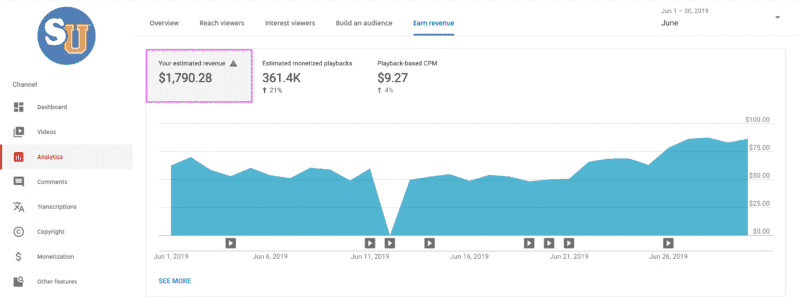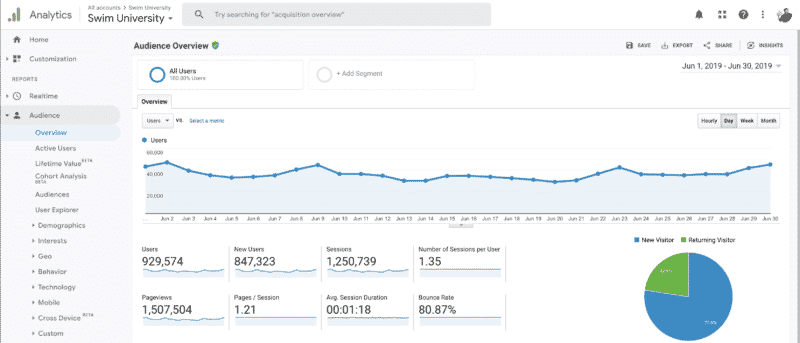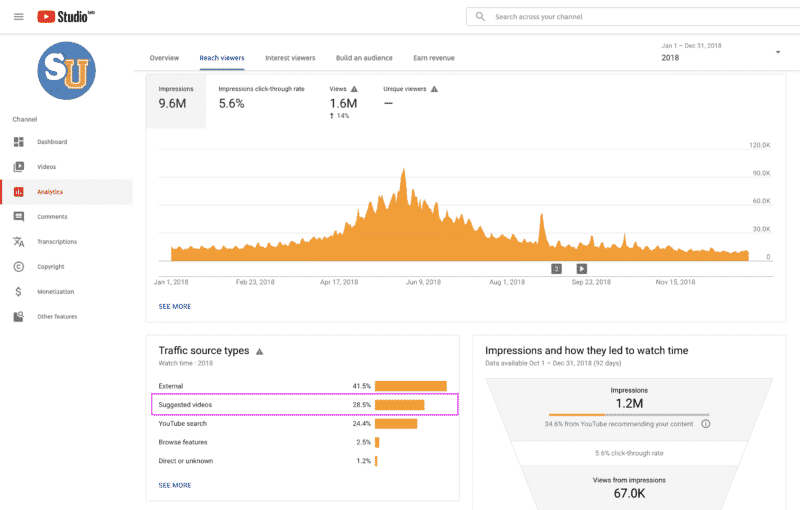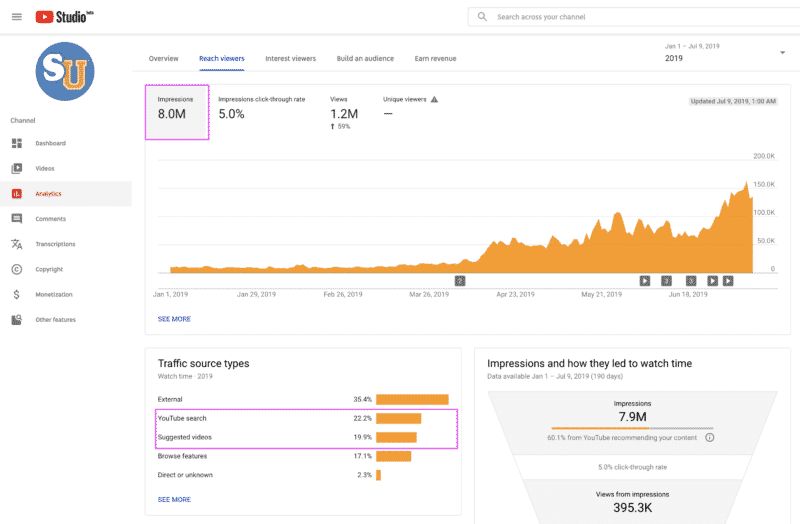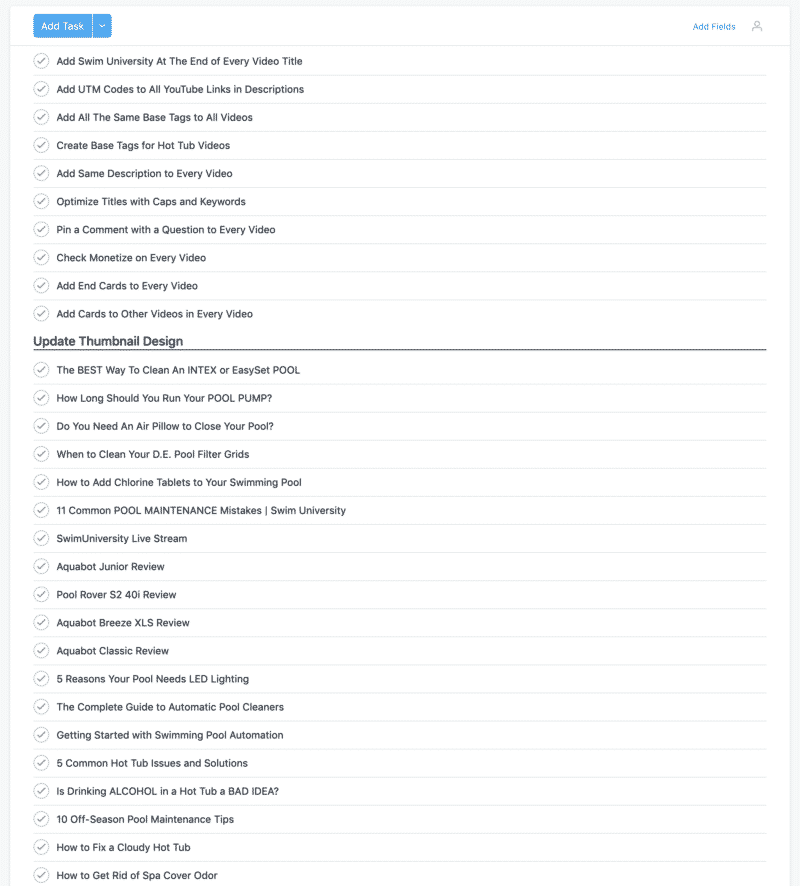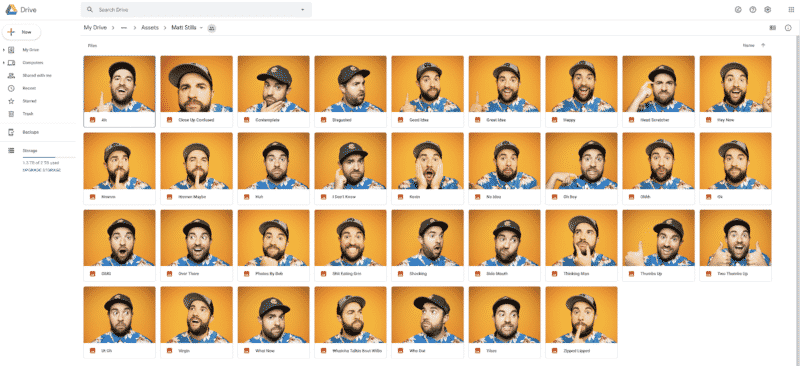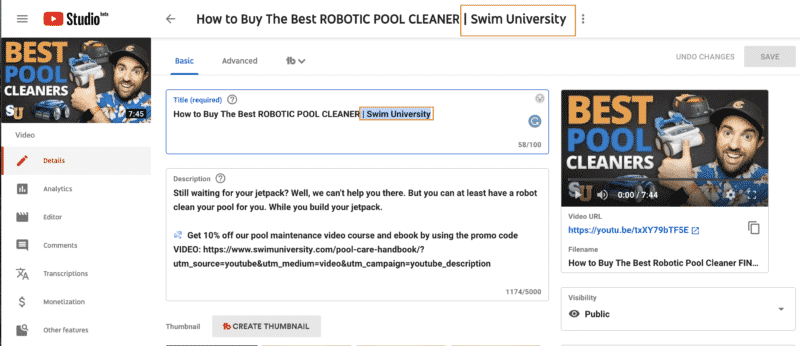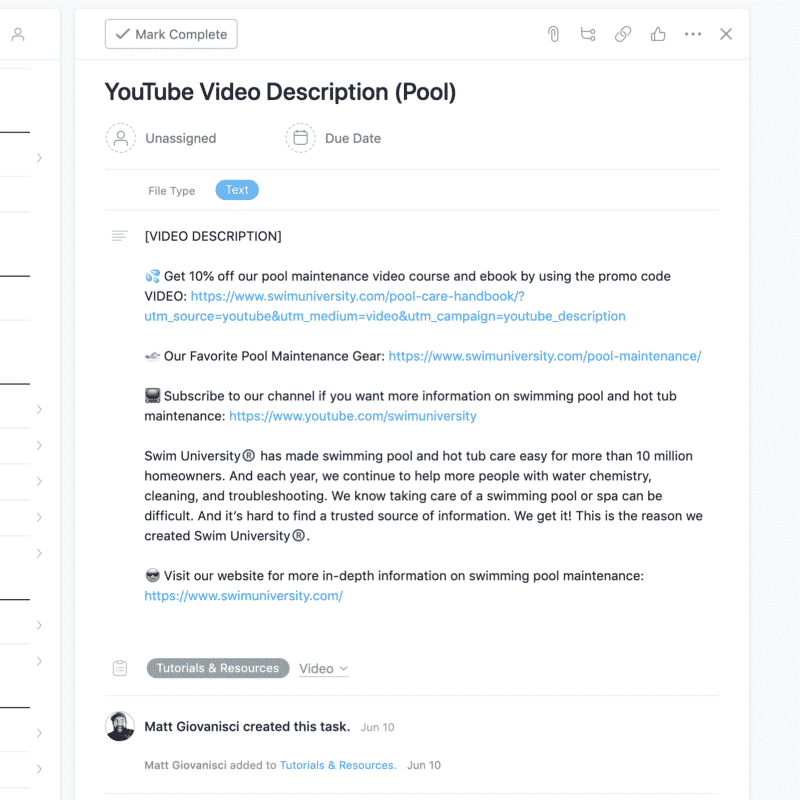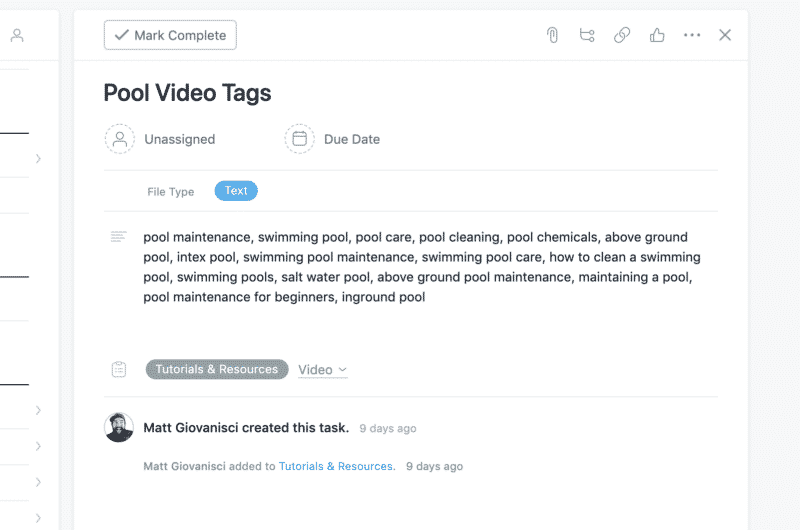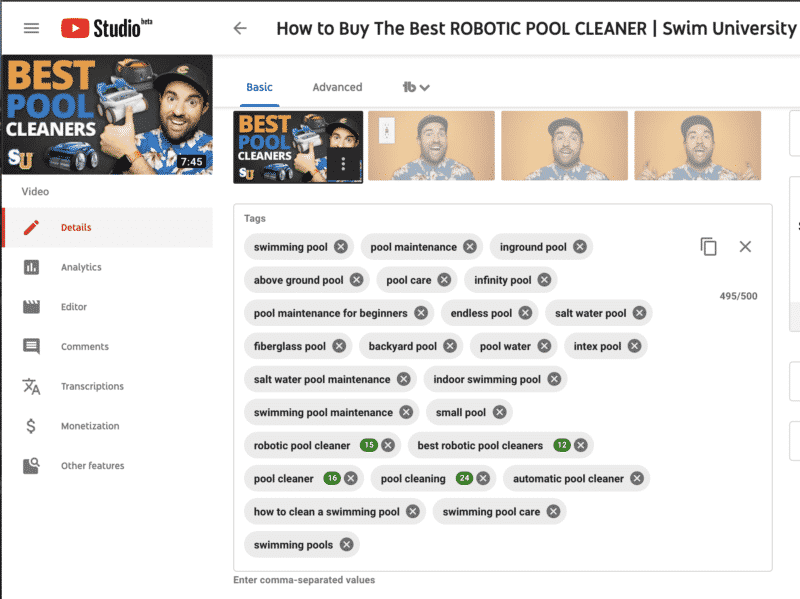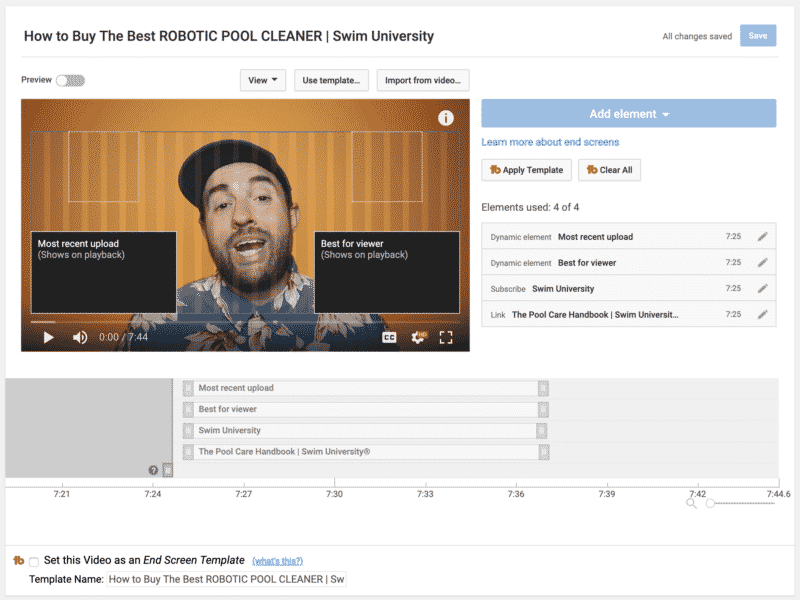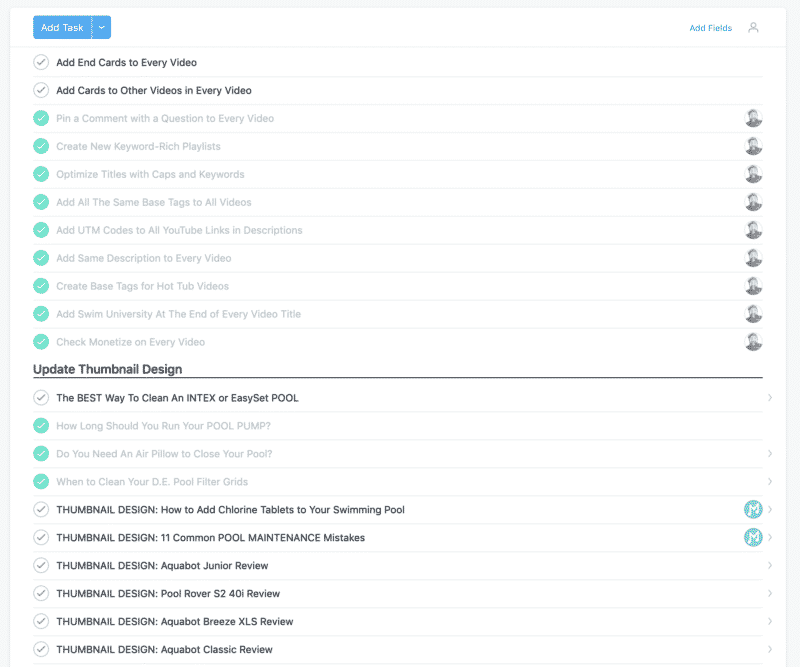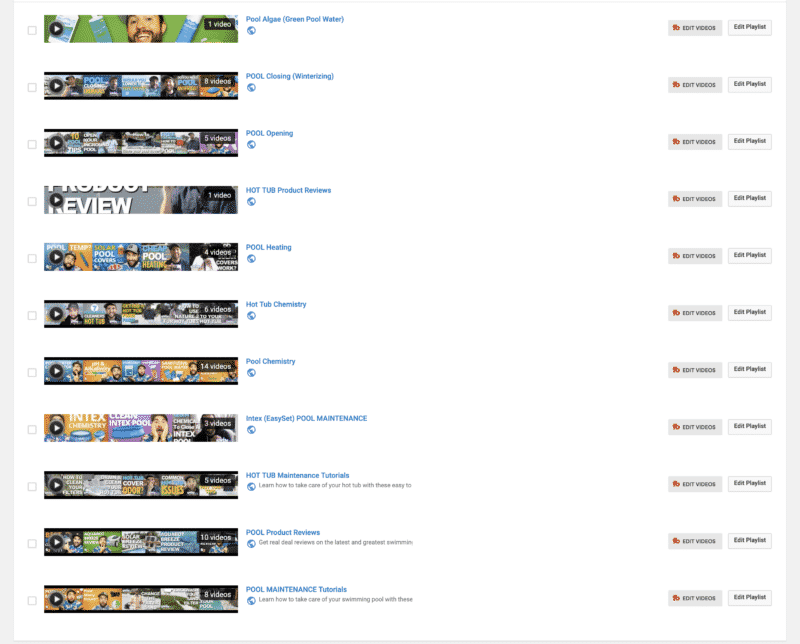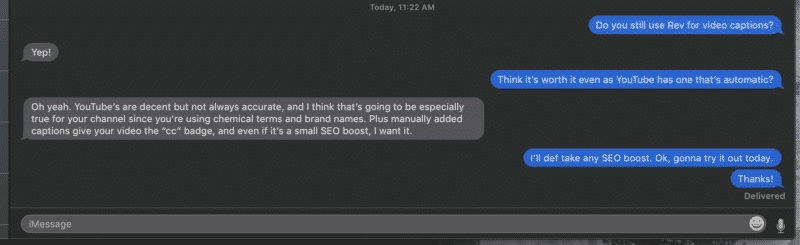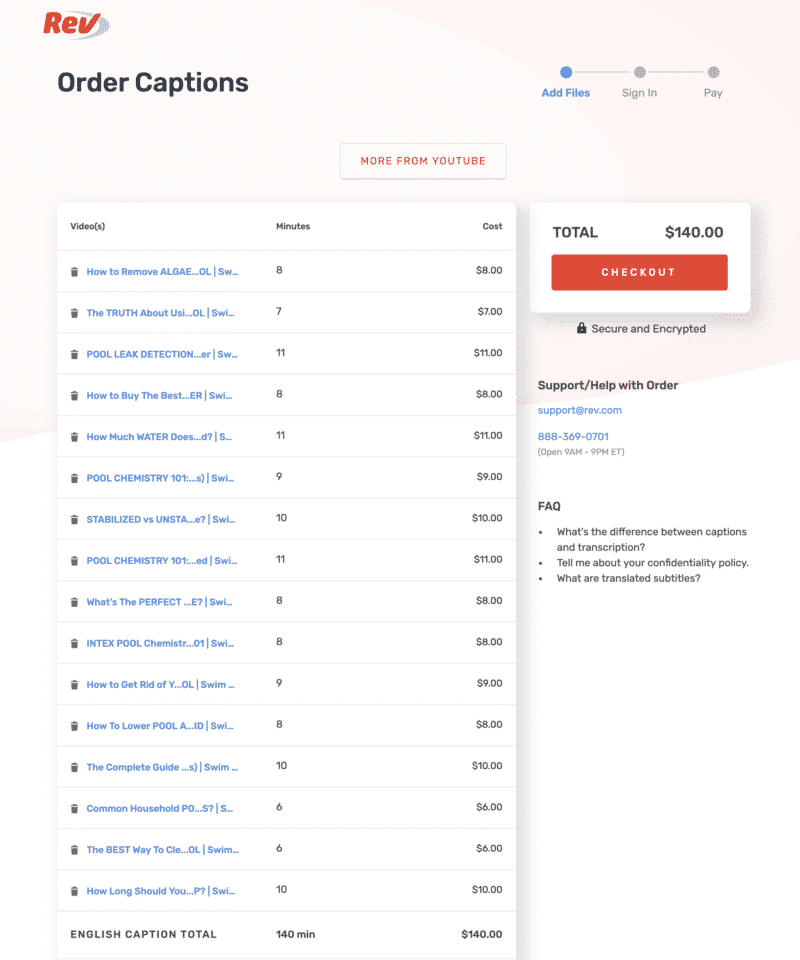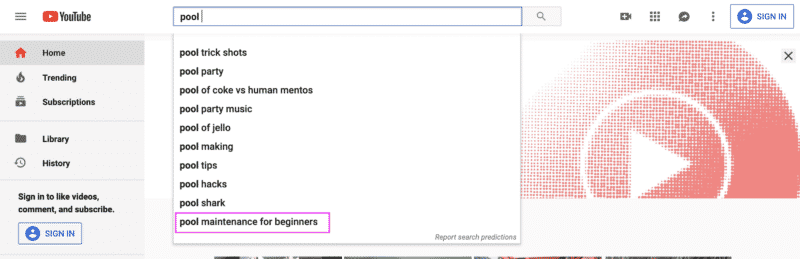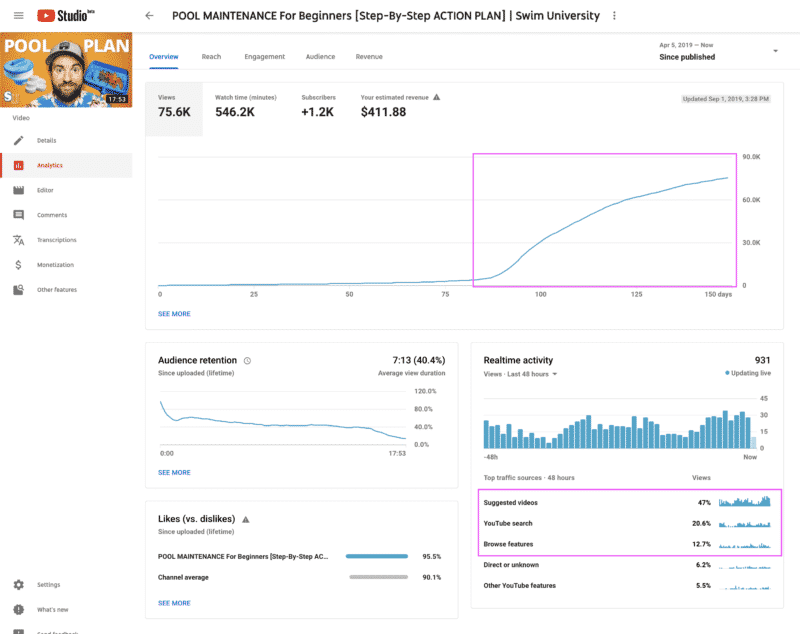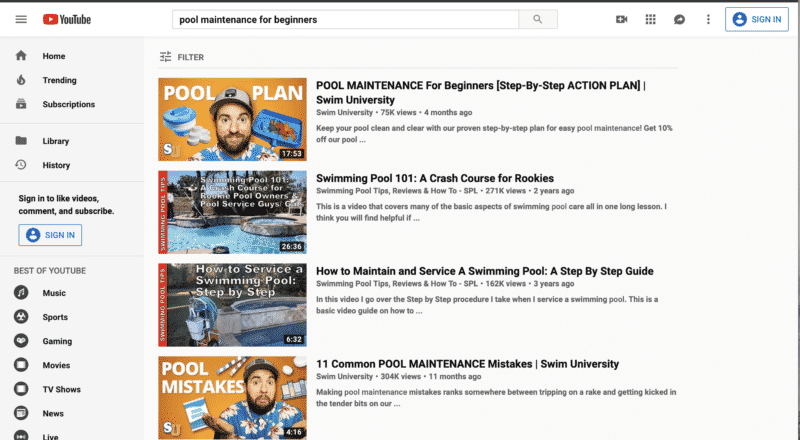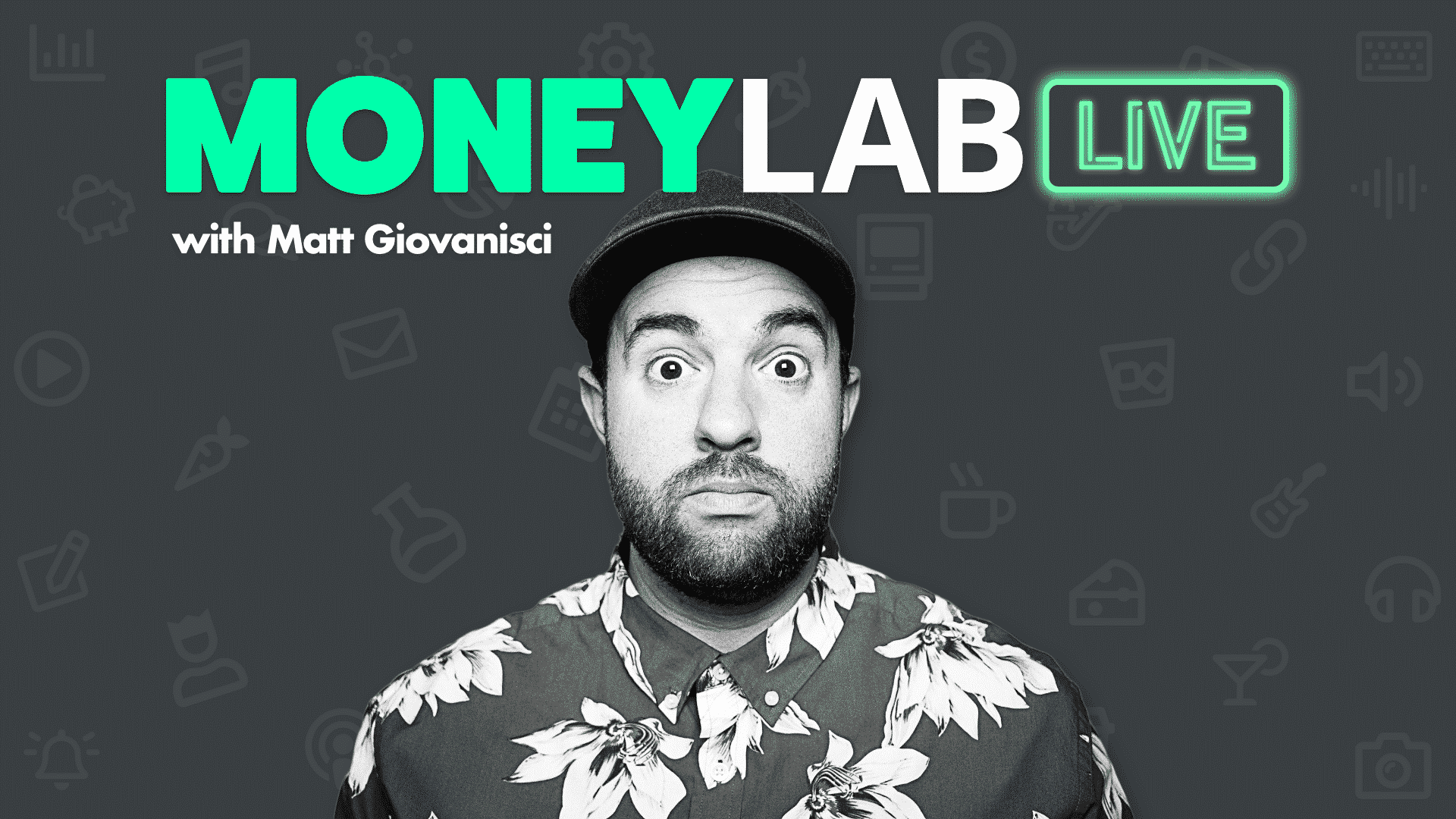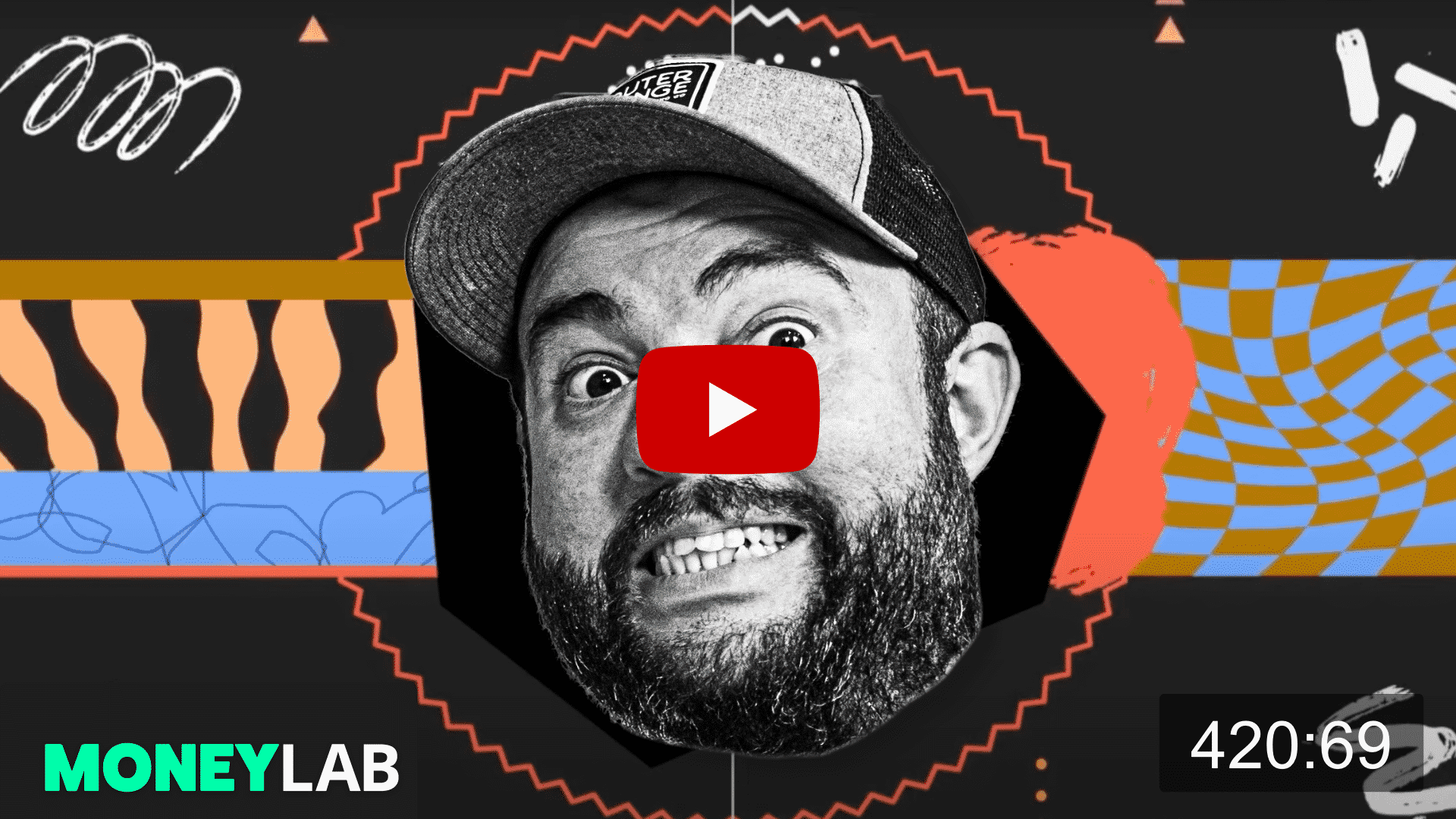My rule for conducting a Money Lab challenge is it must have a tight deadline with the goal of making money. Experiments, on the other hand, can be ongoing and don’t have to make money directly. And I understand these are not true scientific experiments. We’re just testing a hypothesis to see if it has a meaningful impact on our key performance indicator. Capeesh?
LISTEN UP! Think reading sucks? Or just like listening to podcasts? Either way, you can listen to me and Andrew discuss this experiment and read it at the same time.
The Hypothesis
This experiment is to increase YouTube metrics (with a focus on Suggested Video Traffic Source percentage) by optimizing my entire back catalog of videos for the Swim University channel.
Optimizing means:
- Improving thumbnails for higher CTR.
- Writing better titles and descriptions with keyword research for search.
- Unifying tags and adding more relevant tags for search.
- Adding Cards and End Screens for suggested videos.
- Pinning Comments for god knows what.
- Creating keyword-rich playlists (according to Ahrefs).
We’ll get more into these tasks later.
The Goal
There are multiple goals I’d like to achieve with this experiment.
- Increase the number of views to my videos within YouTube’s platform. Since I’m already getting views by embedding these videos on my website, I’m focused on gaining extra views on YouTube via suggested videos and search.
- Make more money. More views should lead to more ad revenue from YouTube. Adding better descriptions, cards, and end screens that include links to my products should lead to more sales.
The goal of these tasks is to increase the number of times my videos appear in “Suggested Videos” or on YouTube’s website in general. This should improve my overall watch time, keeping people on YouTube, which the Overlords like.
Why The YouTube Optimization Experiment
In June 2019, I decided to ramp up production on YouTube for SwimUniversity.com, uploading nine new videos.
It’s the peak of the pool season, and I noticed an increase in revenue from YouTube. In June, the channel brought in almost $1,800. And to quote Guy Fieri, “my CPM is off the chain!”
I also noticed that most of the total views on my channel were coming from embedded videos on my website; not from YouTube itself.
That makes sense. In June, my site saw close to a million unique visitors. And every page on my site has an embedded video from YouTube.
So it motivated me to make more videos knowing that it would generate some new income.
It was at this time that I started nerding out on YouTube SEO and was invited to join a course and community called VidPro.com. I highly recommend this course BTW. It was created by Tom Martin (ChannelFuel.co) and Chris Sharpe (the brains behind Yoga with Adriene).
I even got to chat with Tom on my podcast about all things YouTube SEO and this experiment. This is one of those episodes PACKED with juicy tips. Like, the juiciest, most succulent tips ever.
Gross. Moving on.
The Current Stats
To be fair, I’ve already started employing some of Tom and Chris’ tactics to my channel, but only the newer videos I’ve uploaded in June. So if we look back at 2018, you can see what my current metrics look like.
The part I want to highlight is the “Suggested Videos” in the “Traffic Source Types.” You might not be able to see it clearly because I wanted to screencap the whole picture, but only 28.5% of my views come from “Suggested Videos.”
According to Tom on my podcast, my goal should be to increase this. Right now “External” dominates because of my embedded videos on high-traffic posts.
If I can increase the number of people who watch my videos within YouTube via “Suggested Videos,” “YouTube Search,” and “Browse Features,” I should be able to increase my overall revenue form YouTube (and subscribers and watch time and all the other stats).
In 2019, my stats are looking better overall. I’m going to be 2018 total stats before the end of July.
However, “Suggested Videos” is only 19.9% but “YouTube Search” is up. This is good.
The Plan
The first and hardest step is improving all the thumbnails on my old videos. I’ve developed a new template that I’ll be using on all my old videos.
Then, I’ll update the titles, descriptions, tags, end screens, cards, and comments.
I have roughly 60 videos that need to be updated. And I plan to tackle them all at once so we can see overall improvements at the same time. I’m hoping things will grow quickly with these changes.
The Thumbnail Design Template
Not only did I nerd out on YouTube SEO, but I also went down a rabbit hole of information about designing a thumbnail that gets clicks. Here are some of the rules I’m applying to my designs:
- Must include a human face that conveys an emotion.
- Colors must contrast AND stay on brand.
- Must include pool or hot tub elements.
- No more than three words can be used and they cannot repeat what’s in the video title.
- Create separation with the use of drop shadows. No outlines.
Here are a few of my current favorites I’ve already designed for my recent uploads.
Man, I hope my favorite local brewery Outer Range lets me drink for free for the rest of my life.
I’ve created a video walking through exactly how I design one of these thumbnails in case anyone was curious. I use Photoshop.
I have a killer graphic designer on my team who’s been working with me longer than anyone else. We’ve been working together for almost 5 years.
He’s helping me to create the thumbnails on my older videos. And he’s also creating all the thumbnails for my upcoming videos.
To help him out, I’ve been taking a bunch of photos of myself in front of my orange backdrop. I’m doing this myself and just hamming it up for the camera.
We’re gonna take it slow. He’s updating about 4 thumbnails a week and I’m uploading them as soon as their finalized.
Updating The YouTube Titles
Thanks to tools like TubeBuddy, I’m able to bulk update all my titles to include the name of my channel at the end of each video.
For example, now every video title looks like this.
According to Tom, that helps the YouTube robots to suggest more of your videos while people are watching your own videos. You’d think the robots wouldn’t need that, but it seems to help.
I was skeptical at first because I like the clean look of my titles without adding my own pipe and brand name to the end. But it turns out that a LOT of popular YouTubers do this. So fine, it’s done now! We’ll see what happens 😉
This is the tool I use to optimize my YouTube channel and do keyword research. It also helps me to steal tags from competing channels 😉
Updating The Descriptions
The first thing I did was create a base description that can be used across my entire channel. I had to create two versions: one for pool videos and one for hot tub.
I created a task in Asana under our Tutorials & Resources project. This is where I keep all our company SOPs and assets for everyone to reference.
Where it says [VIDEO DESCRIPTION] is where the script editor writes the custom description for each video. About 1-2 keyword-rich sentences for that topic.
Next, I have a series of links. The first is a pitch for our product and link with a Google Analytics UTM tracking code so I know how many people are clicking and buying through this link on every video.
Then we have a link to page on our site rich with affiliate links to our favorite products. Again, the goal of this experiment is to MAKE MONEY!
Following that is a link to subscribe to our YouTube channel because OPTIMIZATION! And finally, a keyword-rich description of our channel and website link.
This has been added to every video already.
And note, I used to include relevant hashtags at the end of this description, but Tom informed me that it wouldn’t really be that helpful for my channel since I’m not making videos about current events or trending topics.
Updating The Tags
Similar to what I did with descriptions, I created an Asana task with base tags I can use for both pool and hot tub videos. I used a combination of TubeBuddy and Ahrefs to research the most relevant, but broad keywords to use here.
I went through every single video and added these tags. Then, I added more relevant tags based on the video using TubeBuddy.
TubeBuddy suggests tags to use, which is helpful. Even more helpful is to open YouTube in Incognito mode and start typing in keywords into the search bar to see what auto-populates. Then, see what videos appear in the search, click the top one, and use TubeBuddy to copy which tags they’re using on their video.
The goal with this technique is to have the same tags as another popular, related video so you show up as a suggested video next to theirs.
Brilliant!
Sometimes I would remove some of the base tags to make room for more relevant tags to the video since you only have 500 characters to work with. My goal is to max it out!
NOTE: The little green bubbles next to some tags are put there by TubeBuddy (I highly recommend this FREE Chrome plugin). They tell you where your video ranks for that keyword in YouTube.
I completed this task in one day. This was pretty easy.
Adding and Pinning Comments
Apparently, like most social platforms, engagement is key. And one way to help that is to start the conversation yourself on your own videos. I’ve seen this done on a lot of popular channels.
So when I post a new video, I post and pin the first comment to the top. Usually, it’s a relevant question to get people to respond.
I went back through all my old videos and added a new comment/question and pinned it to the top. After just one day, I already noticed people were responding. Hopefully, this will help increase search rankings and suggest more of my videos.
UPDATE: I recently learned through one of my favorite YouTube podcasts that comments don’t really help the algorithm. This is directly from a higher-up at YouTube according to Ethan Klien of the H3 Podcast. Here’s a clip (1:15:44 mark).
Adding End Screens and Cards
This is a bitch to get done. But thankfully, again, TubeBuddy has made this easy. You have to pay for this feature though.
Adding end screens improves watch time because at the end of your videos, it’ll suggest more of your videos to watch. Again, YouTube’s goal is to keep you on the platform. And if you can help, I think they’ll reward you with more videos via their algorithm.
So TubeBuddy allows you to create an End Screen template that you can easily load at the end of all your videos. They also do this for adding cards.
At the end of my videos, I’m maxing out the elements and adding two videos, a subscribe button, and a link to my product.
It looks a little janky. So here’s what it looks like on the actual video when you play it back.
I also have to add cards throughout the video. This will take some time. But with the templates, I can use with TubeBuddy, even less time.
As you can see, I’m crushing through my YouTube Optimization tasks. Just two more to do and updating thumbnails as they get designed and uploaded.
Creating Keyword-Rich Playlists
This was a last-minute tactic for this experiment. As a fan of Ahrefs, a timely video popped up on my feed all about getting more subscribers on YouTube. In the video, Sam breaks down this tactic about creating series playlists. This will allow your videos (while someone is already watching one of your videos) to appear above Suggested in the sidebar.
The theory here being it’ll increase watch time because it’ll auto-play the next video in your series. And it’s above Suggested videos, so people are more likely to click yours. AND since the videos are in a keyword-rich playlist, they’re likely more relevant.
Check out this tactic:
Here is my current playlists:
BONUS: Adding Captions with Rev
Randomly, as I was uploading a new video to my channel, something hit me. I remember this idea of adding captions to a video using a company called Rev. I found out about this a while ago, but it didn’t occur to me until two months into this experiment that it might be good for SEO.
I asked Thomas Frank what he thought since I knew he used the service.
So I tried it out. I set up an account with Rev.com, connected my YouTube channel, paid for captions on my latest video and within hours it was done.
Now, I thought they were gonna send me a caption file that I would have to upload, thus forcing me to work this step into my video-making process. But it turns out they do that shit for you!
Color me impressed.
Ok, so Thomas, a big-time YouTuber says it’s good for SEO, but is that really true? I decided to do some really quick research and ran across this article from SEO Journal.
Turns out, according to YouTube themselves, that captions actually factor into their recommendation engine.
Welp, time to caption all my videos now. At least all the new ones I created in 2019.
The Results
The following stats are a comparison between 2018 and 2019 on my channel. The reason I compare years is that the content is seasonal. I started this experiment in June 2019, the peak of pool season. The channel grew significantly in July, which was surprising because usually, July is when traffic starts to die down.
Before I get into that, I have a big success story with a single video.
My First “Hockey Stick” Moment
On April 5th, 2019 (two months before I started this experiment) I uploaded an 18-minute video that was just a screen recording of a presentation I made with Apple Keynote. Originally the video was called “The Pool Care Action Plan” and it was meant as a content upgrade, but that didn’t work. So I just embedded it on a few pages.
When I started this experiment, I changed the title, description, tags, and thumbnail. Based on some light keyword research, I found out people were searching for the term “pool maintenance for beginners.”
That “light research” was simply opening up an incognito window and searching the term “pool” in YouTube’s search bar. Then, I saw this:
I retitled the video to that, improved the description, added tags based on my competitors (thanks TubeBuddy!) and changed the thumbnail.
A few days later, I started ranking and views shot up. Drastically!
You can see that most of the views are NOT coming from my website, which would be labeled “External.” But instead, they’re coming from Suggested Videos and YouTube search.
TWO of my videos are now dominating the search results for that keyword on YouTube!
That win alone was worth all the time I spent on this experiment. But there’s more and it gets even better!
More Views and More Money
The two goals of this experiment were to earn more views from the YouTube platform and increase revenue, both through YouTube ads and my own products.
Also, it’s important to note that I’m writing this on September 1st 2019. That means 2019 isn’t over yet. However, I’m comparing hard numbers between the two years. So it’s VERY likely that 2019 will completely crush what I did in 2018.
2018 YouTube Channel Stats
- 1.6m views
- 3.9m watch time (minutes)
- 4.2k subscribers
- $1,791.39 (started monetizing on August 14)
- $7.50 CPM
- 9.6m Impressions
- 412k views via Suggested Videos
- 364k views via YouTube Search
- 36k views via Browse Features (Traffic from the homepage/home screen, the subscription feed, and other browsing features.)
2019 YouTube Channel Stats
- 1.6m views
- 5.0m watch time (minutes)
- 9.4k subscribers
- $7,843.78 YouTube Ads
- $6,414.60 product sales
- $8.70 CPM
- 12.2M Impressions
- 303k views via Suggested Videos
- 354k views via YouTube Search
- 255k views via Browse Features
The 4 Biggest Increases in YouTube Metrics
Out of all the metrics, I was impressed by:
- Subscribers
- Revenue
- Impressions
- Browse Features
I believe the increase in subscribers was due to the fact that I added new watermark at the bottom right corner of all my videos. It used to be a small version of my SU logo. But thanks to Backlinko, I switched it to a Subscribe icon.
The revenue increase was obvious: I added product links all the descriptions, card, and end screens, and all my new videos actively promote my products. Should have been doing that from the start!
Impressions increased due to being featured more on YouTube via Suggested Videos, Search, and Browse Features.
And Browse Features was a HUGE increase! I think this was due to two factors:
- An increase in subscribers.
- Promoting my new videos via email. This gave my videos a “popular” boost.
The Final Recap
This was one of the most rewarding experiments. I’ve always wanted to get deeper into YouTube and making videos for SwimU, but I thought it was going to be too hard and time-consuming.
It wasn’t until I noticed the increase in revenue that I thought it would be time to finally invest in it. And I’m glad I did.
Not only did it make money, but I figured out a process to produce consistent videos with ease. In fact, Andrew (my podcast co-host and business partner on Lasso) is urging me to create a course on how to produce YouTube content.
I think I gotta do that ASAP. Stay tuned.
How Much Money Did I Make?
I made $14,285.38 this year!
60% from YouTube Ad Revenue and 40% from on-site product sales. I have a high CPM according to a few people I talked to. I guess because of my video topics, I tend to draw a crowd with deeper pockets?
Maybe?
What I Learned From This Experiment
YouTube is a powerful source of revenue. And as a blog owner, an excellent source of additional customers.
I learned a lot about SEO obviously, but in an effort to stay sane, I learned how to hone in a process. And that’s been the best part of this experiment. There was a lot of gain here.
Thank You
I need to thank Tom Martin of VidPro.com. I highly recommend you check out his course. It was super valuable to this experiment.
I want to thank Thomas Frank, Andrew Fiebert, and Sean Ogle, for letting me bounce around ideas and thoughts. And thanks to a few people who don’t even know how helpful they were to this experiment, like Sam Oh from Ahrefs and Brian Dean from Backlinko.
Andrew is a great partner. We get along super well even with our checkered past. I actually believe our past is what made us better people and better friends today.
Thanks to Steph, my beautiful and supportive girlfriend for just being awesome.
Finally, thanks to everyone who reads this! Knowing you’re here, reading these experiment, makes the painful process of writing so much easier for me.
Thanks and peach out 🍑