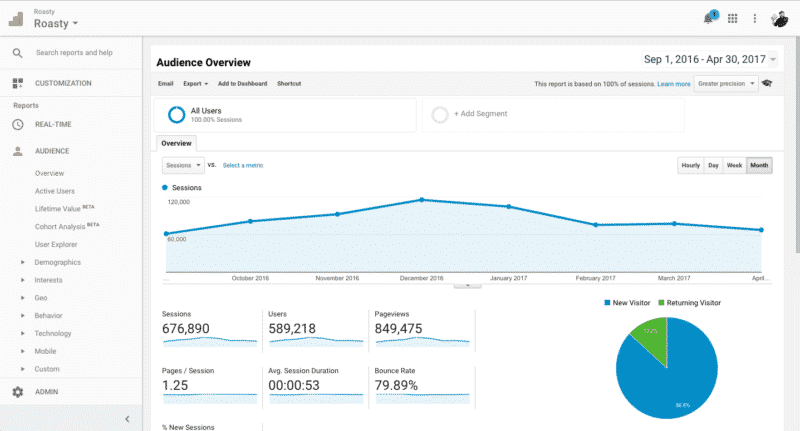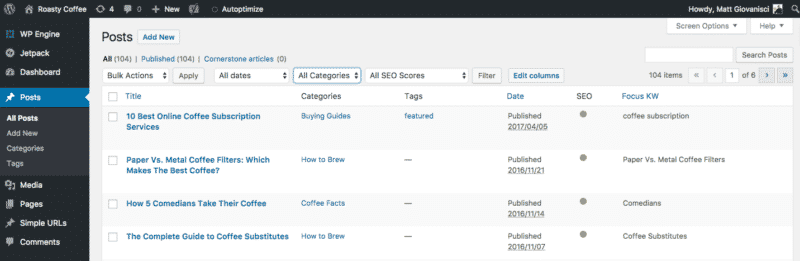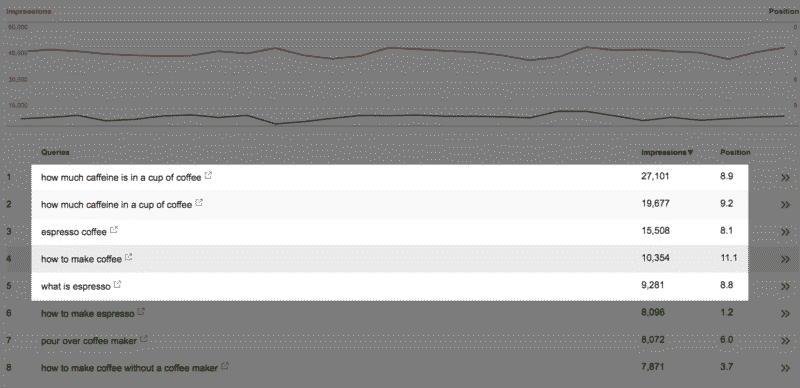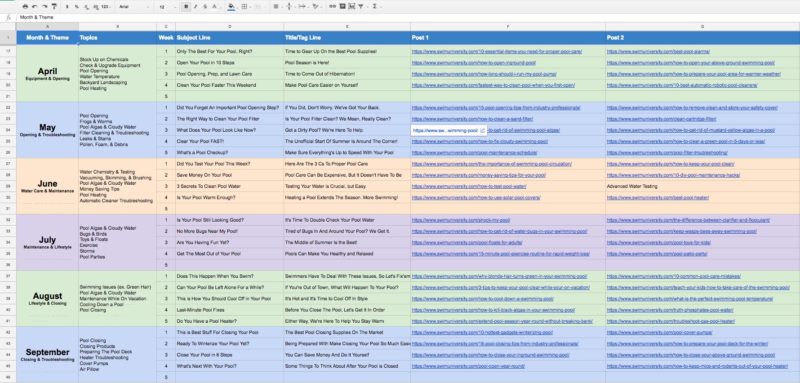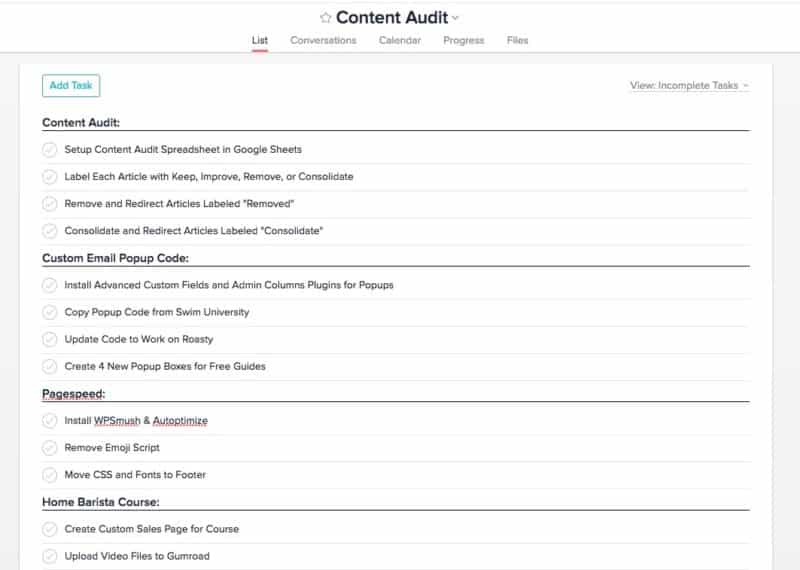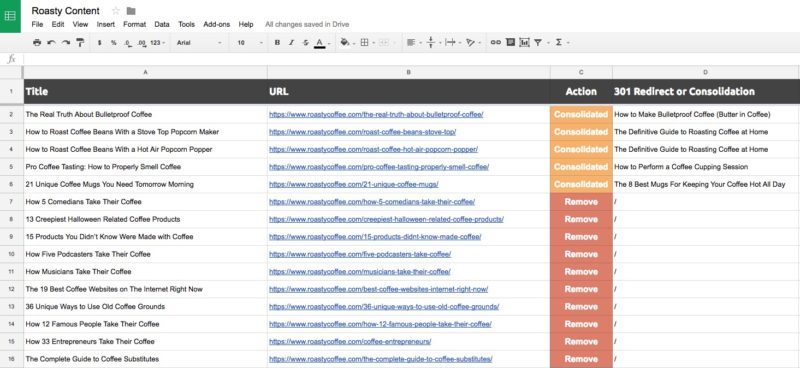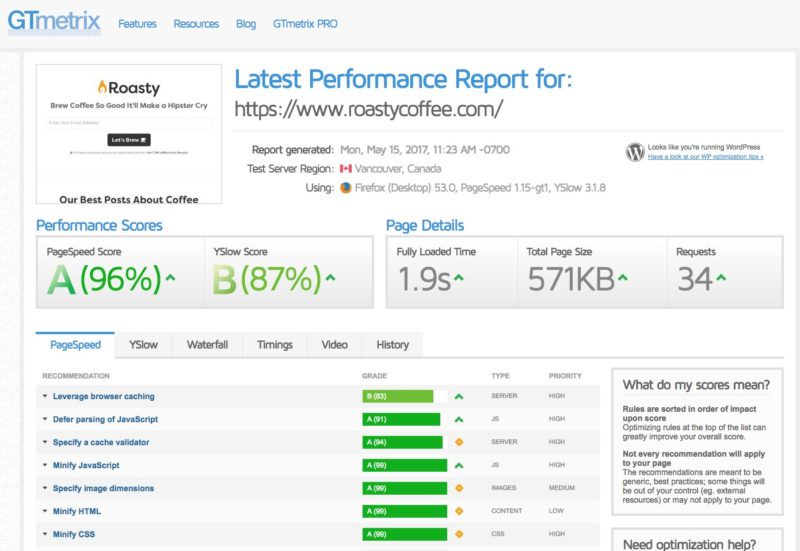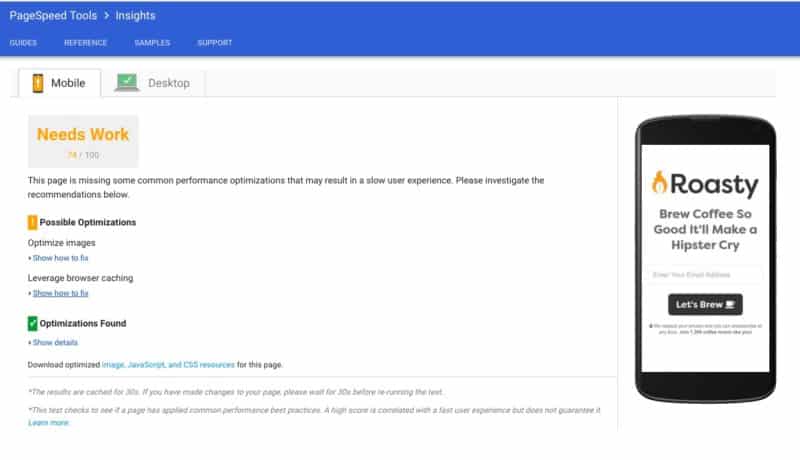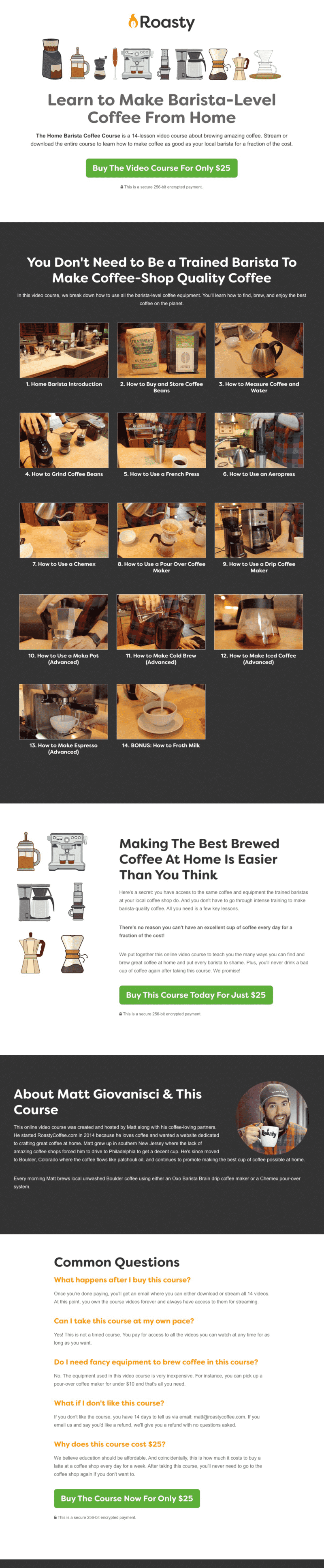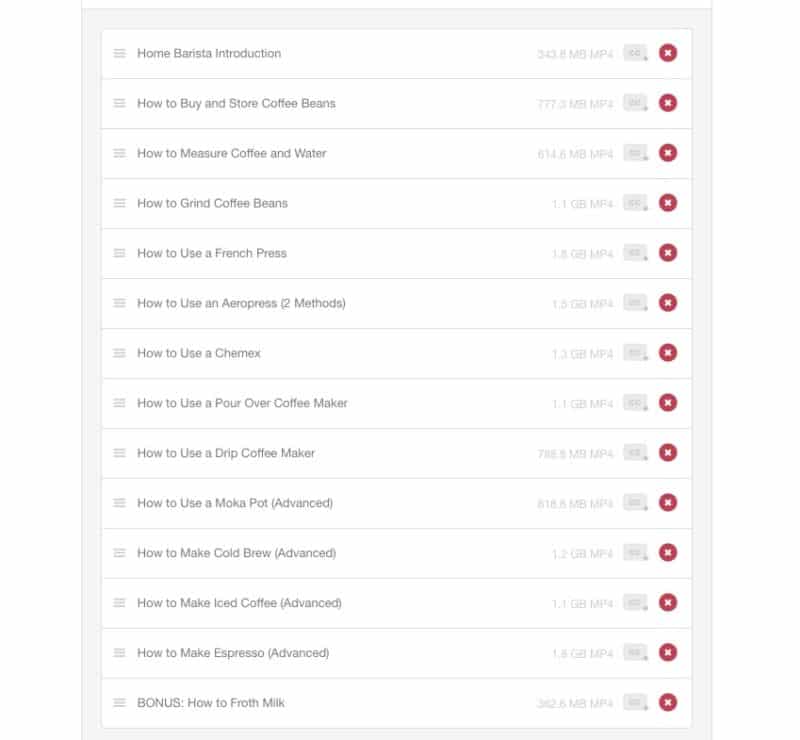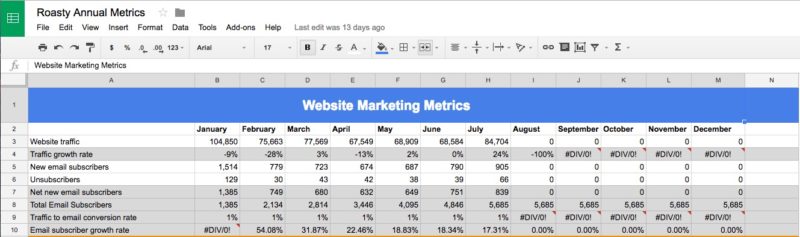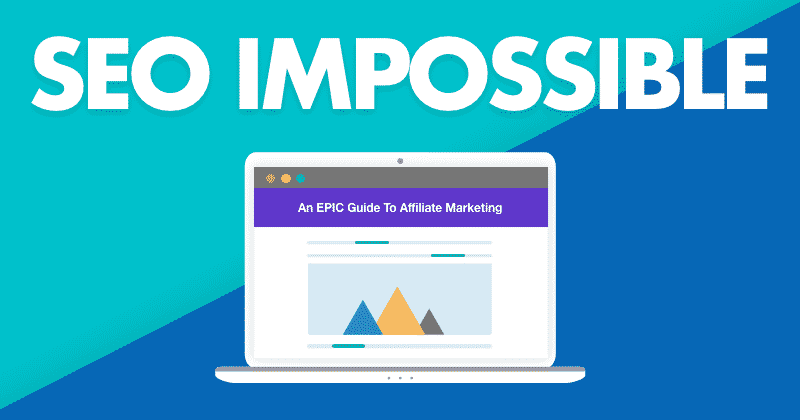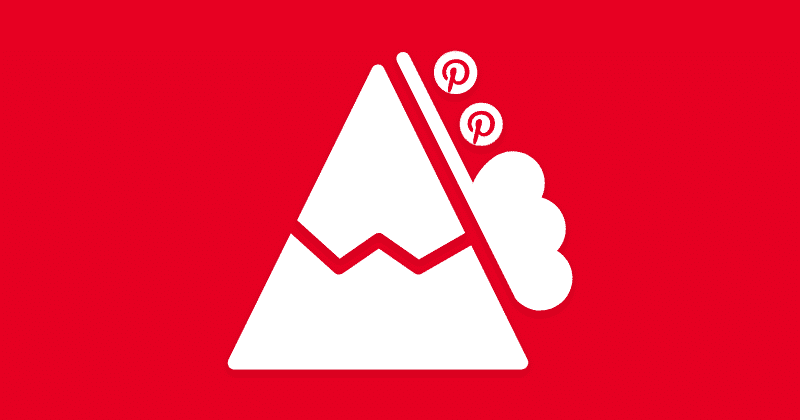If you’re new here, learn about me and what this site’s about. I’ve done experiments before here, here, and here. Some are completed and some are on-going.
I own a website called RoastyCoffee.com. I started it back in March 2015 as an experiment to see if I could build a successful site just like my other site, SwimUniversity.com.
It took two years of publishing one new article every Monday until we hit 100,000 unique visitors a month. Recently, however, I decided to stop producing new content to see if traffic would continue to soar.
It hasn’t.
In fact, since the beginning of 2017, Roasty has been losing about 10% of its traffic each month. So instead of producing new content to give it a boost, I’m going to try a content audit.
The Hypothesis
Will the act of removing and combining existing content on a website (in an effort to make the site more focused) increase search engine traffic?
I learned about content audits from Todd Tresidder. He gave a talk at FinCon 2016 that I was able to watch a year later online.
He claims after doing a content audit on his site, he saw his traffic double. And others have expressed the same results, if not better.
The Current Health of Roasty Coffee (May 2017)
Roasty has 104 articles on brewing coffee, coffee facts, and buying coffee supplies.
When I did the Roasty Rebranding Experiment, I took the numbers from October 2016:
- 81,424 visitors
- 2,184 people subscribed to the weekly newsletter
- 101 articles published
- $1,894.60 from Amazon Associates
Just five months later, here are the updated stats for April 2017:
- received 67,549 visitors
- 7,321 people subscribed to the weekly newsletter
- 104 articles published
- $1,361.54 from Amazon Associates
Traffic and revenue have gone down significantly. The subscriber count has been good which is all thanks to the rebranding. But I don’t think the rebranding affected traffic and revenue.
Revenue is down because Amazon updated their fee structure for the affiliate program (I wrote a whole thing).
The Content Audit Plan
1. Create The Spreadsheet
Since I already have the spreadsheet templated out from the Swim University audit, this should be easy to setup.
The goal will be to decide whether each article will be and label them with:
- Removed (with the old URL redirected to a related article or homepage).
- Consolidated (content will be added to another existing post).
- Keep and Improve (content that stays but just needs some touch-ups).
- Keep (and do nothing).
2. Remove and Redirect Articles
I will remove articles that won’t get consolidated. When I delete these articles from WordPress, I’ll use the Yoast SEO Premium plugin to automatically redirect them to a related post.
If there are no related posts, I’ll redirect it to the homepage.
I’m only going to remove articles that I feel lack focus. I can think one right now: https://www.roastycoffee.com/coffee-entrepreneurs/.
This article has nothing to do with the main focus of the site. It was one of the first articles I published in an effort to promote the new site. Fuck round-up posts!
https://twitter.com/pjrvs/status/862653530271760385
In this case, I’ll probably just redirect the traffic to the homepage since there’s no related content.
3. Consolidate and Remove And Redirect Articles
The next phase is combining related articles to target one keyword.
For instance, I have two posts about bulletproof coffee or putting butter in coffee. I will combine these post and target one specific and more popular keyword after doing some research.
This should give more weight to one of the articles. Then, by deleting the old post and redirecting the URL to the new one, that should help SEO, too.
4. Improve Articles
This will take time, but I plan to improve some of the articles that are on the verge of ranking well in search engines.
To do that, I’ll use Seach Console by Google to see what posts are getting a lot of impressions, but have a low position in the results.
There are two articles that are getting a lot of search results impressions but are not in the top five results.
I’ll look to see how I can improve these articles. Mainly, just add more information to the articles to make them the absolute best!
Additional Site Improvements
Once I’m finished the content audit, I’ll use this as an opportunity to improve other aspects of the site, including revenue.
The content audit should help improve traffic over time, but I’d like to increase the site speed, add a new product, and make some code tweaks to improve the subscriber rate, currently hovering at 1%.
1. Improve PageSpeed
Roasty is slow because of a few plugins like SumoMe. I need to improve the code to make it faster. I recently did this on Swim University and hope to see major improvements.
I’ll also be adding a few plugins, and re-coding the site, to help optimize page speed, like:
- Installing Autoptimize plugin to minimize Javascript, CSS, and HTML.
- Moving around files to increase load times.
- Removing SumoMe and using custom code for popup boxes.
- Optimizing Images with WPSmush.
2. Adding The First Digital Product
In January 2017, I rented a house in Breckenridge, Colorado to film a video course that I planned on sell on Roasty. It’s a home barista course that teaches people how to make great coffee at home.
Here’s an entire behind the scenes recap of making the course.
My friend in New Jersey edited all 14 videos and had it finished in early April. However, I’ve been so focused on Swim University that I haven’t had a chance to launch the product.
I’m going to take this time to build a landing page and create a new subscriber funnel to sell the product for only $25.
Just like my digital products on Swim University, I’ll use Gumroad as my payment processor and delivery platform.
3. Creating an Editorial Calendar for Email Newsletter
For the past week, I’ve been creating a massive email editorial calendar for Swim University. We send out two emails a week: one for pool owners and one for hot tub owners.
I’ve taken every week of the year and fleshed out the themes, subject lines, and content that will be added to each newsletter. This editorial calendar will be the base and updated each year.
I’ll do the same for Roasty.
I’m also creating a new subscriber automation of about 10 emails fully educating people about making great coffee at home in Mailchimp.
Each weekly newsletter, along with the automation sequence, will help sell the home barista course. And we’ll also focus on selling advertising again on the site and in the newsletter.
How Long Will This Take?
I’m still working on managing Swim University, so my time will be split. However, I think it’ll only take a week or two to complete. Maybe less.
Since Roasty only has 104, the content audit won’t take as long as it did with Swim University, which had 373 posts (if you want to read about that content audit, click here).
Here’s my order of operations for the next few weeks in Asana:
Setting Up The Spreadsheet
I already had all the posts in Roasty in a Google Sheet. So I added a few columns to label each post.
In this screenshot, you’ll see the title, URL, Action, and 301 Redirect.
It only took me a few minutes to run through all the posts and label them. It was easy to figure out what didn’t belong on Roasty.
If it had nothing to do with personally brewing, buying, or drinking coffee, it ended up on the chopping block.
When I’m finished, I’ll end up deleting 25 posts out of 104.
This number could increase as I start to really dig into the content. But for now, that’s what I’m estimating.
NOTE: Another thing I’ve noticed is how bad the URL slugs are on some of these posts. As a rule, I never add numbers to URL slugs because if we update the article to include more stuff, that number changes. So as I go through, I will change all the slugs to be shorter and target the right keywords.
Content Audit is Complete
Only after a few days of starting this challenge did I finish removing and consolidating posts. I could have done this in just a day because I only deleted 23 articles leaving me with 82 posts on the site.
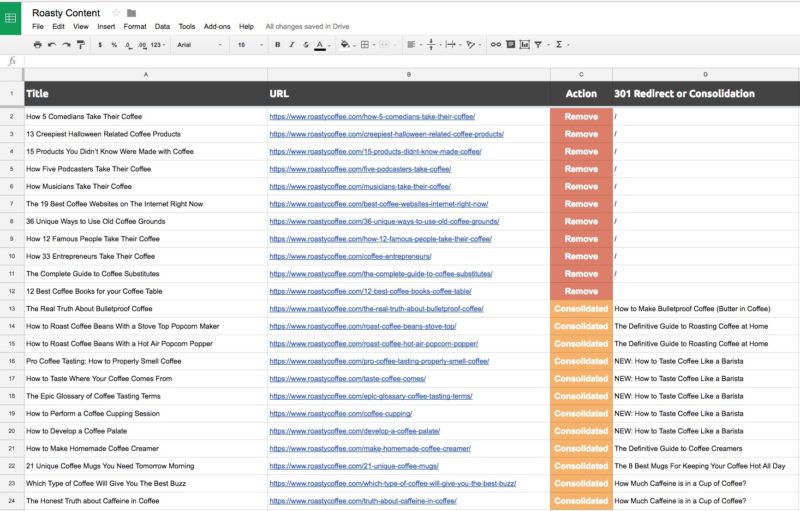
All of these are listed in a “Removed” sheet.
As I continue to spend time in Roasty I may remove or consolidate more posts. But for now, I’m ready to move on.
I’m really happy with the article consolidation. For instance, I was on the verge of ranking for this article about how much caffeine is in a cup of coffee.
I took two other posts that were talking about the same topic and added some of the text into this verge-of-ranking post to make it fucking awesome! I have high hopes for this article ranking high and boosting traffic soon.
For my next action, I’ll be focused on increasing page speed. This shouldn’t take me long since I’ve done this already on Swim University and Money Lab.
Improving Page Speed
I’ve talked about all the steps I made to make SwimU fast here, and I did all the same things.
Here’s a quick recap:
- Installed WP Smush plugin to optimize images.
- Installed Autoptimize plugin to minimize HTML, CSS, and JS code.
- Moved CSS from header to footer.
- Removed JS code I wasn’t using anymore and cleaned up unused CSS code, too.
- Created my own custom email popups and removed the SumoMe plugin.
Here’s what my page speed looks like now on GTmetrix:
And here’s Google Page Speed Insights. For some reason, even though my images have been compressed using WP SmushIt, it’s still not good enough for Google.
The biggest impact to page speed is using my own custom code instead of relying on plugins with bloated Javascript.
I created my own custom email popups that use minimal javascript and HTML to get the job done. And it works the way I want it to.
Adding The First Digital Product
The first step I took was creating the sales page.
I created a blank template in the WPEngine for web hosting, I pushed these changes to a staging platform to build the page in HTML and CSS.
The page is simple, and it’s based on my Asana for Bloggers sales page. It starts with a feature box, expands into video lessons, and ends with a FAQ section.
Using Gumroad
I’m using Gumroad as my product delivery system. I created a new account specifically for Roasty Coffee and uploaded all the videos. When someone buys, they can either stream or download the videos right from Gumroad.
This makes things easy and it’s exactly how I sell my Asana for Bloggers course. In the future, this process may change, but for now, it was quick and easy to set up.
So far I’ve only sold four courses and It’s been up for about a week.
For the “launch,” I sent an email to 7,450 Roasty subscribers and only two people bought.
There’s a sales box at the bottom of every Roasty post, and it will be at the bottom of every weekly email we send out to Roasty subscribers going forward.
That’s the marketing plan for now.
What I Expect From This Product
I don’t have high hopes for this product. But I also said that about my digital products on SwimU, and now they do really well.
When I first launched The Hot Tub Handbook PDF on Swim University, NO ONE bought it for six months. But over time as I kept mentioning it in emails, people started buying.
It would be since to see steady sales over time. That’s the most that I can hope for.
What’s Next?
I’ll be keeping my eye on the traffic numbers. It’s too early to tell if my content audit has had any effect yet.
I still need to create an editorial calendar, but right now, my editor is doing a great job coming up with a schedule. So I’m going to table that task until I think it needs to be done.
So I’m wrapping up this experiment for the time being. I’ll be back with more info as it comes in. Stay tuned!
August 2017 Update: Two Months After Completing the Content Audit
I have some good news!
Although I can’t directly contribute the site’s recent success to this content audit, I can say that it’s the ONLY improvement I’ve made. And therefore, I can be PRETTY CERTAIN that the 24% increase in traffic that happened in July 2017 was because of this experiment!
Let’s See The Traffic Increase!
Every month, I update a website metrics spreadsheet. This is the same spreadsheet that started my software challenge: SpruceMetrics.com.
You’ll notice that traffic has been decreasing (or staying roughly the same) in 2017. But in July, the site saw a significant bump: 24%.
The site received 16,120 more visitors in July than it did in June. And I did this content audit in the middle of May. So it’s been less than two months since these changes (possibly) affected growth.
I also did some math to see if there might be an increase in August, too. And it looks like I should get over 90,000 visitors.
Things are looking up!
Could This Traffic Bump Be Something Else?
Yes.
Based on my traffic from 2016, I also saw an increase in traffic from June to July. However, my site was growing every month before that by similar percentages.
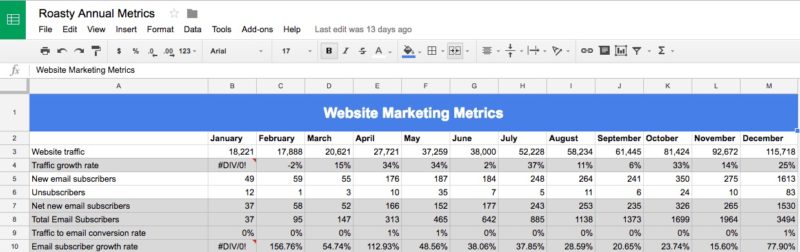
Roasty Metrics 2016
So it’s hard to say. This update might be premature or it could be the beginning of an upswing.
I have some theories why Roasty took a traffic hit in early 2017. I originally thought I had dropped in ranking on some of the popular keywords. But according to Google Search Console, my positions haven’t budged.
So this led me to two theories that are totally based on my gut and Google Trends:
- Google initially penalized me for not producing fresh content, which I had been since the start. I posted a new article every week and Google got used to that. Then, when I stopped, Google got upset.
- The Trump Effect. In other words, people’s attention is being sucked away by the new fuck-face-in-chief.
Now What?
Well, I’m having a chat with my Editor to start updating and improving old content on Roasty. This is still part of the initial content audit. I only improved one or two articles, but now we’re going at it hard!
This will only help to improve traffic over time.
As far as the video course product, things have been selling but very infrequently. I’ve sold 13 courses and made $325. This has not covered the cost of producing the course, but I’m hoping as traffic grows and our email list improves, that will change.
Here are some other improvements I’ve been thinking of making this year:
- Creating a sales video for the course and drastically improving the landing page.
- Creating more compelling copy in both the emails and at the bottom of the articles to help sell the course.
- Creating more free opt-in guides and videos to increase email subscribers.
- Starting to reinvest time into the Roasty YouTube channel by creating more videos, especially product reviews.
- Improving old content now, and adding new content starting in 2018.