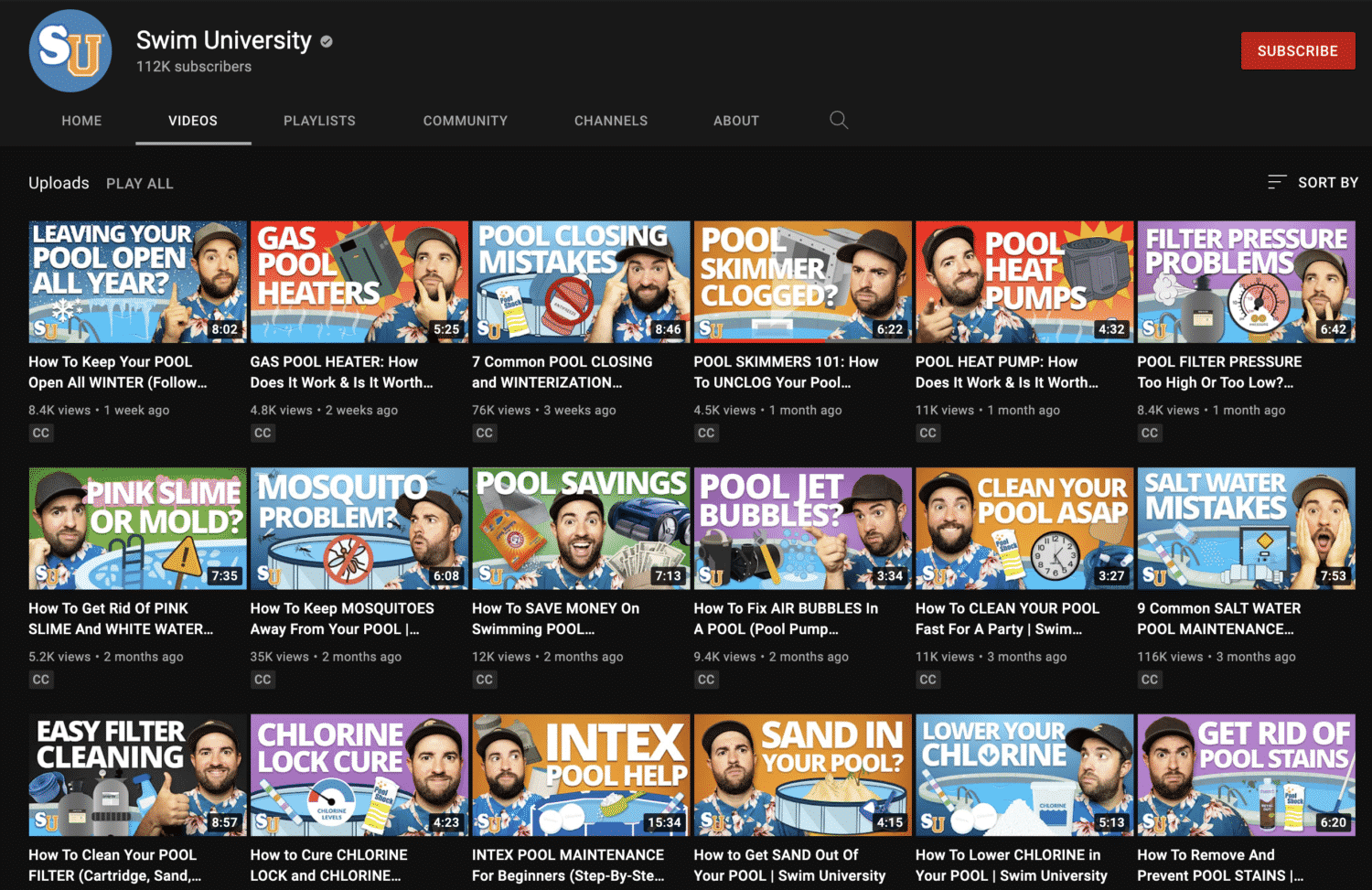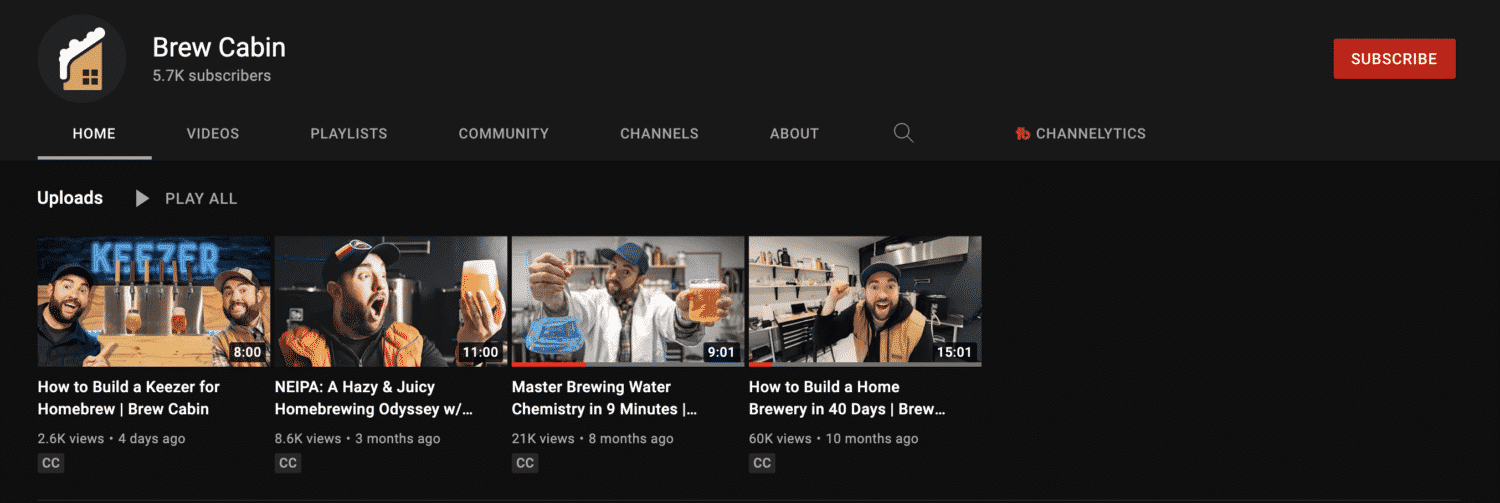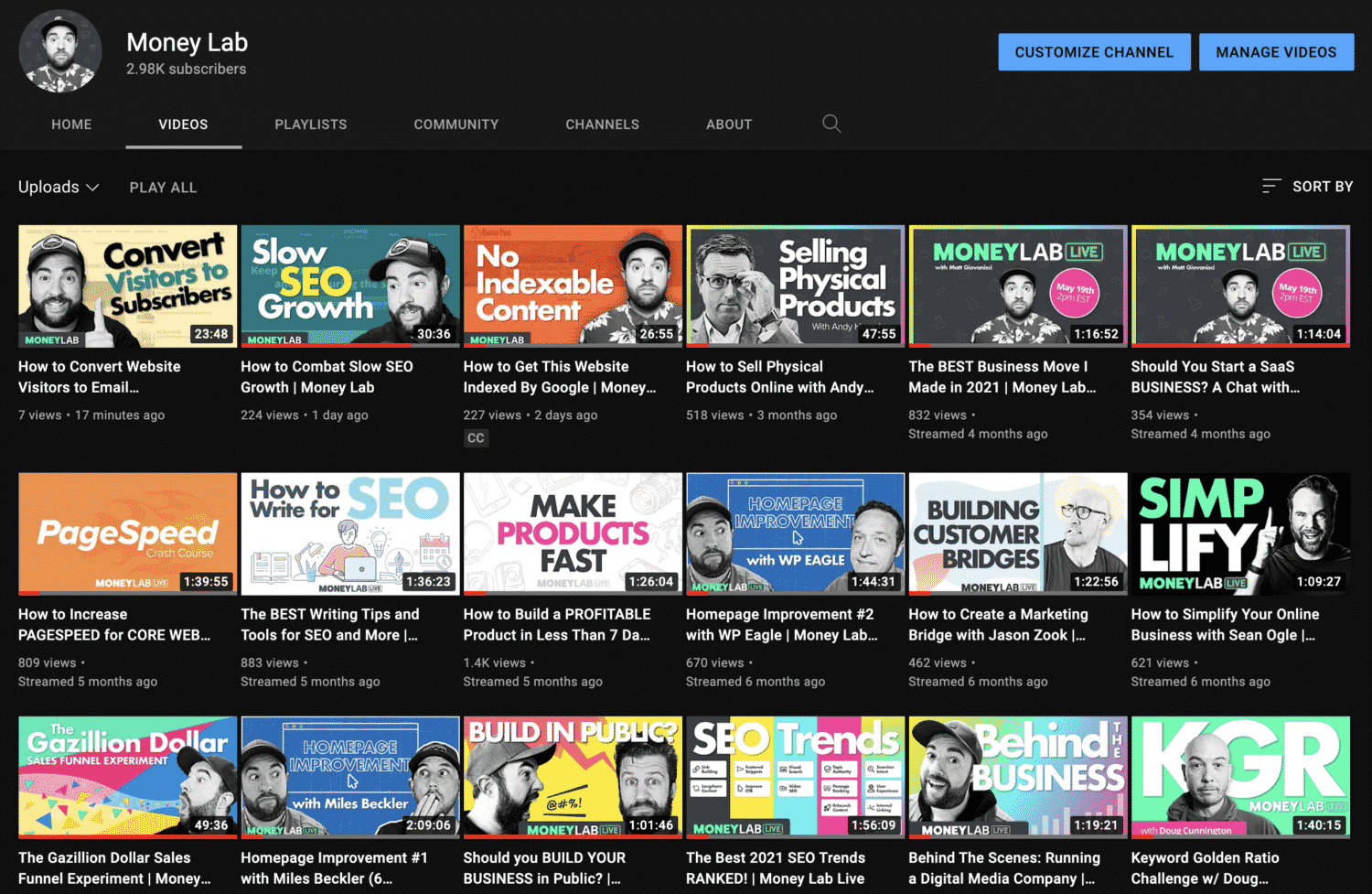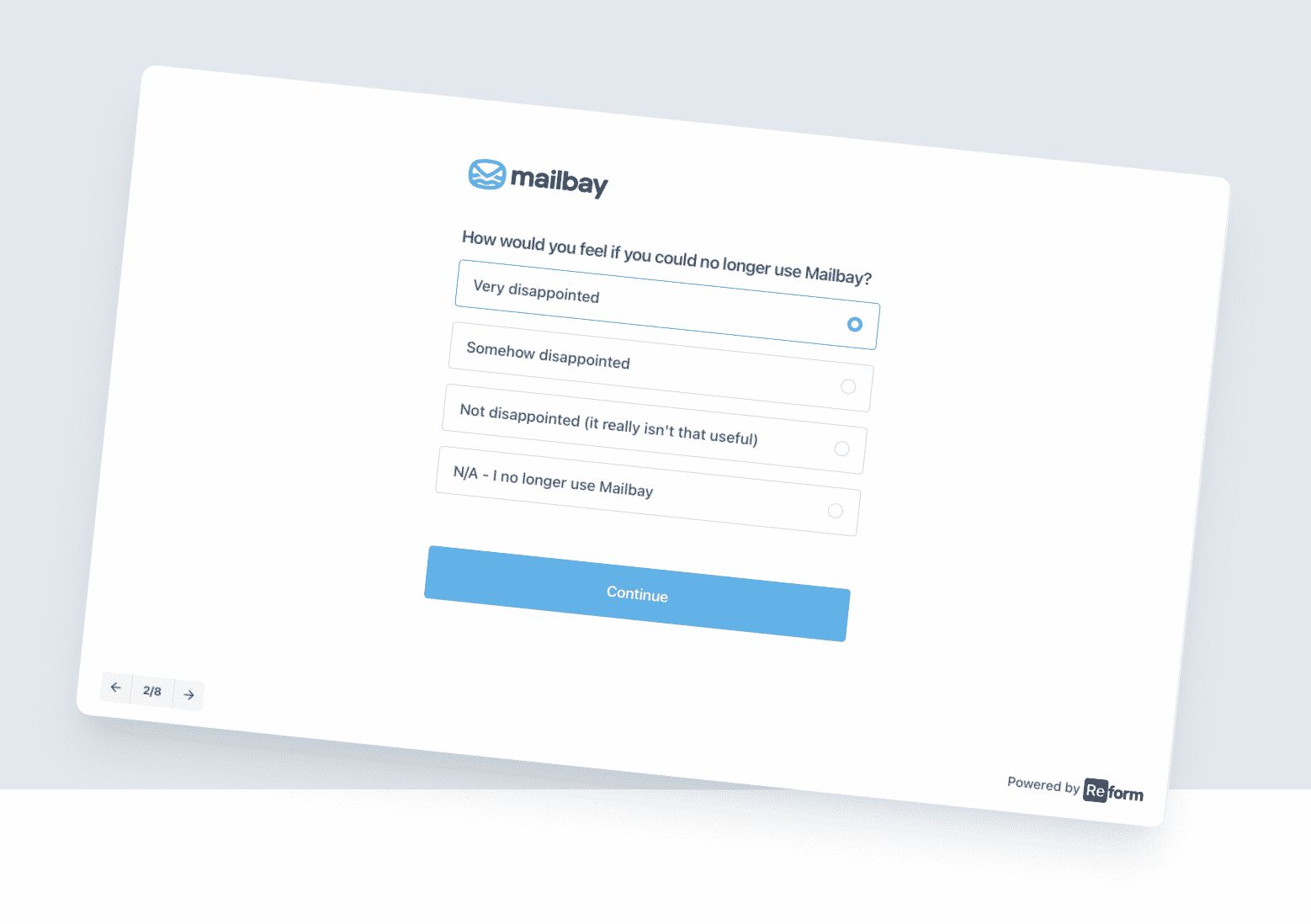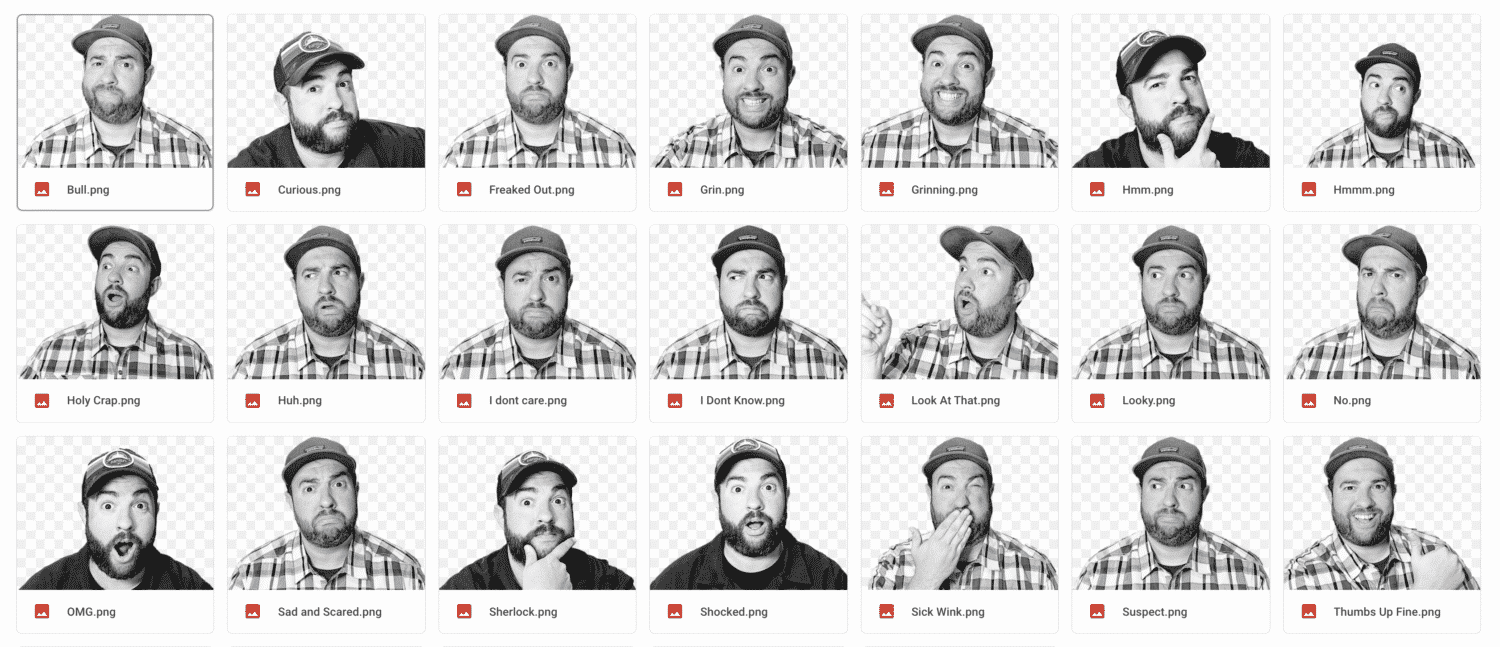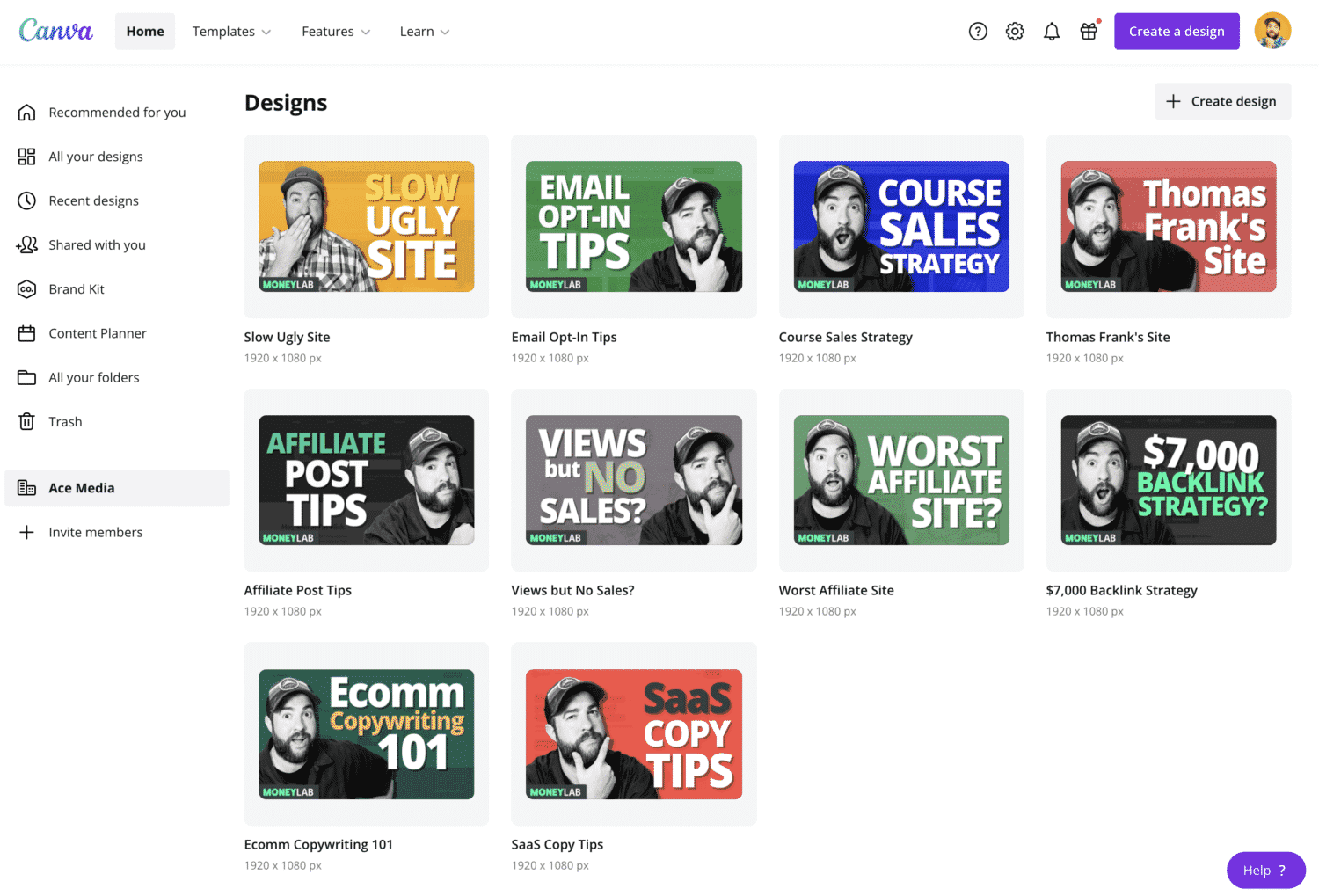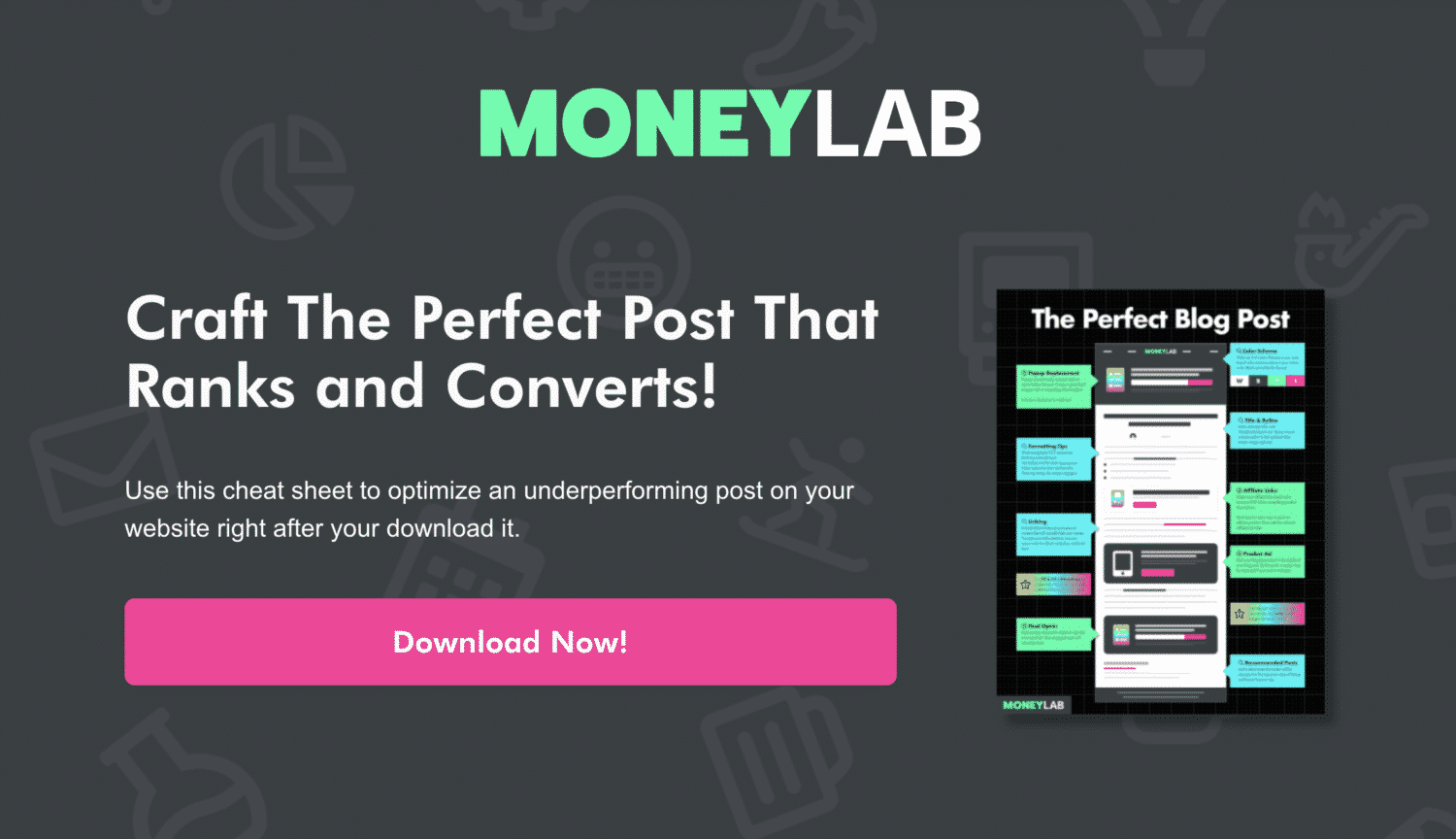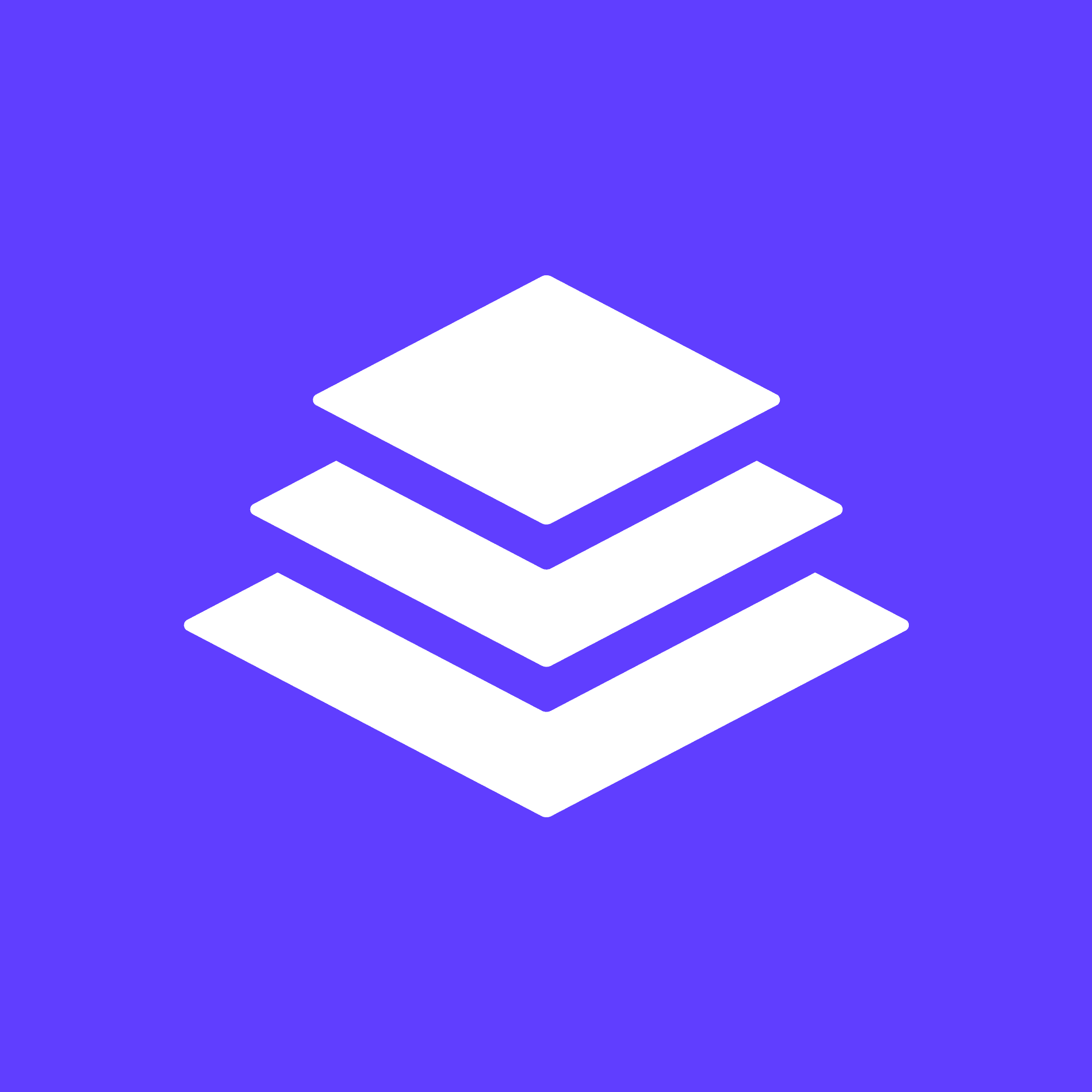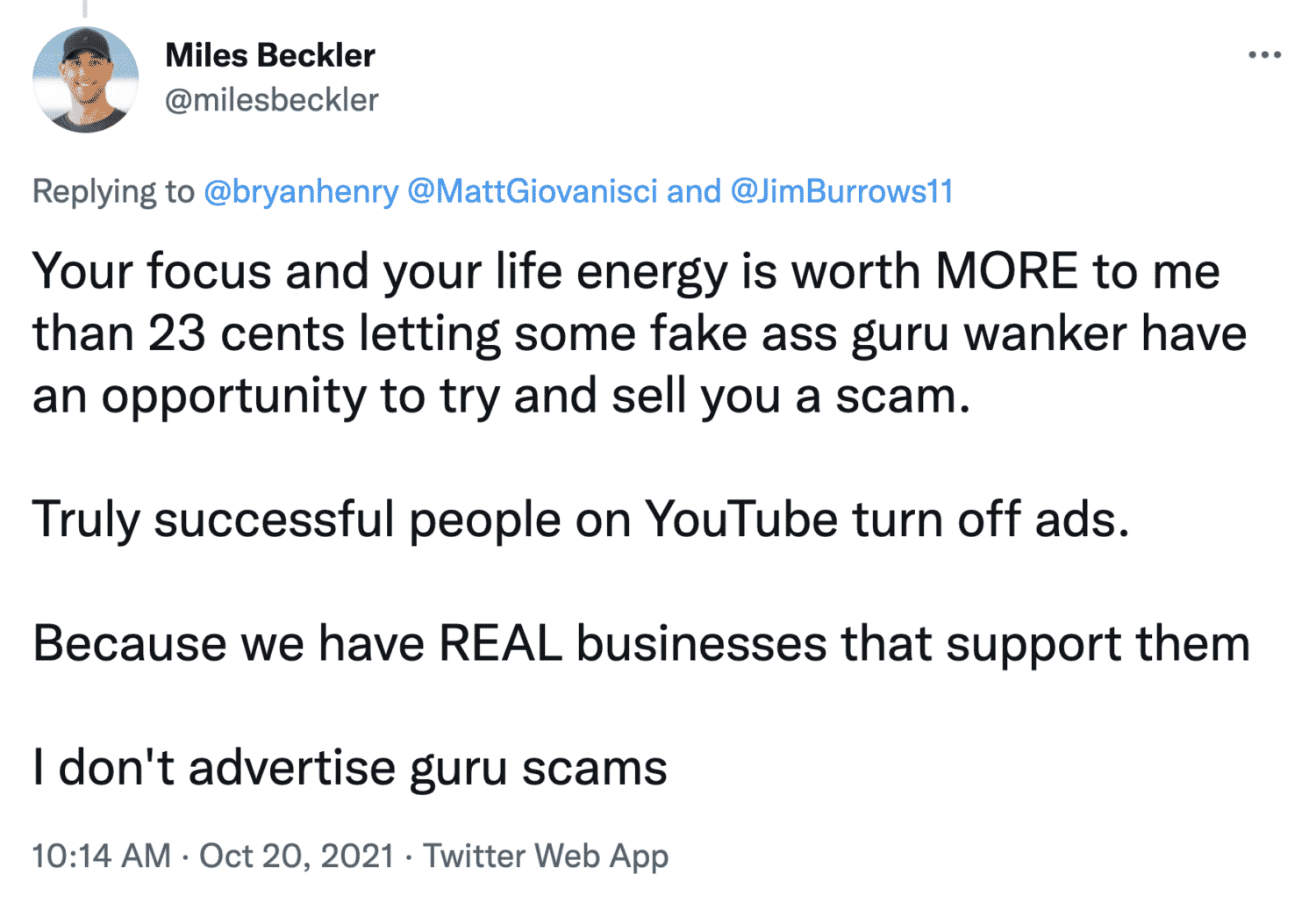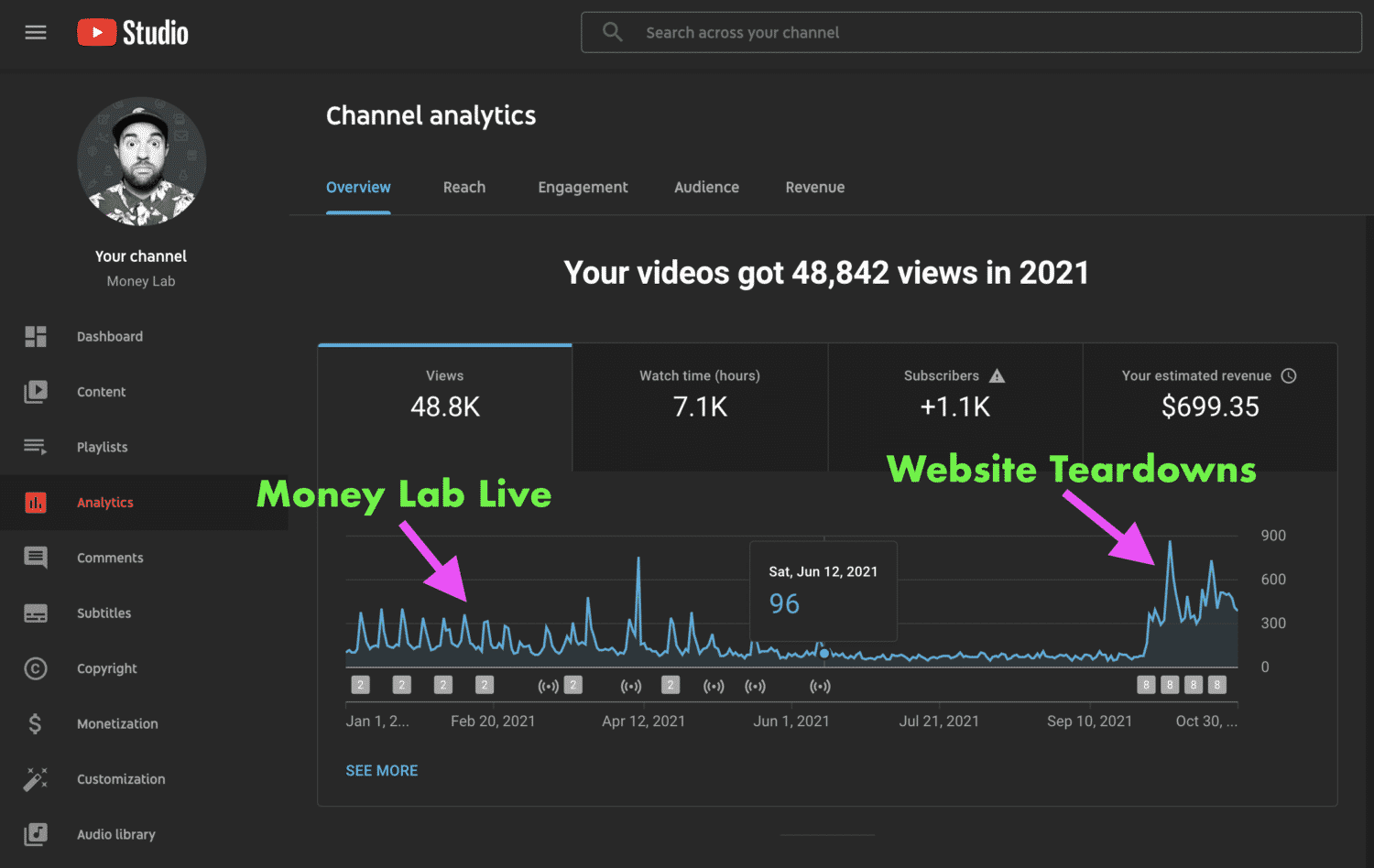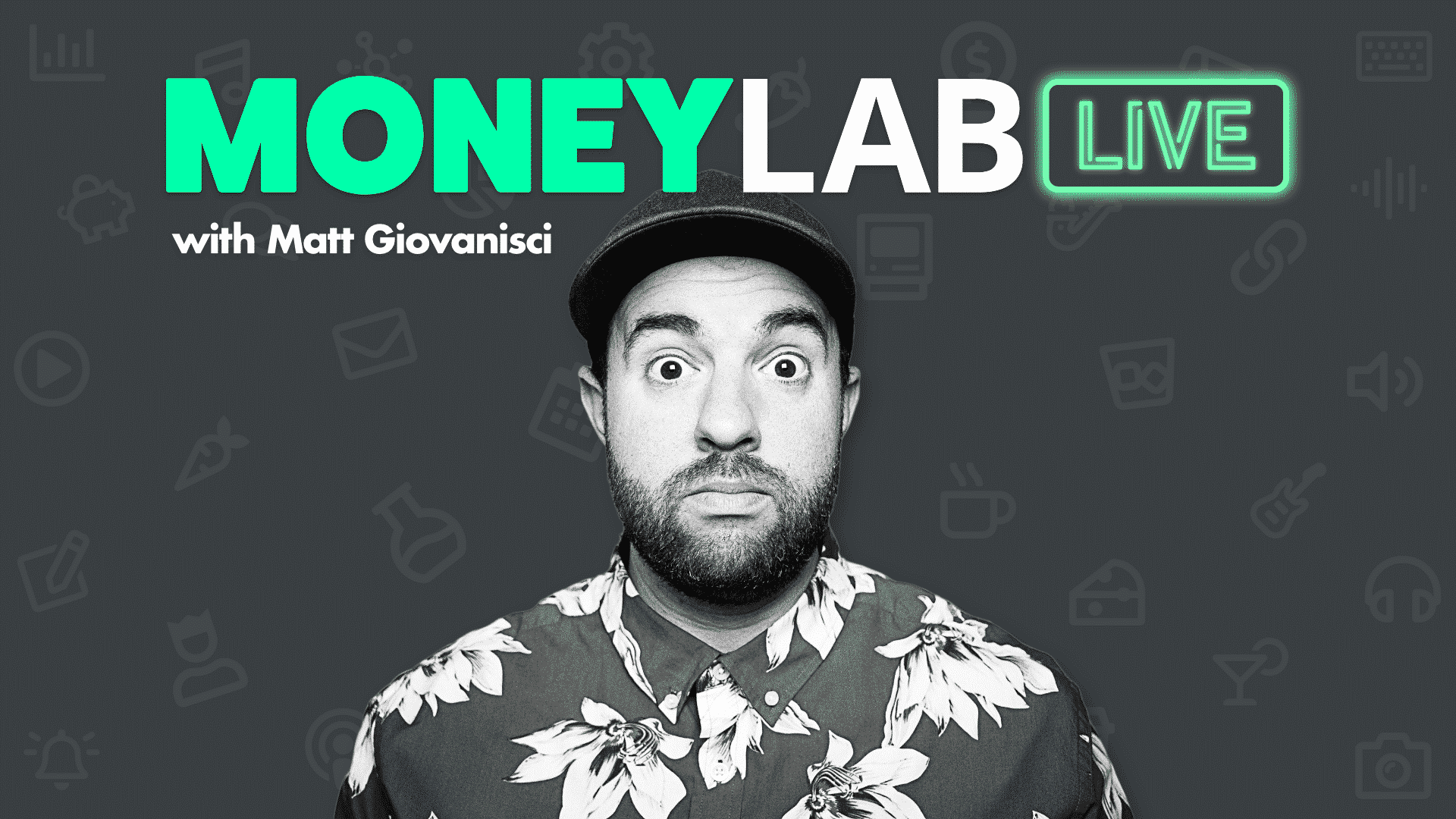Publishing videos on YouTube is hard. But it’s worth the reward. So I’m challenging myself to publish 31 daily videos in a row to prove it.
People who watch YouTube are highly engaged. It’s like mashing up the SEO benefits of an article, the nurturing qualities of a podcast, and the attention rate of being stoned at a laser light show.
In fact, Income School says their conversion rates on YouTube are higher than blog posts. And other people and brands (including myself) have found engaging audiences there itching to buy their shit.
Conversion Rate Comparision
At Swim University, we keep track of where our visitors come from and what they do. Our main goal is to get them to buy products (and click affiliate links).
For example, in 2021 (January – September), we had 62,483 new pool subscribers join our email list.
- 15,175 subscribed via Facebook Ads.
- 43,491 subscribed on our website (Google SEO).
- 3,873 subscribed from YouTube.
Wow, that’s great and all. But I’m just paying for these people to be on an email list. I need to make money. So how many of these people actually bought?
- Facebook Subscribers: 162 sales (1.06% conversion rate).
- Google Subscribers: 2,548 sales (5.85% conversion rate).
- YouTube Subscribers: 210 sales (5.42% conversion rate).
Before 2021, we were driving sales with a coupon code directly to our products which led to 547 sales. That means, in 2021, our YouTube channel was responsible for 757 sales which earned us $45,449.
On top of that, roughly $50,000 was made through YouTube advertising. So by the end of 2021, we should make over $100,000 just from our YouTube channel.
These numbers show YouTube is our second-best sales channel. Let’s make some videos!
The Challenge
I’m publishing 31 daily videos in the month of October 2021. I’ll measure and document all the results and revenue. Hopefully, my efforts will pay off.
“But wait! Matt, didn’t you try this before and you failed like a little stupid idiot?”
Wow, self. You’re a real dick sometimes. But you’re right. I tried this before with my Money Lab Live experiment. But this time it’s gonna be different!
- Videos will not be podcasts. They’ll be website teardowns that are structured and shorter.
- More emphasis on SEO. The titles will be ripped from the audience’s struggles. The thumbnails will be more clickable. And I’ll include chapters, better descriptions, and keyword research. More on this later.
- More consistent. I will be putting out a video every day rather than once a week.
- Better self-promotion. The nature of the content will make it easier to casually promote my products and affiliate links.
- Frictionless publishing. I’m building a self-fulfilling content machine.
- It’s not live. I have a feeling live videos don’t get the same algorithmic treatment as uploaded videos. Would love to see more data on this.
This is both a challenge and an experiment I already tried twice. The goal is to sell products, not increase my vanity metrics like subscriber count and views.
The Plan
I have three YouTube channels. And they have a different structure.
The first is the Swim University channel. Every week we put out a new animated video teaching people how to take care of their pools and hot tubs.
This channel has a streamlined process. Steph writes a script based on keyword research and/or comments. I record the voiceover. Then, she animates, uploads, and promotes via email.
On my Brew Cabin channel, I produce super high-quality epic videos. I’ve had this channel since late 2020. And as of writing this, I only made four videos. But if you watch, you’ll see how much effort I put into each one.
This channel is growing well for a homebrewing channel. But obviously putting out these videos is difficult and time-consuming.
Then there’s the Money Lab channel. I’ve struggled to come up with video ideas. I’ve tried talking head, podcasting, and screencast tutorials. Nothing seems to stick.
Steph had an idea to create a series of website teardowns. I didn’t like this idea because I thought no one would watch. But I brought up the idea on a Money Lab Pro Happy Hour call and there were some positive responses.
Join my private, growing community of digital entrepreneurs who will personally help you improve your online business.
The more I thought about it, the better I felt about the idea and figured it was worth a shot. But as I tend to do, I’m going hard to experiment before I commit long term.
1. Develop a Form to Collect Website Submissions
What I love about this content is I don’t have to come up with ideas. They’ll be user-generated. If I consistently promote the form in each video, it’ll become a flywheel.
I’ll use Reform to create the form and ask questions that’ll help me develop the format of the video.
2. Create a Video Format for How to Critique Websites
I can help people improve website design, traffic, page speed, and copywriting. That’ll be how I move through a video. Plus, it’ll be easy to create chapters on YouTube since each video is formatted the exact same way.
3. Build The Setup For Recording Videos
The goal is to make filming easy. No setting up equipment and no advanced lighting. Everything must be done in real-time. No editing required.
I’ll be using Ecamm Live to record. I can build scenes and move through them in real-time with my Stream Deck. I can also upload to YouTube right from Ecamm.
4. Invent The Process for Publishing Videos
I’ll create a checklist of things needed to be done in order to upload a video. Ideally, I’ll upload the first few videos to nail down a process. Then, hand it off to someone else so I can focus on just getting videos done.
5. Implement a Promotion Engine
Once the video is uploaded, I would like to promote it automatically. I can use Zapier to promote it on social media. As for email, this one feels tricky. Since I’m publishing every day, it can be way too many emails.
I’ll think more on this as I start to execute. Remember, the goal of this challenge is to make more money. Not just earn more subscribers.
If this challenge actually adds to my bottom line, I’ll continue publishing videos. Let’s get started!
Video #1: My First Attempt
I created a simple form to collect website submissions and tweeted it. This earned me seven submissions to start. Perfect!
The info I’m collecting:
- Name
- URL
- Monthly Traffic
- Biggest Struggle
- What They’re Hoping To Learn
- Additional Info About The Site
I’m using my Canon M50 with the included lens. It has a USB-C cable that runs directly from the camera to my computer.
As long as I keep the camera on at all times using an after-market plug-in-able battery, it stays connected to the computer. When I’m not using it, it goes into sleep mode.
I have it on a tripod behind my desk and it’s peeking over the monitor I’m using to do the screencast. I also have a light mounted to my desk and an accent light behind me.
What I Learned From This Video
- There was no structure. I was all over the place. I need to bake in the structure.
- It was long. A tighter structure will help shorten it.
- I need a better outro with a call to action.
- I like the thumbnail design and I’ll try it again on the next video.
Video #2: The Structure
This video ended up being longer despite the structure. I need a timer.
The structure helped me to stay focused during the teardown. Plus, the scenes make creating chapters easier. This will speed things up during the uploading process.
The thumbnail was faster to design since I used the structure from the last video. But the image of me was a screenshot from the video. It doesn’t look great.
What I Learned From This Video
- The structure didn’t make the videos shorter. I’ll try a timer.
- I still need a better outro with calls to action.
- I need some high-quality images of myself to reuse in more thumbnails.
Video #3: Sloppy Ending
Overall, I’m happy with the filming process. There are a few changes I want to make, but so far this was the tightest video. However, that ending was awful.
What I Learned From This Video and Should Improve
- I have to figure out a better way to bake in promotional messages.
- The border around the screencast seems a little thick.
Video #6: A Better Process
In the last three videos, I had a timer set to 15 minutes. That solved the problem of long-winded videos. But I still don’t think the videos are compelling enough to click on.
I timed myself during one of the last uploads. From recording to publishing, it took me one hour. Which is honestly pretty good. It includes:
- Recording the video.
- Uploading the video directly from Ecamm.
- Adding a description with hashtags and chapters.
- Adding tags.
- Adding an end card.
- Designing a thumbnail.
I’m hiring someone to help me publish the videos. I’ll take care of steps one and two. And someone else will do the rest of the steps to take it across the finish line.
This will allow me to batch recordings and focus on making the video better.
What I Learned From This Video
- I want to focus on is how to create a better promotional engine.
- I need a CTA closer to the beginning of the video. And another CTA at the end to collect more submissions.
Video #8: The Banger
When I set out to record, I rarely look at the site before going live. I like getting my real-time reaction on camera.
As I was reviewing the site, it got worse and worse. I honestly thought of dumping it. But I said, “fuck it” and titled it, “The Worst Affiliate Site I’ve Ever Seen.”
This was an experiment crafting a headline to get clicks. And it worked! I landed on something that caught people’s attention.
Now, I thought it was clickbait and people would actually hate the video. Turns out, I was wrong. They loved the video. They love seeing a site that truly sucks.
This was the first video I uploaded where my assistant made the thumbnail. She did an excellent job! This challenge just got easier and the feedback has been fantastic.
What I Learned From This Video
- I need to pitch my own products closer to the beginning of the video. Maybe add a coupon code for tracking?
- I need to develop a formula for crafting titles that get noticed and get the algorithm to promote my videos.
My Video Publishing Workflow
Before I continue with this challenge, I want to share my new process for creating these daily videos with my assistant.
1. The Website Submission Form
I’m using a small tool called Reform that I learned about through Brennan Dunn. It’s like a simple Google Form with better integrations.
You can access the form by going to https://www.moneylab.co/submit/. This is where the content machine starts.
A simple form builder that offers the simplicity of Google Forms with the all-in-one solution of TypeForm. And it's cheaper than TypeForm.
2. Filming
I take a submission from Reform, turn on my equipment, and fire up Ecamm Live. I briefly look at the website before I hit record and make sure everyone can see my screen properly. Then, I hit record and do everything on the fly.
I use my Stream Deck to move through scenes. When I’m finished, I upload the video right to YouTube from Ecamm. I just write the title and a short description.
This is the software I use to run Money Lab Live weekly shows on YouTube. I pay annually for the PRO version.
You can see more details about how I record videos using Ecamm Live in this post.
3. YouTube SEO
Once the video is uploaded to my channel (unlisted), I create a task in Asana and assign it to my editor. She adds a default description we keep stored in Asana.
The description includes a link to the submission form. Each video that gets published, earns more submissions in the pipeline. This is what makes it a cyclical process.
She also adds chapters, tags (with TubeBuddy), end screens, cards, and designs the thumbnail.
This is the tool I use to optimize my YouTube channel and do keyword research. It also helps me to steal tags from competing channels 😉
4. Thumbnail Design
We have a team account with Canva to design thumbnails. I designed the first few, then filmed a video with Loom to teach her how to create them. I took a bunch of photos of myself making different faces that she can use in the thumbnails.
We have a very simple process for creating thumbnails. They’re not overly designed. There’s always room for improvement here.
After the video has been optimized, it’s scheduled to be published.
Note: This is a very similar process we use to create weekly videos on the Swim University YouTube channel, which this year reached over 100,000 subscribers and earned us one of those cool YouTuber plaques. Our entire detailed process for building a profitable YouTube channel is in our video course.
5. Promotion and Captions
I currently have two Zaps set up in Zapier.
- When a new video is published on YouTube, it automatically creates a post on Twitter, Facebook, and Linked In.
- When a new video is published on YouTube, it automatically creates an order to Rev to add captions.
I’m always looking for ways to use Zapier to automate other parts of the process. So you have any suggestions, email or tweet me. I’d love to hear them.
Also, ask me anything about this process you don’t think I already covered.
Video #15: Halfway Through
I said earlier, I needed to pitch my own products closer to the beginning of the video. Maybe add a coupon code for tracking. And that’s exactly what I did.
It’s worked two times for people buying my WordPress theme. But honestly, I don’t think this is the best approach for marketing my own products.
Since my products are kinda expensive, and there’s a lot to choose from, I need to give people guidance before buying. So I developed a downloadable lead magnet.
It’s a cheat sheet to help website owners craft the perfect post. It provides tips on how to optimize underperforming posts for SEO and sales.
If you want to download it for yourself, here’s a link.
In case you’re wondering, this landing page is designed and hosted on LeadPages.
This is what I use to quickly build landing pages for all my websites. The pages load super fast and allow me to split test.
For the next videos, I’m replacing my intro pitch with this downloadable. And I’m putting in an OTO to help generate some income from this challenge.
Video #20: The Lead Magnet
I started promoting my Perfect Post cheat sheet on the last five videos. When you visit the cheat sheet page, you enter your email address, and it takes you to my OTO page.
The OTO page offers a behind-the-scenes workshop on how I craft perfect posts. And I’m offering this 1-hour+ workshop for only $24.
To add urgency to the OTO page, I decided not to offer a discount. Instead, the workshop is only available for 24 hours thanks to Deadline Funnel.
This is what I'm using to create countdown timers on my sales pages and marketing emails.
And I want to share the KPIs with you so far. I’m honestly surprised by how well this is doing. But it’s all thanks to an experiment I did earlier this year.
Note: Currently, the only place I’m promoting this cheat sheet is in recent YouTube videos and descriptions, a little bit on Twitter, and right here.
- 251 visitors to the cheat sheet opt-in page.
- 158 email opt-ins (63% conversion rate).
- 118 visitors to the OTO page (this page was set up a few days after the opt-in page).
- 13 Workshop sales (11.01% conversion rate)
This means the last five videos helped me to earn $312. And so far in this challenge, I’ve earned a total of $470.93 including product sales and YouTube ads.
And I’m about a 2/3s of the way completed. So there’s still more money to be made. I’m glad it’s at least over $500.
What I Learned From This Video
- I’m going to continue to improve my OTO sales copy. I need to add more graphics, a video, and clean up the writing a bit. I also want to add another bonus video to the workshop.
- As I continue with this challenge, I want to add another element: Paid Advertising. I’m gonna use the money I make from the Workshop sales and funnel it into Facebook and Twitter ads.
Video #31: The Final Video
The last two videos I made were full of energy. And that means this challenge was a success! I’m not burned out at all. In fact, I’m more excited now than when I started.
The feedback has been awesome. Friends and family are texting me about it. They are loving the videos and they don’t even own websites! What’s going on?
Turns out, the videos are entertaining. Hard for me to see that as the one doing them, but that’s great to hear.
I have 30 more submissions left in Refom, which means I can make 30 more videos. And the submission form is still out there, so more are bound to come in.
What I Learned From This Video
- I need to improve the ending. Just cutting to black abruptly is a poor use of that space.
- I want to adjust the thumbnail design because I plan to invest in other series.
- I want to change the visual format to fit the Homepage Improvement intro.
How Much Money Did I Make?
This was a challenge and experiment put together. My primary goal was just to make daily videos. And of course, since this is Money Lab, I wanted the challenge to earn some new revenue. Which it did!
Note: On October 20th, I turned off YouTube ads on all my videos. This is the tweet that inspired me to do it.
It took me a while to think about this. I wanted to make money with this YouTube challenge. And turning off ads would cut into that goal. But in the end, it was the right move for my audience and my business.
- $202.56 from YouTube Ads.
- $936 from The Perfect Post WorkShop.
- $126.40 from Carbonate coupon purchases.
The challenge made a direct total of $1,264.96. That’s not bad at all!
How Much Money Did I Spend?
I didn’t buy any new equipment for this challenge, but I did invest in some new software tools. Mainly, Canva ($119/year). So worth the money!
I also hired an assistant to help design thumbnails and publish the videos. I was charged $331.25 for all 31 videos.
My total profit from this challenge was $933.71.
Other Metrics Worth Noting
- The channel gained 178 new subscribers. This is not huge growth. But my videos didn’t really focus on SEO. And I didn’t start running paid ads yet.
- The most popular video on the challenge is my Worst Affiliate Video.
- Money Lab saw a 15.34% increase in overall revenue from product sales.
What I Learned From This Challenge
Did this challenge completely revolutionize my business? No. Challenges rarely do. But it has motivated me and steered the Money Lab brand in a new direction.
I was surprised by how much people liked the content and how much fun it was. So I’m continuing to pump out videos. I’m doubling down on YouTube for real this time.
It has inspired me to create other series. I’ve been brainstorming with everyone in the Money Lab Pro community. And we’ve got some great ideas!
Join my private, growing community of digital entrepreneurs who will personally help you improve your online business.
I’m tightening up funnels in Money Lab. Plus creating more content and courses to help people build authority sites.
I continue to learn that if you just pump out great content that helps people, and consistently market your goods, you’ll grow and earn money.
It’s really always that simple in this industry.
Thank You
Thanks to everyone who watched my videos and either subscribed, liked, or commented. The comments were a true motivation! You made this challenge complete and it’s a success because of you.
Thank you for helping me prove it’s possible to make money in this world by making something useful, entertaining, and on your own goddamn terms!
Subscribe to my YouTube channel here.