2017 and 2018 were years of business gluttony. I strapped on an oversized bib and kept hiring and buying. I’m talking dickloads of unnecessary software and contractors. And it was all in the name of extreme growth!
I’d been spending too much money trying to build a digital media company. It was an admirable goal but I made a lot of spending mistakes.
- Traffic to my sites was growing, so I upgraded to a dedicated server. This was overkill due to a lack of page-caching knowledge.
- Subscribers kept pouring in and increasing my MailChimp bill, but I never pruned my lists. Plus, I wanted my numbers to look big for potential advertisers.
- I invested in Facebook and Pinterest Ads in an effort to ramp up sales. Hell, EVERYONE was doing it! But it didn’t work for me. I spent WAY more money than I earned.
- I hired a team of writers to pump out loads of content, but it wasn’t increasing traffic fast enough for what I was paying. That’s just how SEO works.
- I hired salespeople to help me sell ads in my emails and sponsored content that ended up costing more than it was bringing in.
- I tried hiring video editors and animators to help me develop a product, but things got bungled and I ended up scraping the project (for the time being).
- I attended conferences and sent my team members to conferences, but again, no direct correlation to revenue.
I was “spending money to make money!” But all of these expenses were not directly increasing revenue. Instead, it put me $40,000 in debt.
So I decided 2019 was gonna be the year of “lean.” And I adopted a cute little rhyme: Stay Lean in 2019.
I put my business on a diet. A long-term, lifestyle-changing, low-expense diet. Here’s my new lean business framework including the financial weight I’ve lost and the profits I gained.
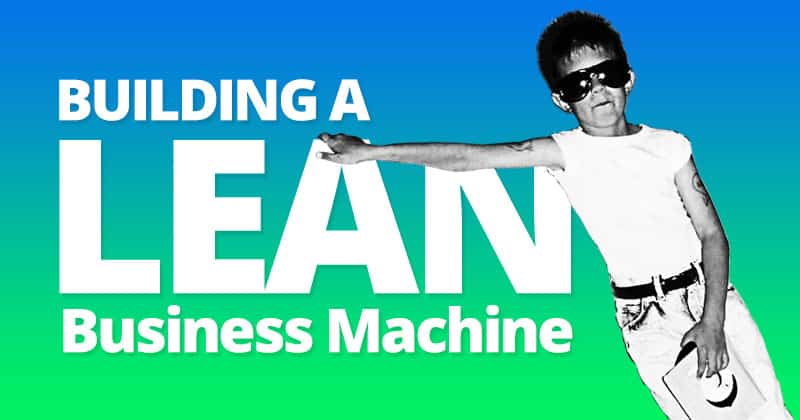
Yes, that’s me when I was like 10 or something. I was leaning lean on my dad’s old car. Sofa king cool!
Adopting The “Profit First” Business Model
The first step for me was reorganizing my accounting. The goal here is to never go into debt again and remain a profitable company all year. And not just in the good months when my business is kicking ass.
Hat tip to Justin Jackson for turning me on to this model in an article he wrote. A single paragraph made me clutch my pearls:
Last year, at this time, I was considering reducing my monthly expenses. I should have followed my gut! Instead, I capitulated to the collective wisdom that I should “just increase revenue.”
“Why, that’s me!” I replied in a charming southern accent.
At the time, I made the exact same mistakes. “Too many expenses? Let’s just increase profits, I do declare!”
Then, from Justin’s recommendation, I read a book called Profit First. It was a swift kick in the family jewels about running a truly profitable business from day one!
The concept of Profit First is simple: pay the company first. In other words, set aside a percentage of revenue for profit before calculating the amount you need for business expenses and taxes.
This practice allows you to see how much money you have leftover to pay for everything else in your business and forces you to make cuts to unnecessary expenses in the name of profit!
I decided that on January 1st, I would be a “Profit First” company. This is how I’ve adopted the model in my own way.
I highly recommend you read the book first so you understand the concepts.
This book completely changed the way I handled accounting for my business. It might be the book I recommend the most too all online entrepreneurs.
Slashing SaaS
Now that every fucking software product on earth is on a subscription model, expenses can add up fast! If you’re not keeping track, you could end up spending money on shit you don’t need anymore. Or ever needed.
I go through my accounting software every month and cut the dead weight.
It’s fun to cancel subscriptions. In fact, I’m disappointed when I can’t. But that just means I’m only paying for the essential tools I need to run my business. Which is a good thing 😉
I also reevaluated how much I was spending and either negotiated the price or looked for a cheaper alternative.
web hosting
My website speed has always been important to me. But I had no idea how much money a speedy site would save!
Andrew (my podcast co-host) taught me how to make my websites so fast that it would cut my hosting bill by 80% each month.
He told me to invest in Cloudflare (FREE) and it allowed me to serve cached versions of my site which made it super fast and weren’t taxing the WPEngine servers (my host provider). And it allowed me to downgrade my account from $600/mo to $135/mo because I no longer needed a dedicated server for millions of hits per year.
I also use WP Rocket as a caching plugin that plays well with
Product Hosting
For the past two years, I was using a combination of Easy Digital Downloads and Wistia to sell my video courses on two sites. EDD was about $500/year, and Wistia was charging me $960/year plus bandwidth overages which were about $50/month.
That’s a whopping $2,060 annually!
On top of that, I was struggling with bugs. Since EDD is a plugin, I was basically in charge of making sure things were working. If someone had a problem buying, it was up to me to fix it.
Plus, if I wanted to update anything, I would have to code it myself. All of this took up a lot of time and produced a lot of headaches. I even had to pay my customer service rep more money to deal with technical issues people would email in about.
So not worth it. But at least it was my own platform, right?
I complained about it on Twitter, as I often do. And then Justin Jackson (to the rescue again!) reached out and asked me if I had looked into Podia. I hadn’t. But after looking into it and talking with Matt Ragland from the Podia team, I was sold.
Podia would allow me to host my video courses, ebooks, and sales pages all under one roof. And for only $79/mo for each website totaling to $1,896/year.
Now, I’m only saving $164 a year, sure. But if you take into account not paying my customer service rep to deal with technical issues, and my own time to taking care of those issues, then it’s worth a whole lot more.
Plus, now my business is way easier for my team and me to work on.
I ❤️ Podia (aff link).
Everything you need to sell online courses, downloads, and memberships without worrying about the tech. This is what I use to host all my online courses.
Email Marketing
I deleted subscribers that weren’t opening emails to reduce my MailChimp bill from $325/mo to $250/mo.
However, I was paying an extra $800/mo for someone to write my weekly email newsletters. So I needed to invest in building out an automated evergreen newsletter.
While I liked MailChimp, I felt it was lacking some key features I needed in order to do this. Plus, I wanted to support people in the industry I trusted. So I switched to ConvertKit.
My bill went up to $375/mo, but I saved $800/mo in writing. I had been paying my writers to send out three emails each week across my brands. But by using ConvertKit, I was able to create an evergreen newsletter funnel, so I don’t have to pay someone to create new emails all of the time.
And unlike MailChimp, ConvertKit has a kick-ass affiliate program to make enough money to help me cover my email marketing bill. Speaking of which, here’s my affiliate link.
This is the email marketing software I used before 2020 to run all my websites. It found it way easier to use than my former ESP and I highly recommend it if you have your own products to sell.
Also, I ruthlessly trim my list to keep my bill down. By the third quarter of 2019, I expect my bill to be cut in half by deleting cold subscribers every month.
Facebook Ads
In total, I spent $9,590.32 on Facebook ads and training. This didn’t work for my business. I tried all the common tactics too, like sending people to an evergreen webinar and retargeting my own visitors. I had a lot of help, but it led to zero sales.
This year, I won’t be spending any money on Facebook because it does not work for my business. It’s just that simple.
On top of that, Facebook can go fuck itself in the face! Instagram too! No thank you, Suckerberg!
A/B Testing Software
Last year, I spent $59 a month for Visual Website Optimizer (VWO) to A/B test the sales pages on Swim University. But I didn’t have enough traffic to reach statistical significance on any of my experiments.
A/B testing is not worth it if you don’t have a massive site. Even a site called ConversionXL.com says it’s not worth it.
Plus, Google has a free A/B testing tool called Optimize so I would just use that if I had enough traffic.
Stock Photos
I was spending $125/mo on stock photos (Shutterstock) for articles. I don’t have a swimming pool or I’d take the photos myself. Plus we needed hot tub and beer brewing photos that I’m not able to capture on my own.
My graphic designer turned me on to a cheaper site called 123RF.com for stock photos. And now we’re only paying $29/mo for 10 photos, which is all we need.
Domain Names
I don’t need a bunch of old domains or variations on my current domain names. Google is trying to kill the URL anyway. I’m letting all my unnecessary domains expire this year, including:
- AllAboutCrocs.com (this was supposed to be a joke site I wanted to create)
- BeardOilBlog.com (also a joke site)
- BrewCabin.co (the original domain I purchased before snagging the .com)
- StartSplashing.com (a site I planned to build to help the pool industry)
- TheHotTubHandbook.com (a direct URL to one of my products I never used)
Using Less Software to Do More
I like using flexible software that allows me to use one tool to do a whole bunch of things. My company management runs on three tools:
- Asana ($375/year)
- Google Drive ($99/year)
- Slack (Free)
We use Asana to manage our editorial calendars, podcasting schedule, customer support, and product development. But we also store all our company SOP (Standard Operating Procedures) documents and videos. I have a whole course about how we use Asana to the MAX.
Get organized and better at managing your blog. In this video course, I'll walk you through how I use Asana to manage my own blogs.
Asana plays very well with Google Drive, which we use to store all our company documents and connect them to Asana tasks. We also use Google Sheets, Google Docs, and Google Forms.
And we use Slack as a quick communication tool. We avoid email because those can pile up and get unanswered. We don’t want anyone waiting on anyone else. So Slack allows us to have one-on-one meetings quickly to reduce communication bottlenecks.
The Lean Business Team
I went on a hiring spree in 2017. I thought in order to grow, I needed to hire people to do the work for me. But it turns out I spent more time managing and work got done slower. Had I just focused on the things that needed to get done and do them myself, we’d be a lot further ahead.
In October 2018, I decided to let go of three writers after a conversation with Andrew. He was like, “HOW much are you spending on content?!”
I was spending roughly $10,000 a month on creating content across three websites. That’s about four in-depth articles a week with editing and formatting.
However, after I sold Roasty Coffee and shut down new content creation at Brew Cabin, we didn’t need the writing team. Michelle (Editor in Chief) told me she could handle the workload herself and expressed how much she would enjoy it.
That was good to hear. I feel the same way about my own work. Turns out, we both like sitting down by ourselves and cranking shit out instead of managing others to do that for us. Sweet!
It was still a tough decision for me to let people go. I thought it would be hard, but things are never as bad as I make them out to be.
We now have a very small team of just five people:
- Matt (Me): CEO and CTO and Product Development
- Michelle: Editor In Chief and Head Writer
- Steph: Podcast Producer for Money Lab
- Stacy: Customer Support
- Raz: Graphic Design
In the end, it worked out better for everyone and allowed us to focus on the work instead of managing.
Contractors, including myself, make up the majority of my company’s expenses. But I was able to cut that bill by about 40% annually by automating our email newsletters and relying on a few rockstars I can trust. And without losing any productivity.
No More Teachers, No More Books
I learn by doing. Sure, education is important, but only after I’ve decided to do something. If I just keep educating myself on anything and everything, I’d have no time to build something.
I put myself on a low-information diet. I’m on a need-to-learn basis. I’m doing this on purpose because I find myself easily influenced by new ideas. As an entrepreneur, I recognize that the Shiny Object Syndrome is real and I have to avoid it.
- I’m not aggressively reading business books.
- I’m not going to expensive conferences.
- I’m not paying for online courses.
For example, I went down a rabbit hole thinking I needed to promote Swim University on Pinterest after paying for a Pinterest course. I wasted a lot of time on something that gave me marginal returns.
In 2017 and 2018, I spent a total of $2,404 on business education, including books and online courses. I spent $5,669 traveling for conferences. And I spent countless hours chasing shiny objects.
It’s Not A Diet, It’s A Lifestyle…Business
I love my work and my business. It’s a hobby, not a job. The fact that it earns money is a bonus! But now I know it’s worth checking in regularly to see if it’s bloated or needs improvement.
I will continue to edit and optimize my business forever. It’s part of the job and I’ll learn to love it. I think I already have.
Stay lean in 2019…and beyond!
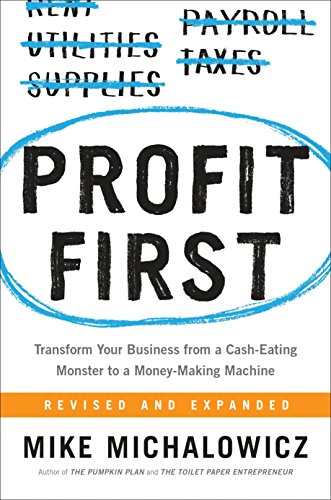

![Asana For Bloggers: Manage Your Editorial Calendar With Asana [COURSE]](https://www.moneylab.co/wp-content/uploads/Asana-For-Bloggers-Podia.png)


