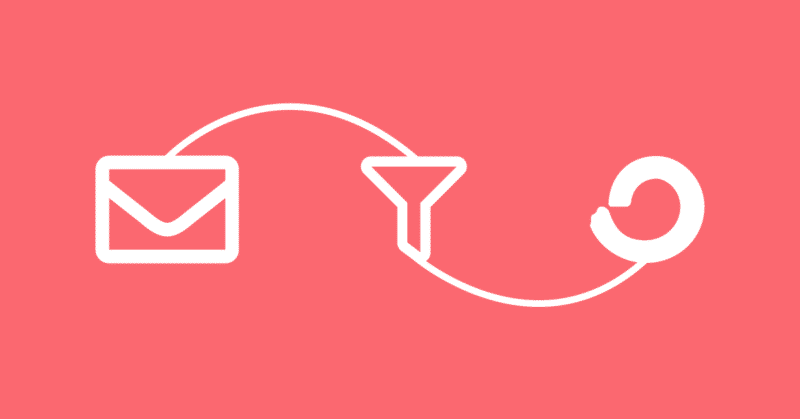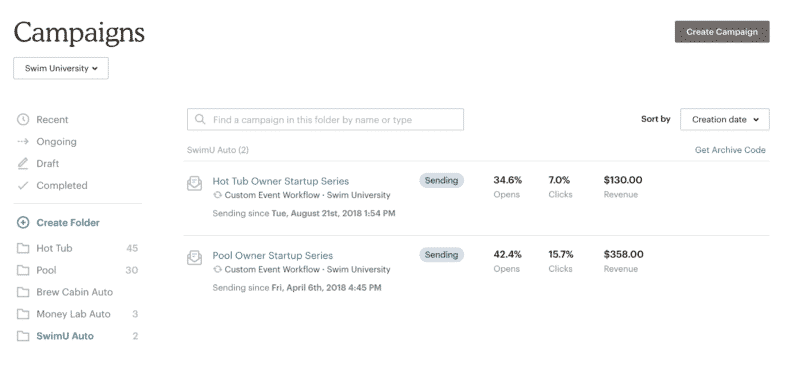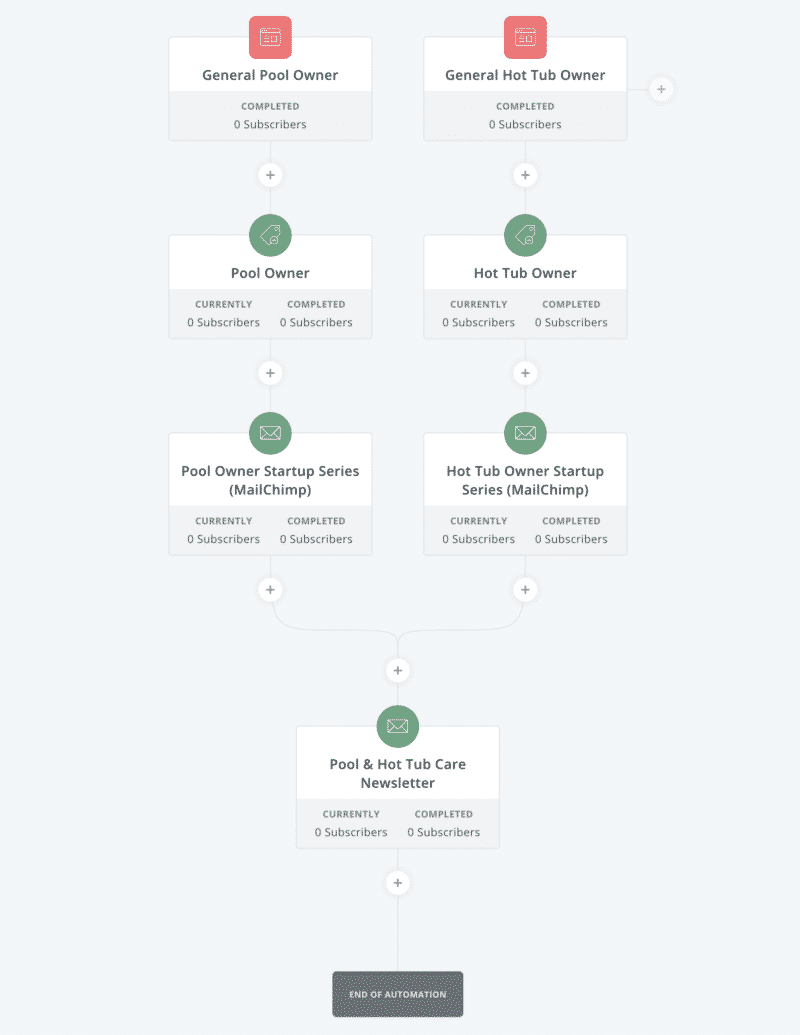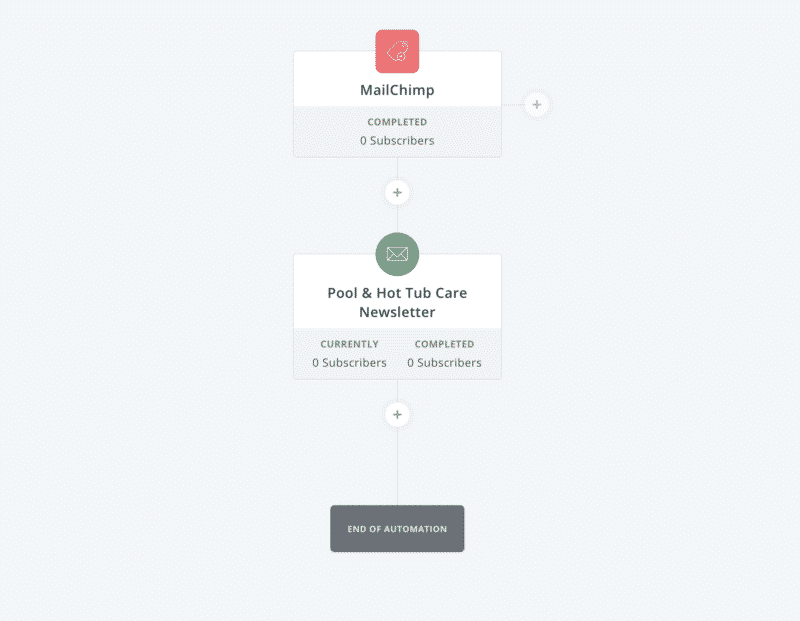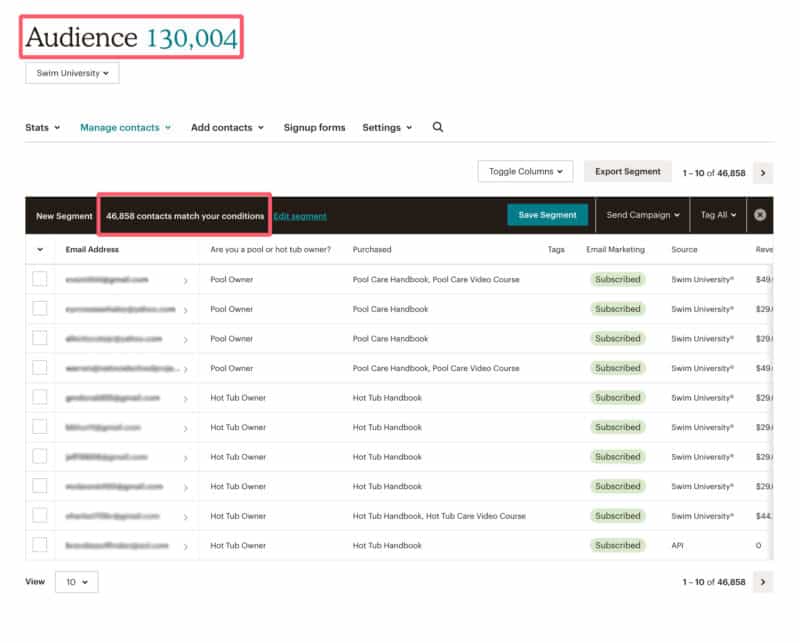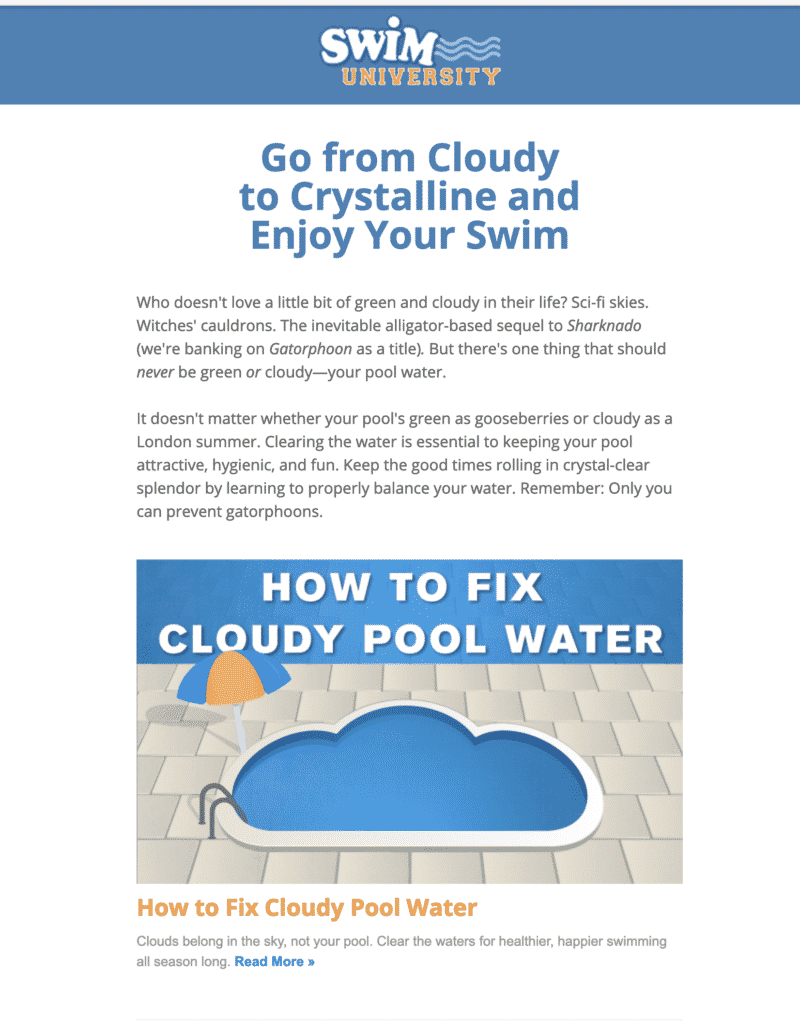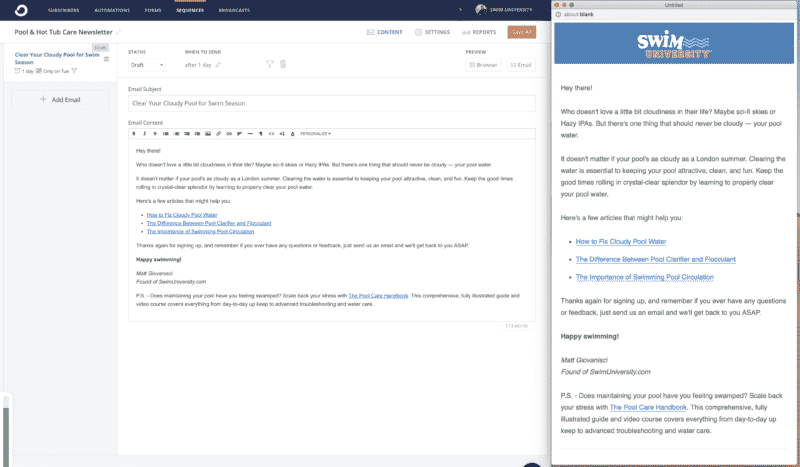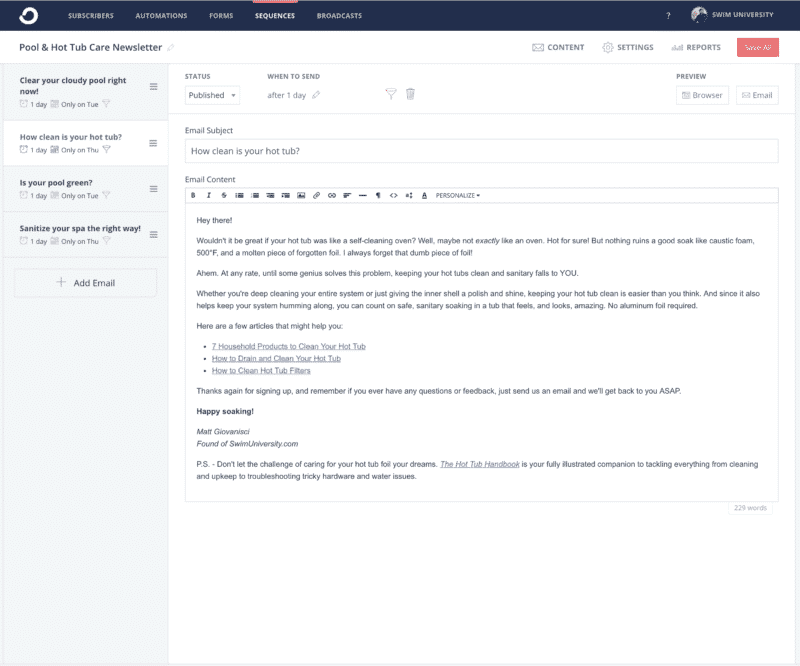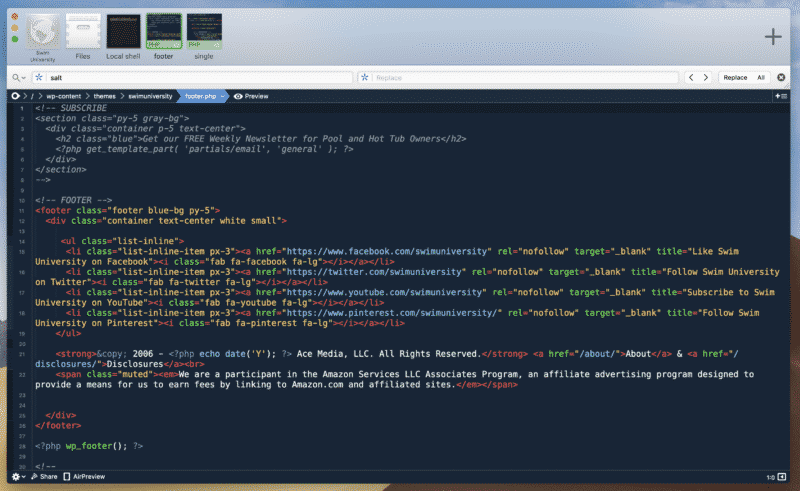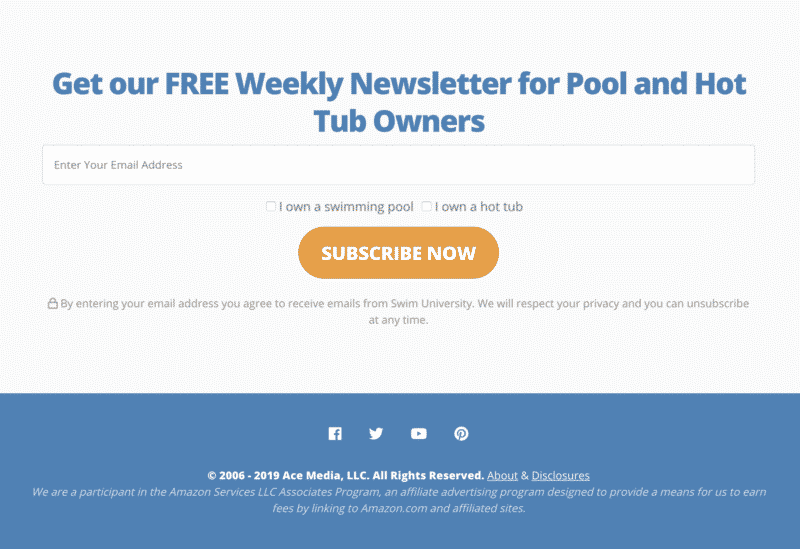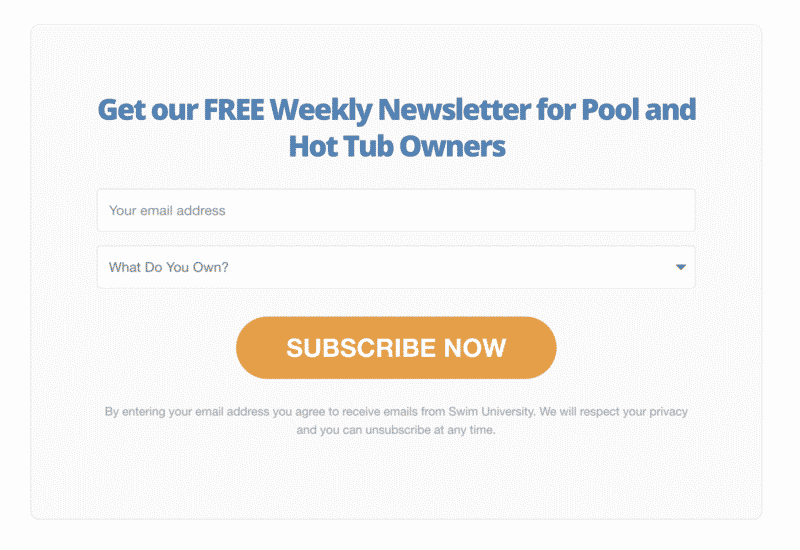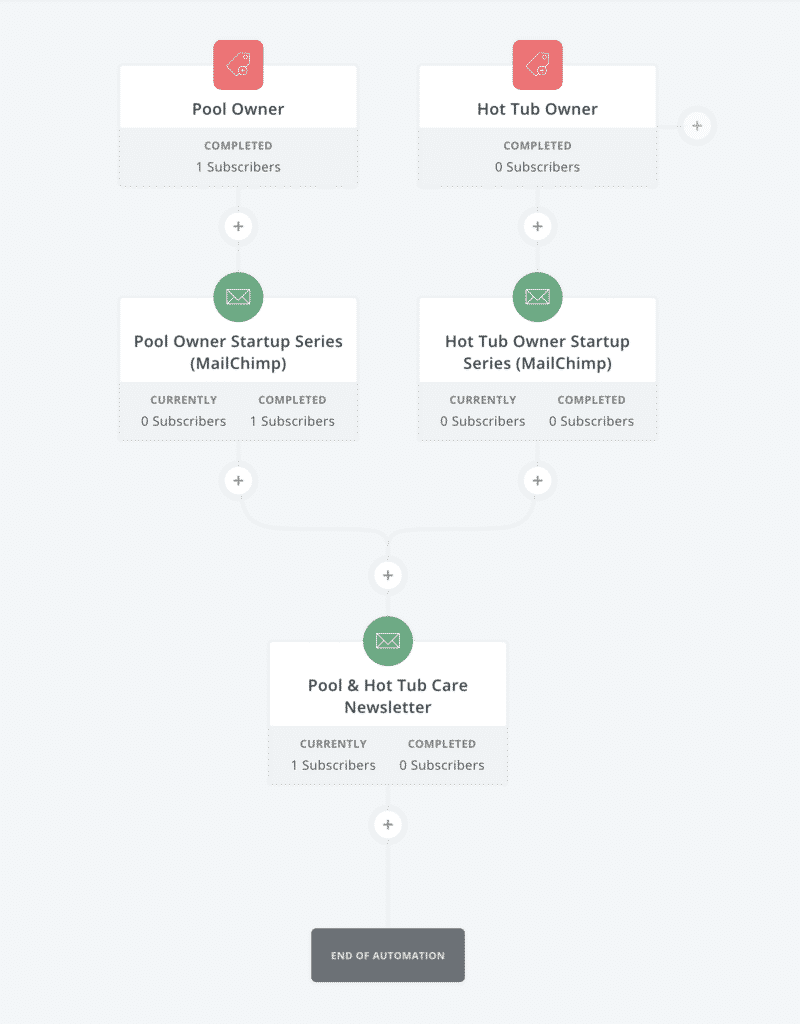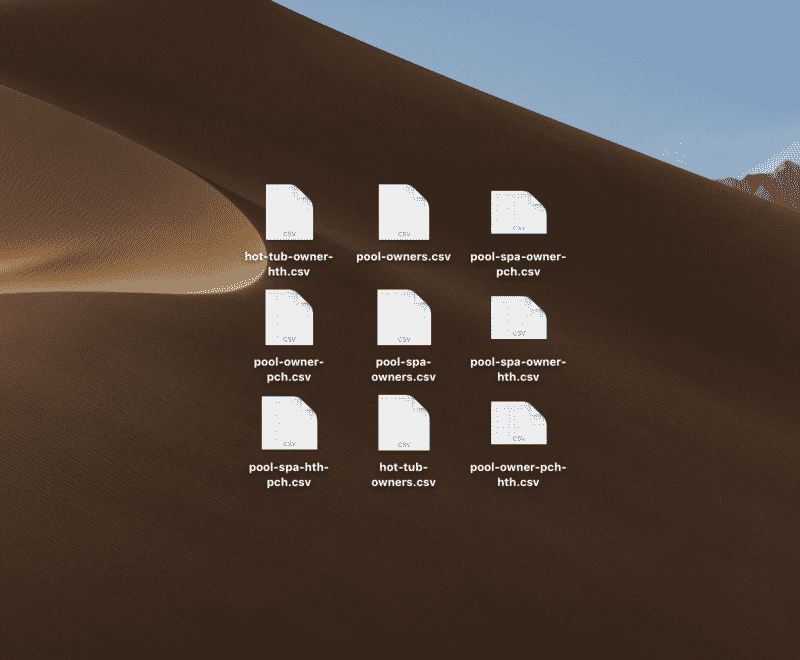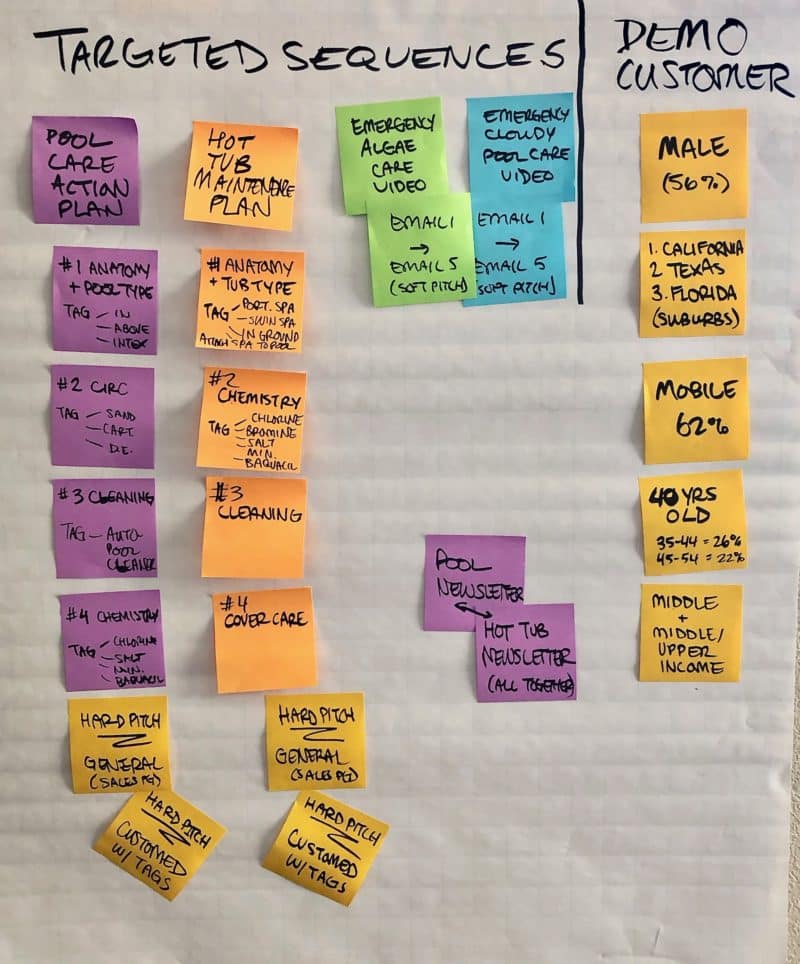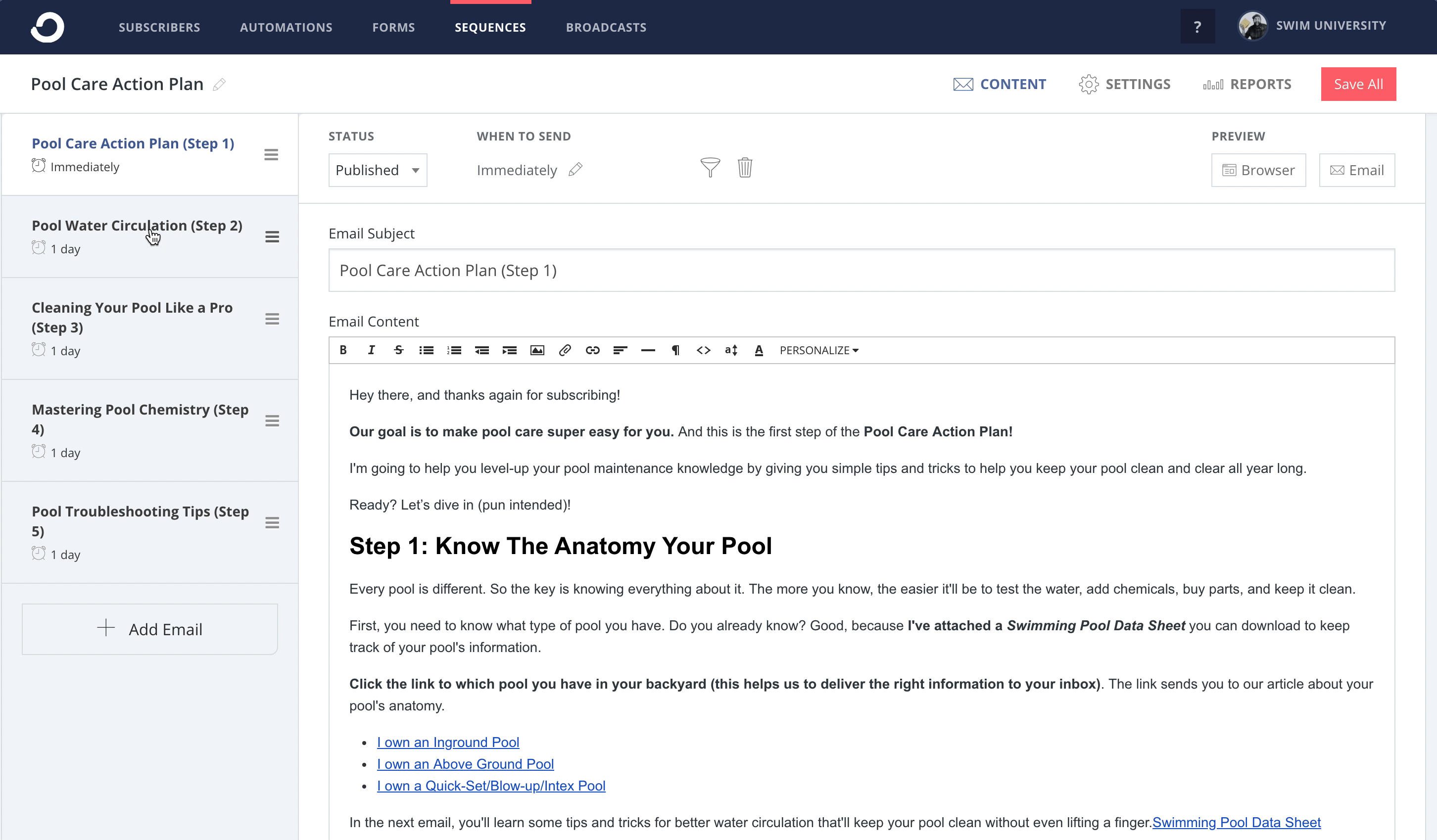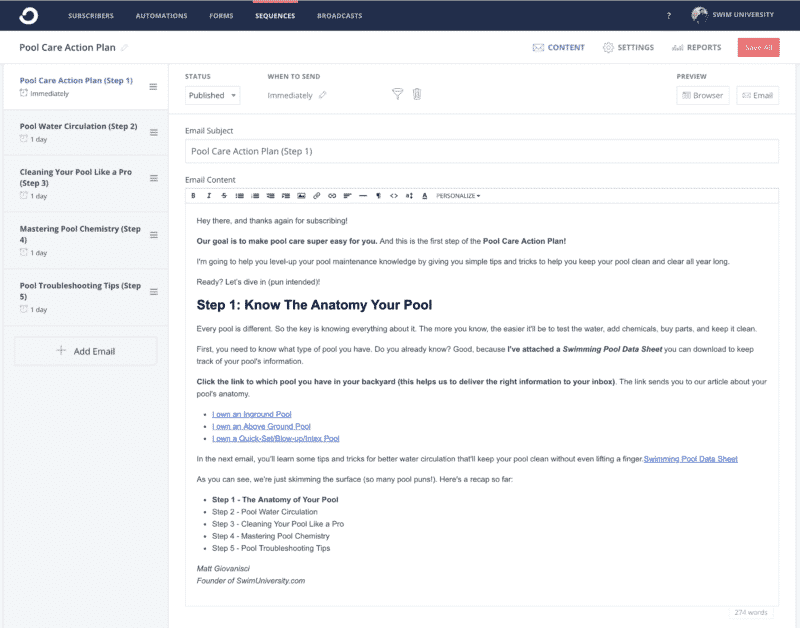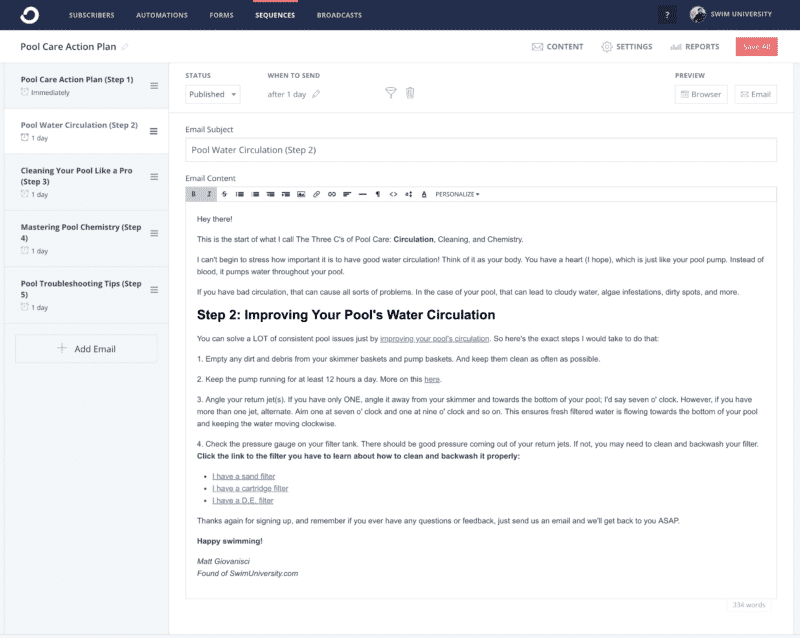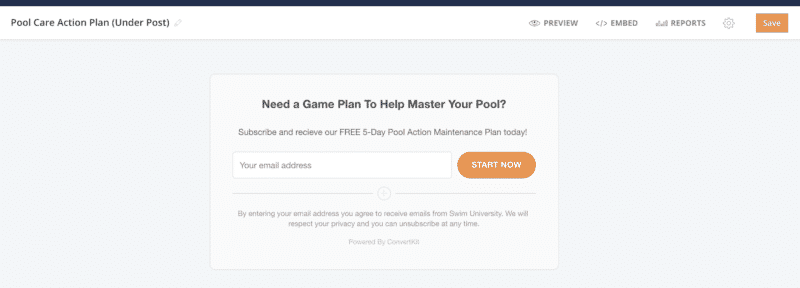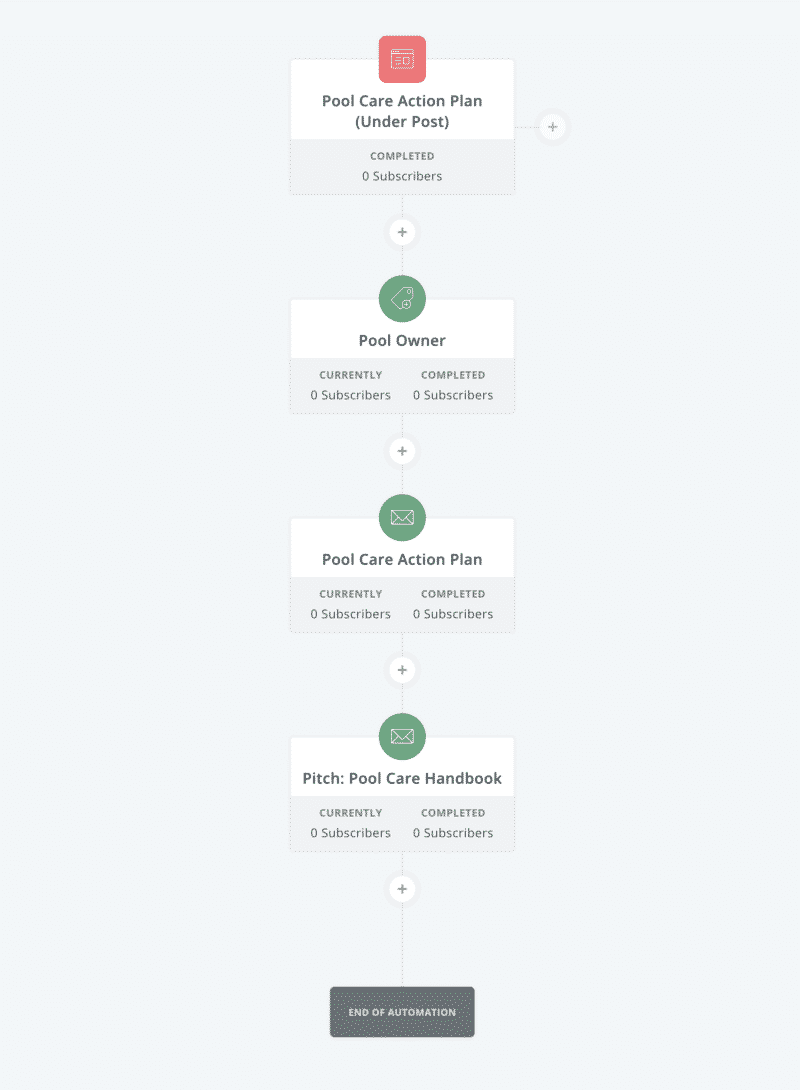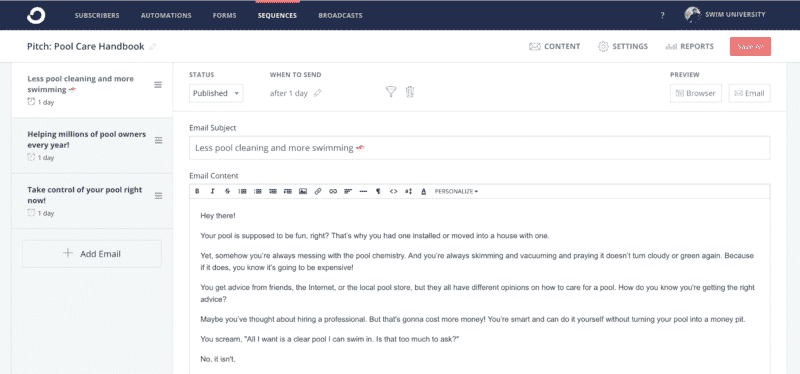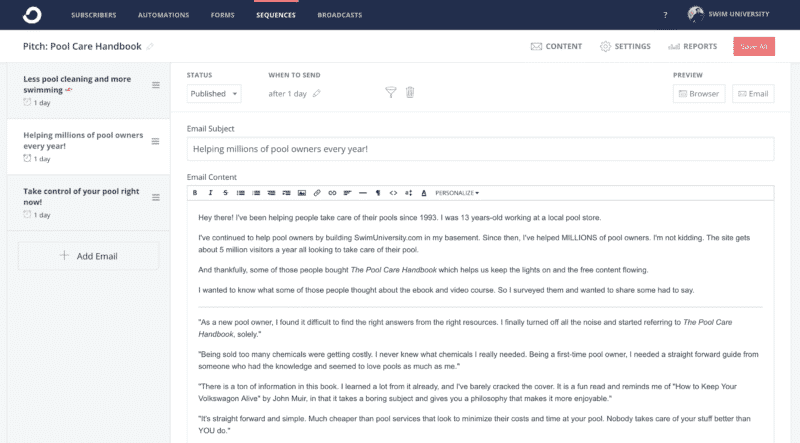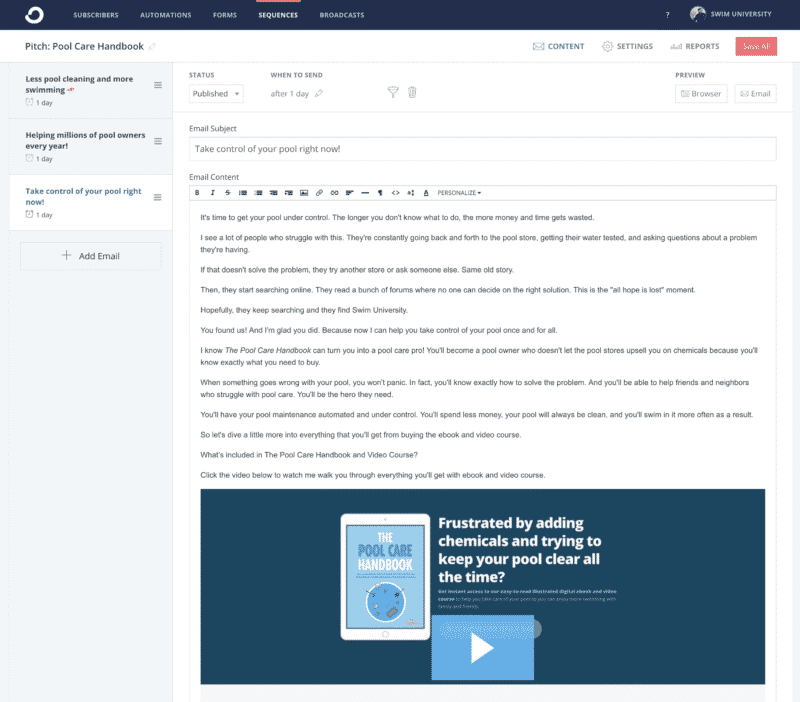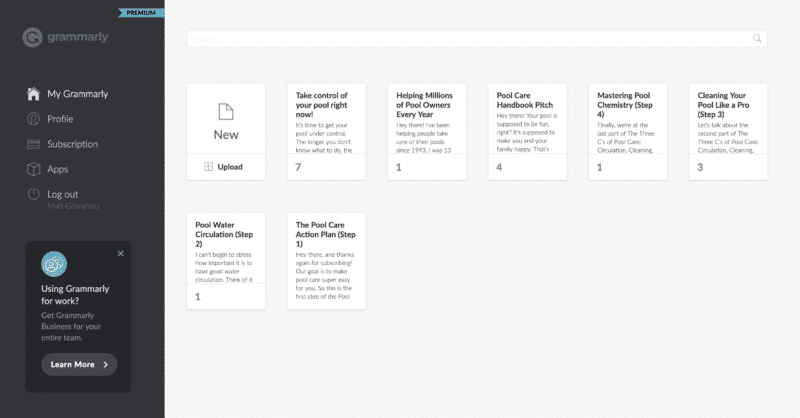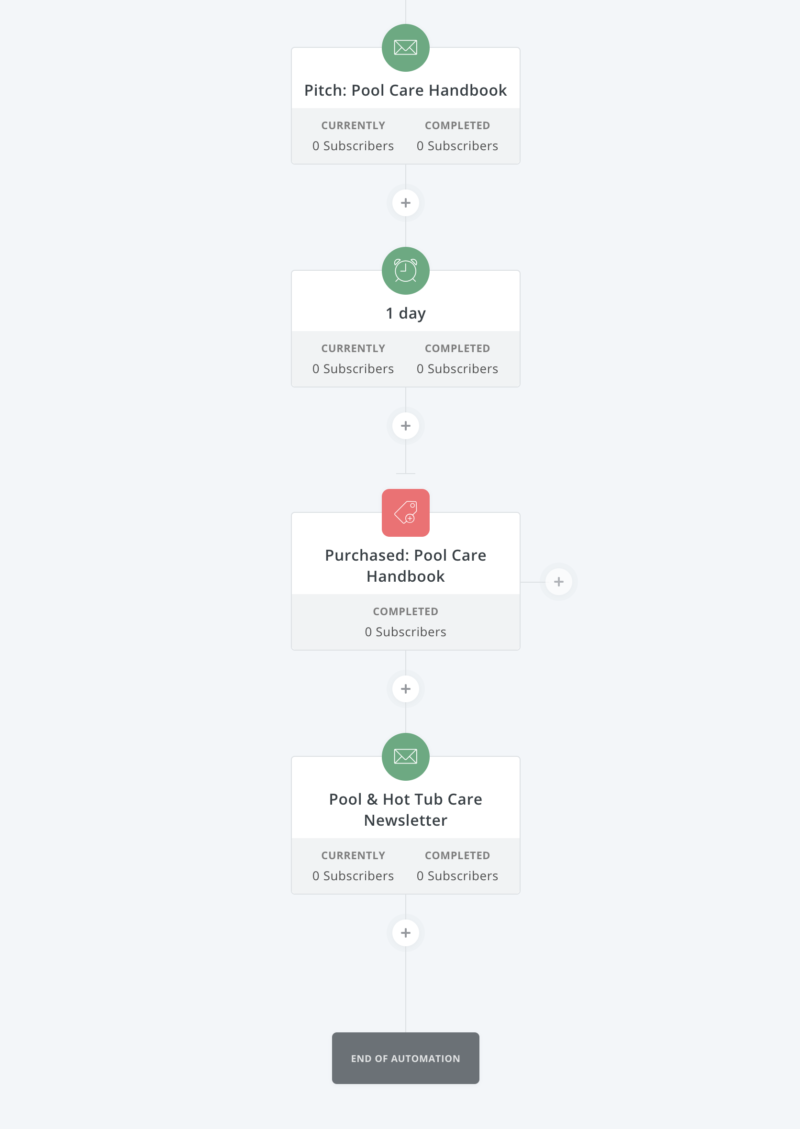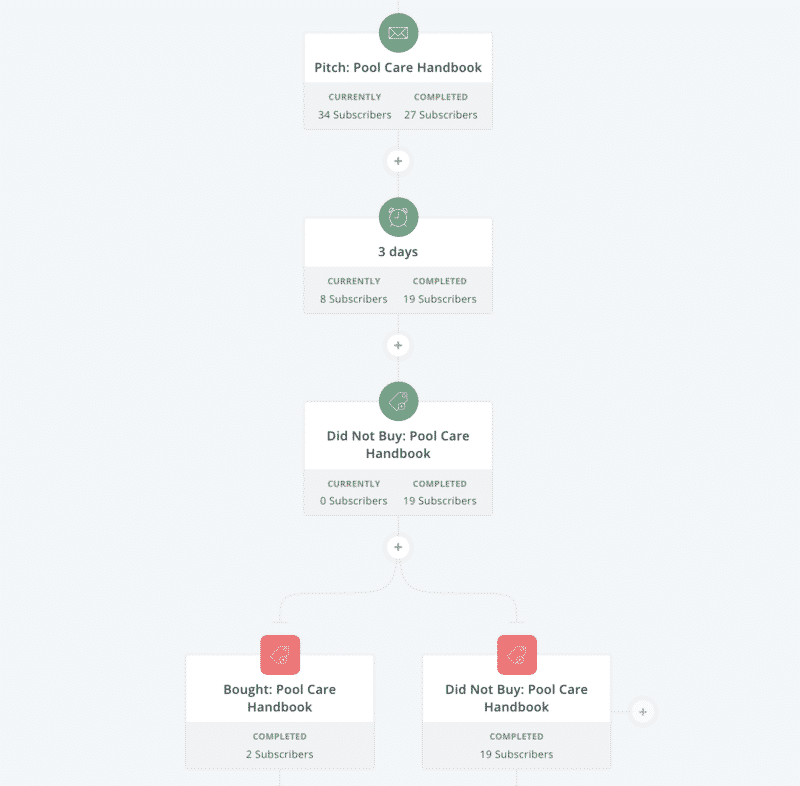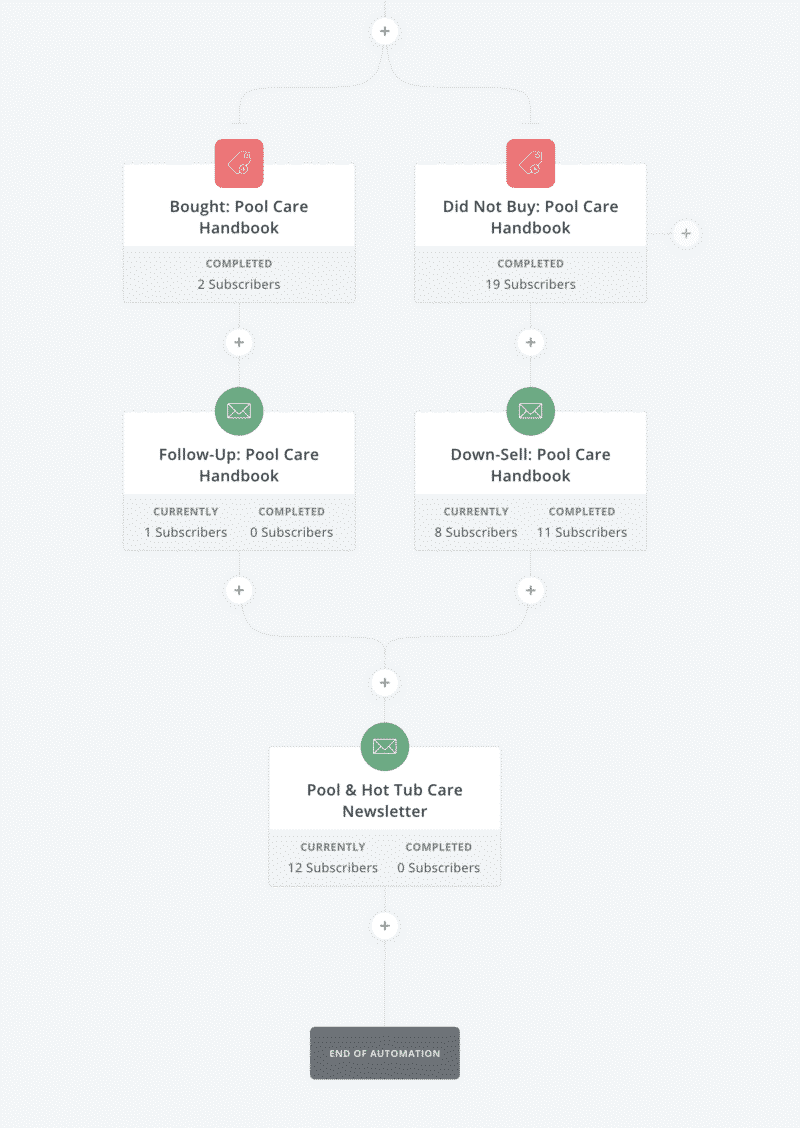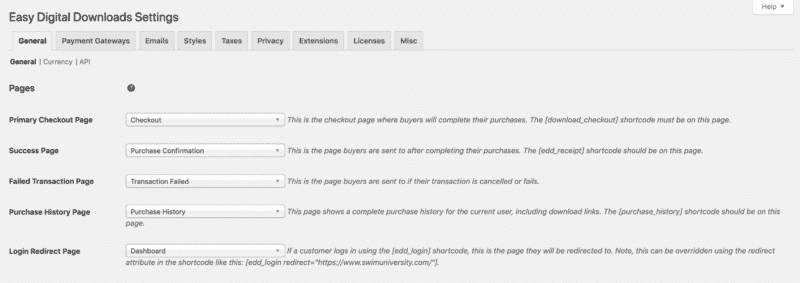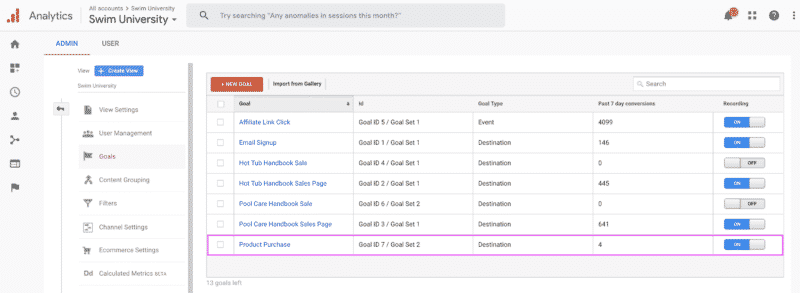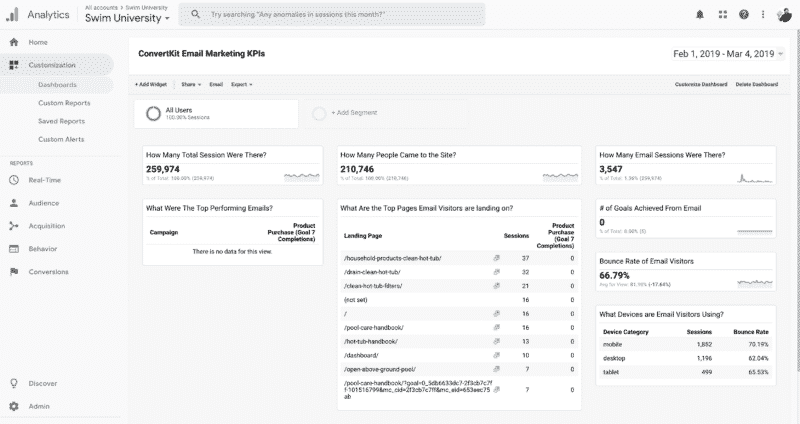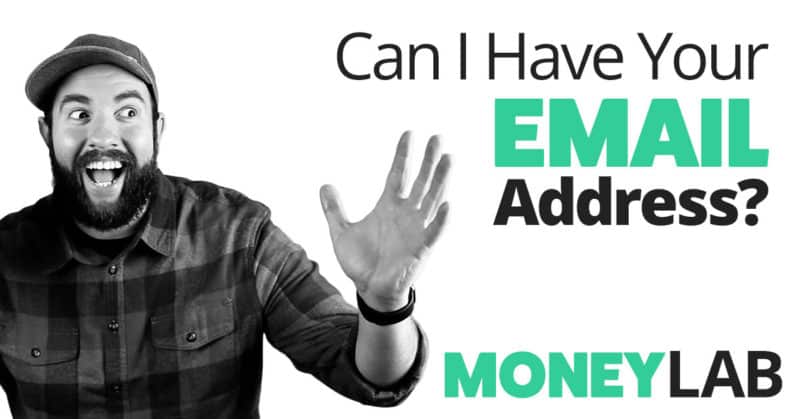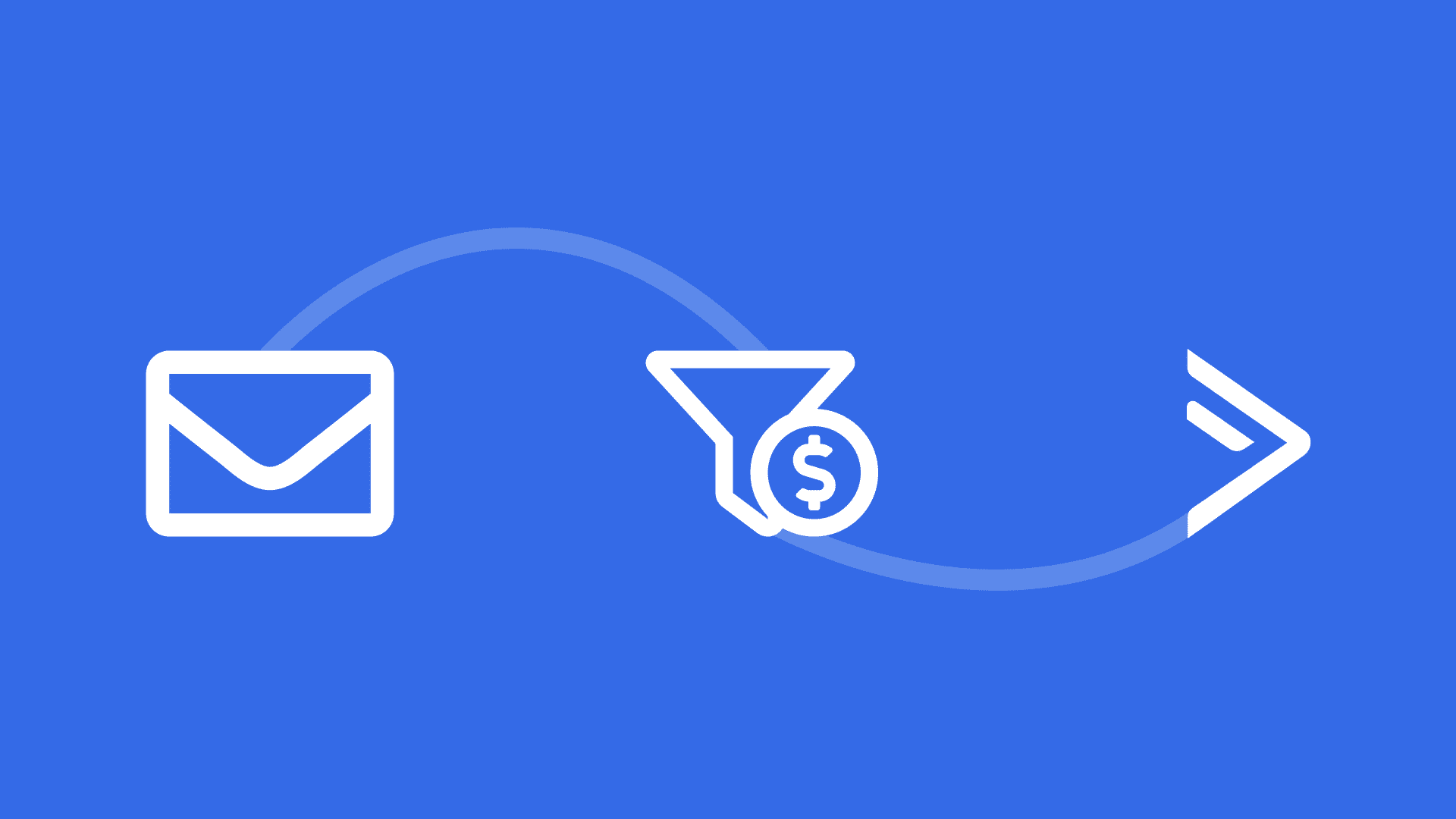DISCLAIMER: After switching to ConvertKit, redesigning my sales funnels, and measuring the results, things didn’t go exactly as I hoped. I may have over complicated my sales process. So at the end of this post, I included a video on my current complete email marketing setup with measured results. To skip down to that video, click here. Otherwise, you can read exactly what I did and the mistakes I made. Then, how I turned things around at the end 🙂
I’ve never taken email marketing seriously. I’ve tried before but failed. I focused on traffic instead.
I know there’s “money in the list” (from what the “gurus” say). I know I’m paying out-the-ass for MailChimp. But I don’t know if my emails are making money.
So I’ve decided to switch from MailChimp to ConvertKit and leverage their focus on sequences and automations in an effort to increase my product sales.
Why I’m Switching
I stuck with MailChimp because of their UI. Before I switched, I was using Aweber. It was awful and ugly and I hated it. But that’s what everyone in the online marketing space was using (to earn that sweet affiliate coin).
Then I saw MailChimp. It was beautiful, it was simple, and I switched fast! I’ve been riding the monkey wagon ever since.
But to be honest, MailChimp lacks some features I crave. Plus, they have weak customer service for the money I pay. And it’s clear their focus is on e-commerce, not digital info-products.
Sure, I could hack my way around their platform, and did, but it was hard. I want something easier that fits my business.
And that’s why I’m choosing to run my business with ConvertKit (that link helps ME earn that sweet affiliate coin).
Plus, I like Nathan Barry (CEO) and Barrett Brooks (COO). It’s time I support good people I know and trust.\
This is the email marketing software I used before 2020 to run all my websites. It found it way easier to use than my former ESP and I highly recommend it if you have your own products to sell.
My Current Oversimplification of Email Marketing
My MailChimp List is segmented into two groups: Pool Owners and Hot Tub Owners.
In the past, I used to auto-group subscribers based on the page they opted-in on. For example, if they subscribed on a page about pool algae, I auto-grouped them as a “Pool Owner.”
That put them through a 10-email Automation about pool care with a pitch for my ebook. This was based on Nathan Barry’s original framework.
But I stopped doing that. I wanted something simpler.
So I downsized to a 2-email Automation: a single welcome email and a sales pitch email. That’s it!
Then, I let subscribers choose whether they owned a pool and/or hot tub. That meant, if someone chose both, they would get TWO welcome emails and TWO sales pitches at the same time.
That’s not ideal. But I never fixed it.
The rest of the emails we send out are weekly newsletter Campaigns. We send a pool care newsletter to pool owners every Tuesday and a hot tub care newsletter to hot tub owners every Thursday.
We’ve been doing this manually for years. That means we build and schedule two emails a week for the entire year. And most of those emails never change! We duplicate the same ones every year.
So I decided to completely automate my email marketing so my team can focus on creating SEO-focused content instead of copying and pasting email content.
The Metrics I Hope To Improve
2018 was a big year for SwimUniversity.com. In fact, I say that every year because we continue to grow. Let’s break down the 2018 numbers to see where I’m starting at:
- Annual unique visitors: 4,529,920 (an average of 377,493/mo)
- Average annual traffic-to-subscriber conversion rate: 0.58%
- Total Revenue from Pool product: $31,800.00
- Total Revenue from Hot Tub product: $25,879.00
- Estimated Revenue from Email to Product Sales: $8,052
- Email-to-sales conversion rate for Pool product: 0.17%
- Email-to-sales conversion rate for Hot Tub product: 0.07%
The reason the last number is “estimated” is because I keep track of these conversions in Google Analytics and I don’t send the exact sales price through. A lot of those sales were made with discounts, so I split the difference.
Also, I didn’t start tracking through Google Analytics until April 2018, so there are three months of data I don’t have. However, I can safely say that a third of the product sales came from sending emails.
The KPIs I’d like to focus on in this experiment are:
- Traffic-to-subscriber conversion rate
- Email-to-sales conversion rate
My back-of-napkin plan to increase the subscriber conversion rate is to design specific content upgrades for top-performing posts. And to increase visibility of email forms, including top, bottom, and middle-of-post forms, and pop-ups or slide-ins.
And to increase sales conversion rates, I will be pitching the hell out of my products in the email funnels.
I don’t have to worry too much about revenue because if I can increase my conversion rates, revenue will go up. Also, I plan to simplify my offering.
In late 2018, I developed video courses as up-sells to both ebooks. I sold the ebooks for $29 and the video course for $20, making it a $49 product. But a lot of people are just opting for the book. So I plan to combine both and just make it a $49 product for both pools and hot tubs.
It’s possible that I’ll lose revenue by doing this. But if I improve my email funnels, I hope to make up for this slight loss in the long run. Plus, this will make the entire buying process and sales messaging a lot easier for me and the customers.
My Plan For Switching From MailChimp ConvertKit
I need to switch from MailChimp to ConvertKit quickly. I don’t want to pay ridiculous amounts for both services at the same time. And of course, I procrastinated on doing this because we were launching our SaaS product.
So now I only have two days before my trial ends to switch.
Here’s my plan:
1. Duplicate MailChimp Automations to ConvertKit Sequences
My new subscriber Automations sucks. But I’m keeping it for now during the switch to make life easy. I’m calling them my “Startup Series,” which is what I called it in MailChimp.
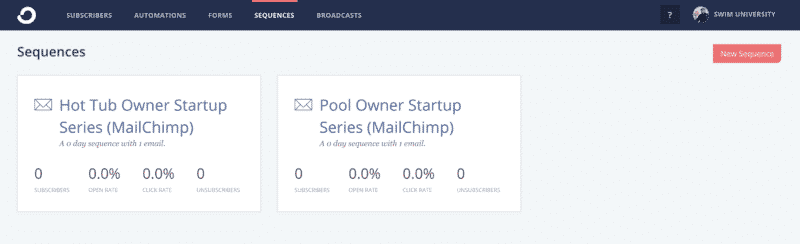
Both Automations from MailChimp into ConvertKit Sequences.
I’m going to remove the Pitch email from this Sequence for now until I come up with something better. And technically, the Welcome Email is a pitch, so…
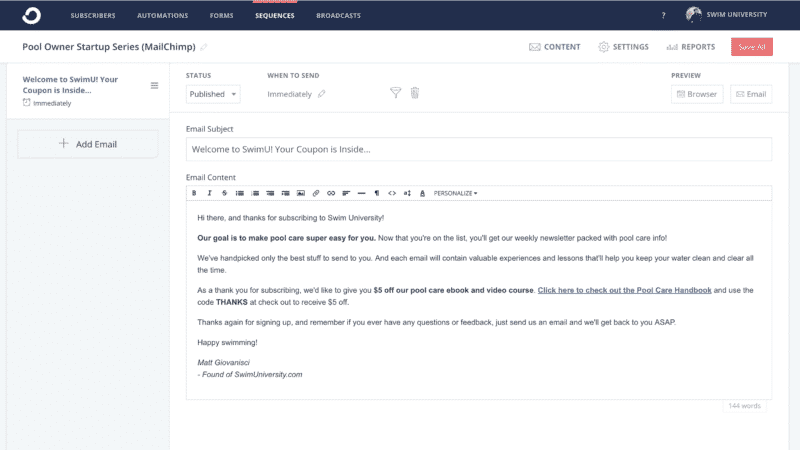
The single “Welcome” email in the beginner sequence.
This part is actually done already. It took me just a few minutes, so I knocked it out as I was writing this part 🙂
2. Set Up an Evergreen Newsletter for Pool and Hot Tub Owners
We’re no longer sending out weekly Campaigns/Broadcasts as newsletters. So I need to create an evergreen newsletter that’ll go out weekly to new subscribers after they’ve gone through other sales Sequences I’ll build later.
But more importantly, I want to put existing MailChimp subscribers through this Sequence. So I need to create at least a few emails that’ll last about a month to buy me some time when I can create more.
My plan is to create a single Sequence in ConvertKit that’ll work for both pool and hot tub owners.
Pool-related emails in the Sequence will be delivered every Tuesday and hot tub-related emails every Thursday. I’ll filter each email on their own depending on if a subscriber is tagged as a pool and/or hot tub owner.
If they are a pool AND hot tub owner, they’ll get every email in the sequence on Tuesdays and Thursdays.
3. Create an Automation For New Subscribers and MailChimp Imports
I need to create two Automations in ConvertKit:
An Automation for new subscribers who join through the new forms. This will tag them as a pool or hot tub owner, send them into the appropriate welcome Sequence, and through the evergreen newsletter Sequence.
An Automation for imported MailChimp subscribers who will ONLY get the evergreen newsletter since they got the welcome email already. And they won’t need to be tagged. I’ll do that during the import.
[ UPDATE: I got an email from Elizabeth Goddard (a ConvertKit Certified Expert) advising me about this MailChimp import Automation. She said, “This doesn’t need to be a Visual Automation. Once you’ve imported peeps onto the MailChimp tag, if you just click into the tag -> select them all -> bulk actions -> add to Sequence. Then they’ll be in the Sequence :-).” ]
Again, this is just a quick-and-dirty setup to get my entire system moved over from MailChimp to ConvertKit. Later, I’ll be beefing this up to the MAX!
4. Replace MailChimp Forms on the Website with ConvertKit Forms
Once my Sequences and Automations are set up in ConvertKit, I’ll create two ConvertKit Forms for pool owners and hot tub owners.
I’ll use the ConvertKit WordPress plugin to insert the pool owner Form on pool care posts, and hot tub forms on the hot tub-related posts.
This will at least start collecting emails into ConvertKit instead of MailChimp. And of course, I’ll remove any forms on the website that get subscribers into MailChimp.
5. Import and Tag Subscribers From MailChimp
Once there are no longer any new subscribers entering MailChimp, I can move existing subscribers to ConvertKit. And I’m doing this manually.
I have one List (sorry, “Audience”) in MailChimp called Swim University. And subscribers are categorized into multiple Groups: Owner and Purchased.
The Owner group has two options for Pool Owner and Hot Tub Owner. The Purchased group allows me to “tag” them depending on what product they’ve bought. In my case, that’ll either be “The Pool Care Handbook” or “The Hot Tub Handbook.”
NOTE: When I was selling my products through Gumroad, I grouped them using a Zapier integration. But now I sell using the Easy Digital Downloads plugin, and they have a MailChimp add-on that lets me do the same thing. And luckily, they also have a ConvertKit add-on that’ll let me tag people.
Why the fuck did MailChimp decide that my “Audience” size of 130,004 includes ALL my contacts (subscribers, unsubscribed, and cleaned)?! Yet below that, my ACTUAL subscriber count is 46,858! This is one of the things that ticked me off and started my journey towards switching to ConvertKit.
You can see the columns above with the different group names and options. I will create different exports from MailChimp and manually import them into ConvertKit with the appropate tags.
6. Delete The MailChimp List Set Up Unsubscribe Zap
UPDATE: In the same email from Elizabeth Goddard regarding the Visual Automation, she had some more advice on deleting my MailChimp List. She writes, ” I wouldn’t recommend deleting your MailChimp List. I’ve got a blog post about why and what I’d recommend instead here.”
When she sets up migrations like this, she creates a Zapier Zap for anyone who unsubscribes from MailChimp so that they’re also unsubscribed from ConvertKit. “Because if they clicked unsubscribe on one of the last MailChimp emails, they’ll already be in ConvertKit, and that’s super annoying.”
Also, according to Elizabeth, I don’t need to continue to pay for MailChimp. In Step 5 of her blog post, she advises switching to the lowest Pay-As-You-Go deal (it’s like $9). She says, “that keeps everything ‘active’ in MailChimp, but kinda makes it dormant.” So I won’t need to pay for both systems 🙂
Once I’m finished officially switching the Swim University List into ConvertKit subscribers, that’s when the real fun begins! And by “fun” I mean “MORE MONEY BUILDING A SALES FUNNEL!”
This is the email marketing software I used before 2020 to run all my websites. It found it way easier to use than my former ESP and I highly recommend it if you have your own products to sell.
Migrating from MailChimp to ConvertKit in One Day
I started setting up my evergreen newsletter for pool and spa owners. I am copying some text and ideas from existing weekly newsletters we’ve done in the past on MailChimp.
However, I’m simplifying them. ConvertKit doesn’t offer a nifty drag-and-drop email template builder. So instead, I’m using their custom HTML email templates, which allows me to write my own HTML. And if I’m being honest, I like that.
As a website developer, this gives me way more control over what my emails look like. While it also forces me to keep my emails simple stupid, and I REALLY like that.
My First Email In The Evergreen Newsletter
The first email will be about cloudy pool water. This is the most popular article on my website and a common problem for pool owners.
I copied some of the text from an email we created in MailChimp:
I decided to focus more on the cloudy pool part rather than the green pool stuff (that will be in another email). And I designed my ConvertKit template to have a similar feel without loading all the images. Plus, I picked some new relevant articles to include.
Here’s what that looks like:
Finishing the Evergreen Newsletter (For Now)
I’ve finished writing just four emails in my evergreen newsletter for pool and spa owners. This should buy me about two weeks of time to add more emails and keep it going.
I alternated the emails in the Sequence to be: pool, hot tub, pool, hot tub.
The pool emails will be delivered on Tuesdays only. And according to a ConvertKit help article on newsletter sequences, should be set to send “After 1 Day.” They say, “This will ensure your email goes out each week.”
Here’s the Sequence so far:
Installing The ConvertKit WordPress Plugin and Removing MailChimp Forms
First, I installed the ConvertKit plugin directly in WordPress by searching for it. And I also had to install the Easy Digital Downloads ConvertKit Add-on.
I set both of them up by adding in the ConvertKit API keys.
Then, I changed all my products in Easy Digital Downloads to subscribe buyers to ConvertKit and tag them appropriately based on what they bought.
I had to edit some code on my WordPress Theme to remove the MailChimp forms I built myself. I just commented them out instead of deleting them. You never know.
Now ConvertKit offers a default form that I can use across my entire site, so I’m going to use that to get started.
I built a form similar to the one I used to have. My original form at the bottom of every page on my site allowed people to enter their email address and pick if they were grouped as a pool or hot tub owner.
But now I’m using one I built with ConvertKit with some slight CSS customization. And again, if I’m being honest, it’s not that different.
Well, this officially means that the website is switched over to ConvertKit. I tested it myself with my own email address. I subscribed and went through the automation just fine.
Speaking of which…
I Updated The Automation
My original plan was to create two different forms for people to subscribe with. One just for pool owners and one for hot tub owners.
But then I realized I would have to manually add the correct form according to the post if I was using the plugin. So I decided to create just ONE form that’ll work as a default across the entire site. Just like I had it before. Made life easier.
Therefore, I had to update my original Automation. Now, since I’m tagging people as they subscribe, they can enter the Automation based on the tag they selected for themselves.
Importing Subscribers From MailChimp
Ok, that was a bit stressful. I exported a bunch of different CSV files from MailChimp based on my subscriber groups. I imported each CSV file one at a time into ConvertKit and tagged them appropriately.
Took about an hour to complete. And after my first import, I realized I forgot to pause my Automation. So I tried to cancel the import, but it didn’t work.
Instead, ConvertKit issued a message that my entire account was on hold for review and no emails would be sent out. That gave me time to just delete my Automation and rebuild it after all the imports are complete.
Shutting Down My MailChimp List
I’ve decided to just delete my MailChimp List; not my entire account. I don’t need any of the data, I don’t have a lot of things actively moving, and I don’t think it’s necessary for what I’m doing.
I am exporting the entire list in a CSV just in case. But all of the emails are in ConvertKit and things seem to be humming along. So I don’t feel I need to keep MailChimp open for any reason.
Since I did this on a day between emails, nothing got lost in the mix, so I should be good to go.
This will end my day of converting to ConvertKit. It took me all day, but all in all, it wasn’t too bad. I even had a break to drink some Pliny the Younger. For any beer nerds out there, you may understand it was needed 🙂
UPDATE: MailChimp won’t let me delete the list until 7 days after the last campaign is sent. So I’m waiting for a week to do this.
UPDATE: I waited a week and deleted the entire list.
My Plan For Setting Up New Email Marketing Funnels
I’ve spent weeks, months, and years reading about all the psychologic sales copywriting tips. But I’m honing in on mostly one thing…
PURE. FUCKING. HONESTY!
Perhaps just another psychologic trick to some. I’ve seen it abused. But I’m pretty honest in real-life. I write like I talk (or so I’ve been told). So I’m just gonna lean in on that.
Also, I’ve done my research. I know my audience. I’ve been serving them in-person since 1993.
I’ve talked to thousands of pool and hot tub owners when I worked retail and service. AND I’ve talked to thousands more via email through Swim University.
However, even though I know my copywriting focus, I still want to follow a basic framework for building the email Sequences.
Steph and I sat down and came up with a customer avatar and a series of Sequences we could use. I didn’t want to do this work, I feel like it’s stupid and a waste of time. But I found it interesting.
The biggest takeaway for me was what my customer avatar wants: a plan to help him take care of his pool. And that’s what I’m basing this first Sequence on.
Here are the other Sequences we worked out. The goal in each email is to find out more about the subscriber via link trigger tagging so I can use it in future Sequences.
The ConvertKit Email Marketing Funnel Framework
I’ll be using a framework outlined by ConvertKit on their TradeCraft blog. Which happens to be very similar to the original one I used from Nathan Barry years ago.
Coincidence? Of course.
Here’s the exact framework I’ll be following for new subscribers:
- Email 1: Introduction content
- Email 2: Educational message
- Email 3: Educational + Introduce your product
- Email 4: Soft sell
- Email 5: Educational
- Email 6: Hard sell
- Email 7: Educational About The Product
- Email 8: Soft sell
This Automation will be broken up into two Sequences. The first five emails will be called The Pool Care Action Plan. The first email will be sent immediately after someone subscribes via a unique form, and every email after that will send one day at a time.
The last three emails will be in another Sequence dedicated to pitching the product. The pitch Sequence will be its own thing so I can reuse it in other Automations I plan to set up in the future.
The Pool Care Action Plan Sequence
Each email is written to be actionable and educational. I wrote them all myself as if I was writing to someone I know who owns a pool.
Let’s breakdown the first email.
This email will be sent immediately after someone subscribes. I wanted it to be short and sweet. It includes a downloadable PDF and links to more information about a pool’s anatomy.
With links, I ask people to click what type of pool they own. When they do, I add a tag to that subscriber. I’ll know what type of pool they own so I can develop more advanced and specific sequences later.
The rest of the plan is filled with actionable advice and links to relevant articles. And each email is filled with link triggers to understand what type of pool they own.
In email number two, I find out which type of pool filter they own.
In this series of five emails, with link triggers I’ll learn:
- What type of pool they own: inground, above ground, Intex/QuickSet
- What type of filter they own: sand, D.E., cartridge
- What chemicals they use: chlorine, bromine, Baquacil, salt, minerals
Right now, none of these triggers will fire any automations or sequences. I don’t have those planned out. I’m just collecting the data for now.
I want to start putting people through this Sequence, so I created a form and an Automation.
Again, for the form I’m using the ConvertKit WordPress plugin. It only appears at the bottom of the post. I’m not sure if there’s a cleaner way to do this year, but I’m adding the position of the form in the name.
I’ve added the form to the bottom of my current popular pool posts.
For the Automation, I set it up this way (again, not sure if there’s a better way yet):
The next step is finishing the Pool Care Handbook Pitch Sequence.
The Pool Care Handbook Pitch Sequence
I’ve created three emails based on the ConvertKit framework:
- Email 1: Hard sell
- Email 2: Educational About The Product
- Email 3: Soft sell
These emails will always send after a nurturing sequence – something that will educate subscribers and build trust. I plan to create more sequences that target different types of subscribers in the future.
Let’s break down each email.
The hard sell email is long and took me almost a full day to write. I hemmed and hawed over it. I made sure every word was needed. But it could be overkill. No way to know until we get some data on the sends.
The second “about the product” email is packed full of real testimonials I got from an after purchase survey I did with TypeForm a while back (and completely forgot about until a few days ago).
The third and final email includes a video walkthrough of the product.
NOTE: I wrote all these emails in the Grammarly web app. ConvertKit’s editor does not load the Grammarly Chrome extension, and I kinda need it to be a good writer.
Now that the pitch Sequence is ready, I had to update the Automation. I watched some videos on ConvertKit to find a good framework to start with. Here’s what I’m doing.
Once the subscriber finishes the Pool Care Action Plan nurturing/trust-building Sequence, they will be sent into the pitch.
If they buy during the pitch (or a day after it completes), it’ll pull them out of the Sequence and put them into the Evergreen Newsletter Sequence.
Right now the Automation is running; just waiting to collect subscribers. Once I have some data, I will probably make some tweaks. But for now, this is a pretty solid setup in my opinion.
The Pool Care Handbook Follow-Up and Down-Sell Sequences
I decided to add more to the sales Automation. After someone completes the 3-day Pitch Sequence, after a three-day delay (to give them time to buy), they get tagged as either a buyer or non-buyer.
If they buy the product, the Easy Digital Downloads plugin will tag and pull them forward in the Automation. However, if they go all the way through the Pitch Sequence (6-days) without buying, the Automation tags them as a non-buyer and they continue forward.
I created two new sequences: the Follow-Up and the Down-Sell.
The Follow-Up Sequence includes three emails:
- How’s It Going? (1 Day After): I ask them if they had trouble getting in and provide some additional assistance to logging in.
- What Did You Think? (4 Days After): I invite them to take a survey to help me improve the product in the future. This email contains an ongoing survey using TypeForm.
- Do You Own a Hot Tub? (2 Days After): I pitch them the Hot Tub Handbook product if they don’t have a Hot Tub Owner tag.
The Down-Sell Sequence includes two emails:
- The Pool Care Handbook [DISCOUNT] (1 Day After): Just another simple pitch with a discount code.
- Don’t Forget (7 Days After): A reminder that there’s a coupon code they can use.
Next up is completing the Hot Tub Care Action Plan Sequence. Since this is pretty much a carbon copy of the pool one, I won’t fill in all the details here.
Then, I’ll move on to setting up Google Analytics to track sales conversions.
Setting Up Google Analytics to Track Email Sales Funnel Conversions
I will be following ConvertKit’s own guide for setting all this up. I believe I already have a few things in place, so let’s break it down step by step.
Step 1: Defining a Goal
Easy Digital Downloads makes it easy to create a Purchase Confirmation Page. I created one page to send people to after they make a purchase.
This allowed me to set up a destination-based goal in Google Analytics and put a dollar value on it. So now I’ll be able to see which pages result in the most sales.
But I need to know if people are coming from ConvertKit.
Step 2: Setup Campaign Parameters
I have to add UTM codes to all my links in ConvertKit so that Google Analytics will know which link was clicked to complete a sale. I’m using the Campaign URL Builder that Google Analytics offers.
I’m creating a new UTM code for each email that contains a link to the product. Here’s what I’m thinking:
https://www.swimuniversity.com/pool-care-handbook/?utm_source=ck&utm_medium=email&utm_campaign=pch_pitch_01
The source will be CK (ConvertKit), the medium is email, and the campaign name will be the sequence name and email order number.
Step 3: Analyze the Data in Google Analytics
I downloaded the ConvertKit Google Analytics Dashboard and changed the goal settings in each block. This is all outlined in this article.
Now, I just have a wait a few days to collect data and see what happens.
At this point, my first automations have been completely set up and are tracking in Google Analytics. From here, it’s all about adding more specific Forms and Sequences per page topics. That should increase my traffic to email conversion rate.
In a few days, I’ll keep updating how well the Sequences are doing for sales and if I add more Automations.
A Hard Pivot on My Email Marketing Strategy
After tracking the data from ConvertKit and Google Analytics, it seems I may have overcomplicated my process. The sales pitch email sequences were not converting as high as I hoped.
However, I kept adding more specific sales funnel automations and sequences to goose up my sales numbers. Plus, I got specific on my email forms in an effort to increase my traffic-to-email conversion rates. All of these tactics saw very little success.
Therefore, I decided to rethink my overall email marketing strategy.
Do I Even Need To Nurture Leads The Way The Gurus Teach?
I was asking for people to subscribe (via in-post boxes, popups, slide-ins, etc.) while reading a FREE blog post PACKED with helpful information.
If they subscribed, it would take them away from that information to check their email for even more information (and roughly the same information packaged differently). But instead, that information is now dripped out via email over several days instead of right away on my website.
So if they’re already getting help with free information on my website, why not just pitch them my products directly in the blog post? My products are not that expensive!
It turns out some sales come through via email, but not nearly as many directly off the website with in-post ads for my own products. Go figure!
In the following video, I walk through my thought process and current setup for increasing sales with email marketing and directly on my website.
What Have I Learned In This Experiment
I feel like I have a simple, but firm grasp on how Swim University visitors become customers. They just need to be beaten over the head with my offer. They don’t need to be schmoozed with a lead nurturing drip campaign because I’m not pushing a $1,000 product.
Now that I’ve had time to think about it, of course, this doesn’t make sense for everyone and every product. This is specific to Swim University.
Overall, I’m happy with my switch to ConvertKit. The visual automations and sequences are quick and easy-to-understand. I needed some hand-holding with the new strategy, but the good folks at CK were happy to walk me through it.
All in all, I think this experiment helped me to understand my visitors and improve my sales, even though it didn’t exactly go as planned 🙂
Everything’s an experiment!